Kaleyra SMS with HubSpot CRM
You can integrate Kaleyra SMS with HubSpot CRM with just a few permissions and clicks. After the successful integration, you can send SMS to your contacts or companies.
Prerequisite
You must have an active Kaleyra account for installing the Kaleyra SMS plugin on the HubSpot CRM. To register a new account on Kaleyra.io, contact the Kaleyra Support team.
Installation
To install the Kaleyra plugin, perform the following steps:
- Sign in to your HubSpot CRM account.
The Dashboard Library page appears.
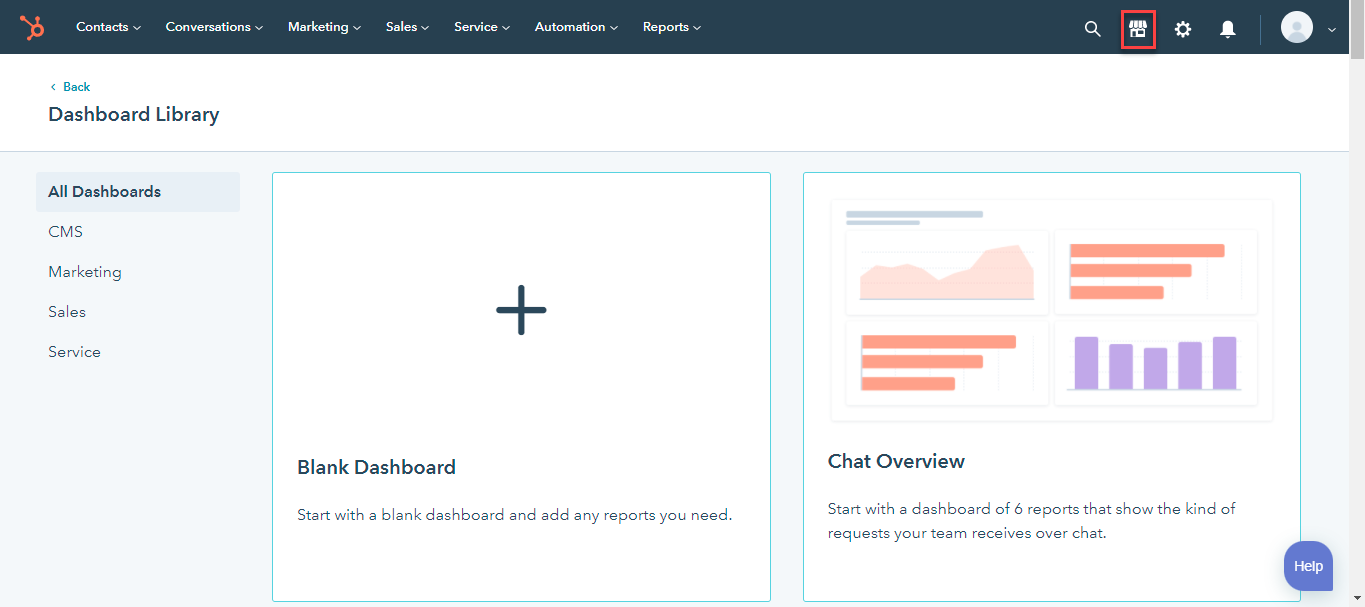
- On the top-right menu bar, click the Marketplace icon and select App Marketplace.
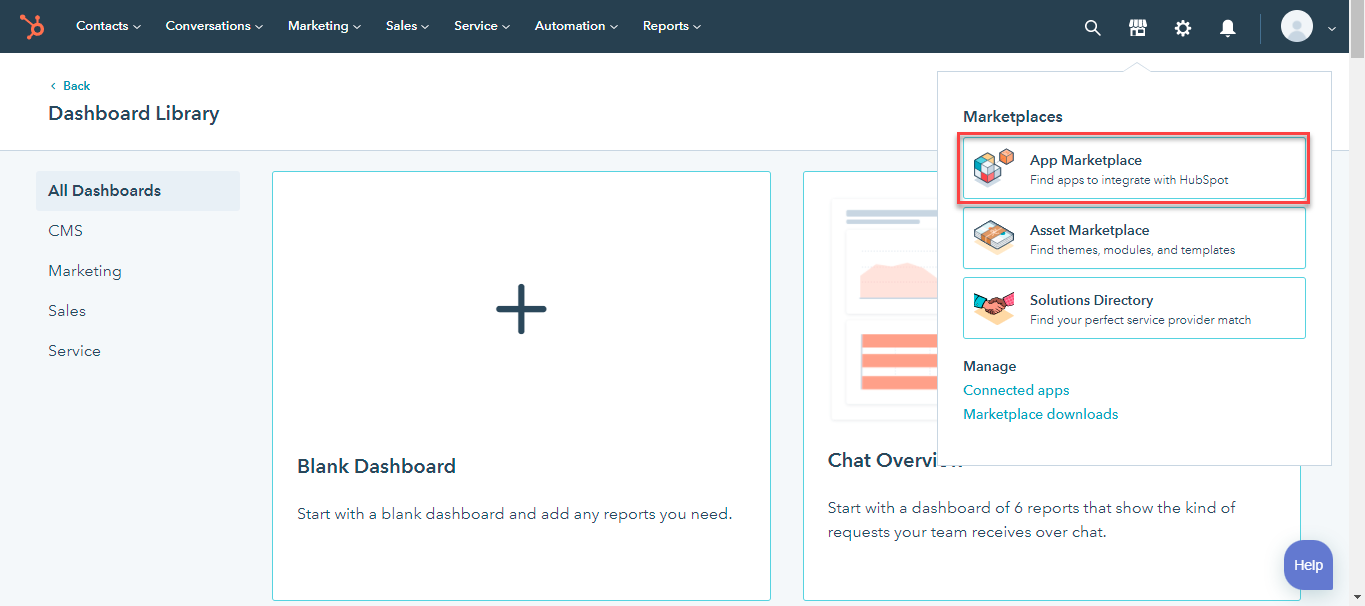
The HubSpot App Marketplace page appears.
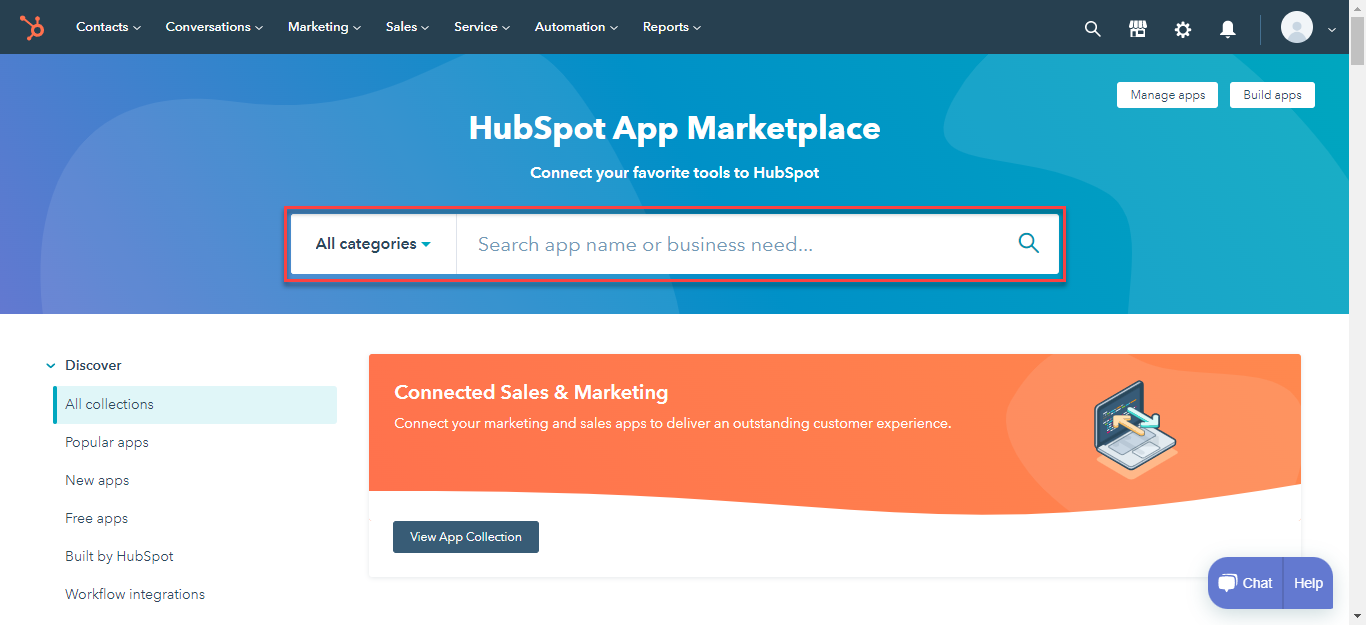
- In the Search app name or business need field, enter Kaleyra, and then press ENTER.
The Kaleyra application appears.
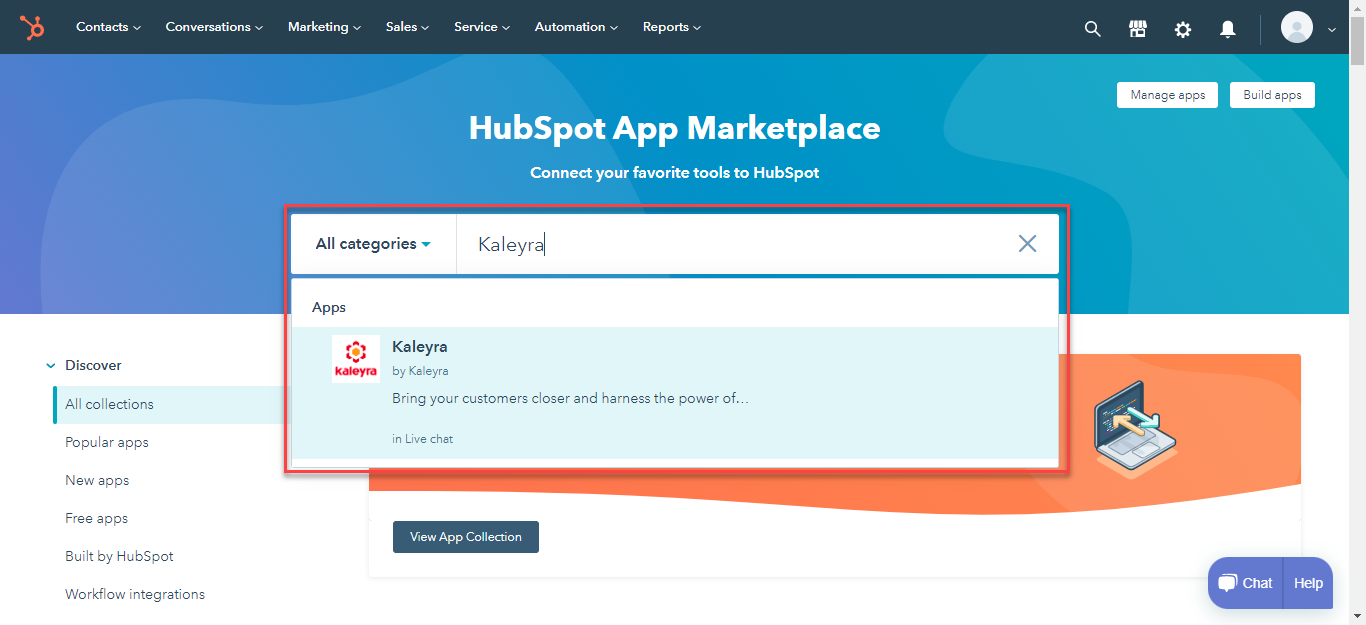
- Click the Kaleyra widget.
The Kaleyra plugin installation page appears.
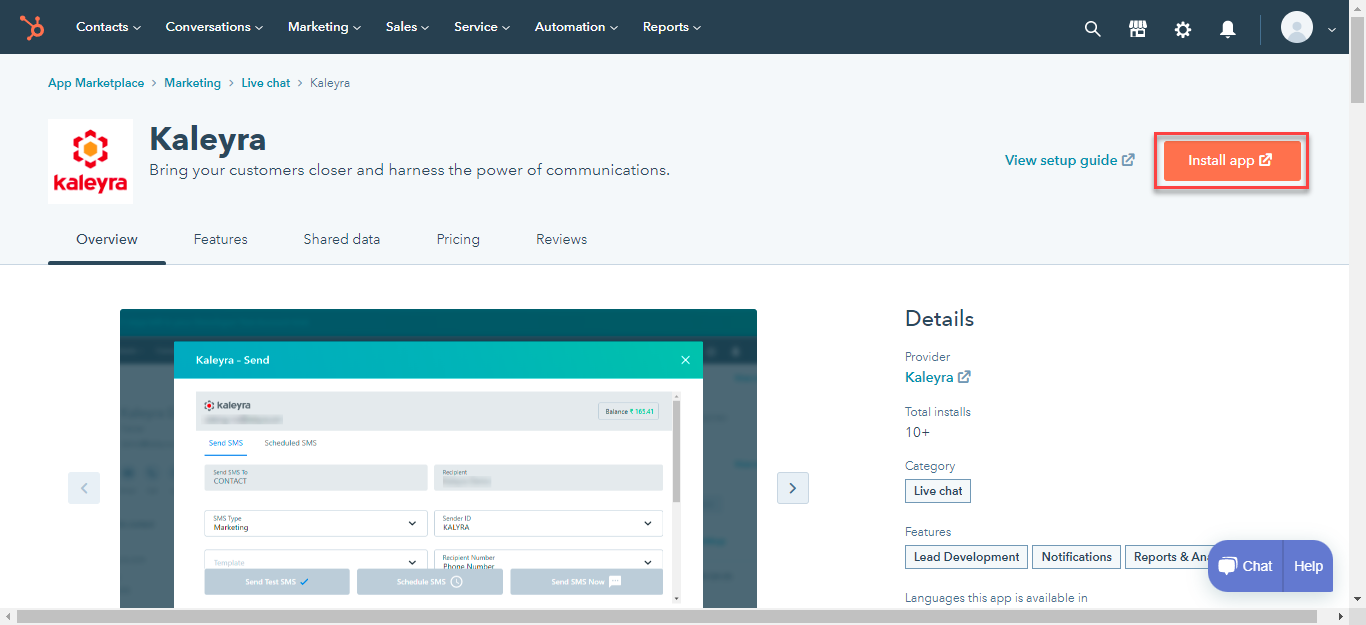
- Click Install app. The Connecting Kaleyra to HubSpot page appears. For the next steps, see Connecting Kaleyra to HubSpot.
Connecting Kaleyra to HubSpot
After successful installation, you can connect to Kaleyra to get linked to Kaleyra and send SMS to your contacts or companies.
To connect Kaleyra with HubSpot:
- In the Connecting Kaleyra to HubSpot page, select the HubSpot account through which you want to connect with Kaleyra.
- After selecting the account, click Choose Account.
The Connecting Kaleyra to HubSpot page appears.
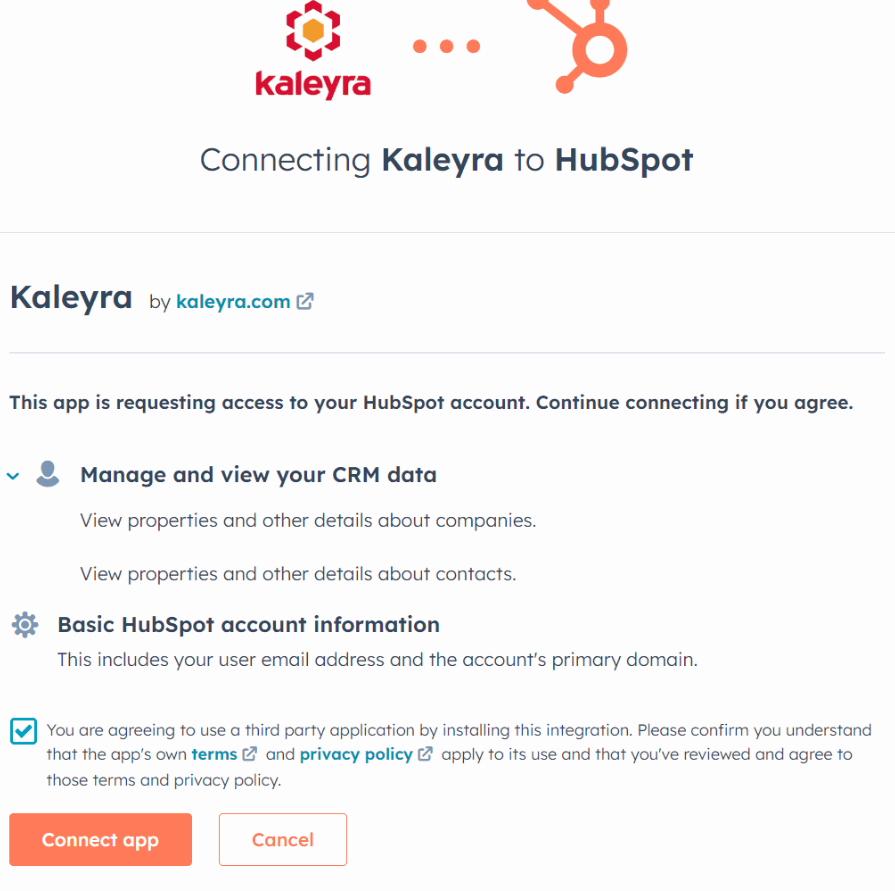
- Select the Terms and Privacy policy check box.
- Click Connect app.
The Kaleyra Login page appears.
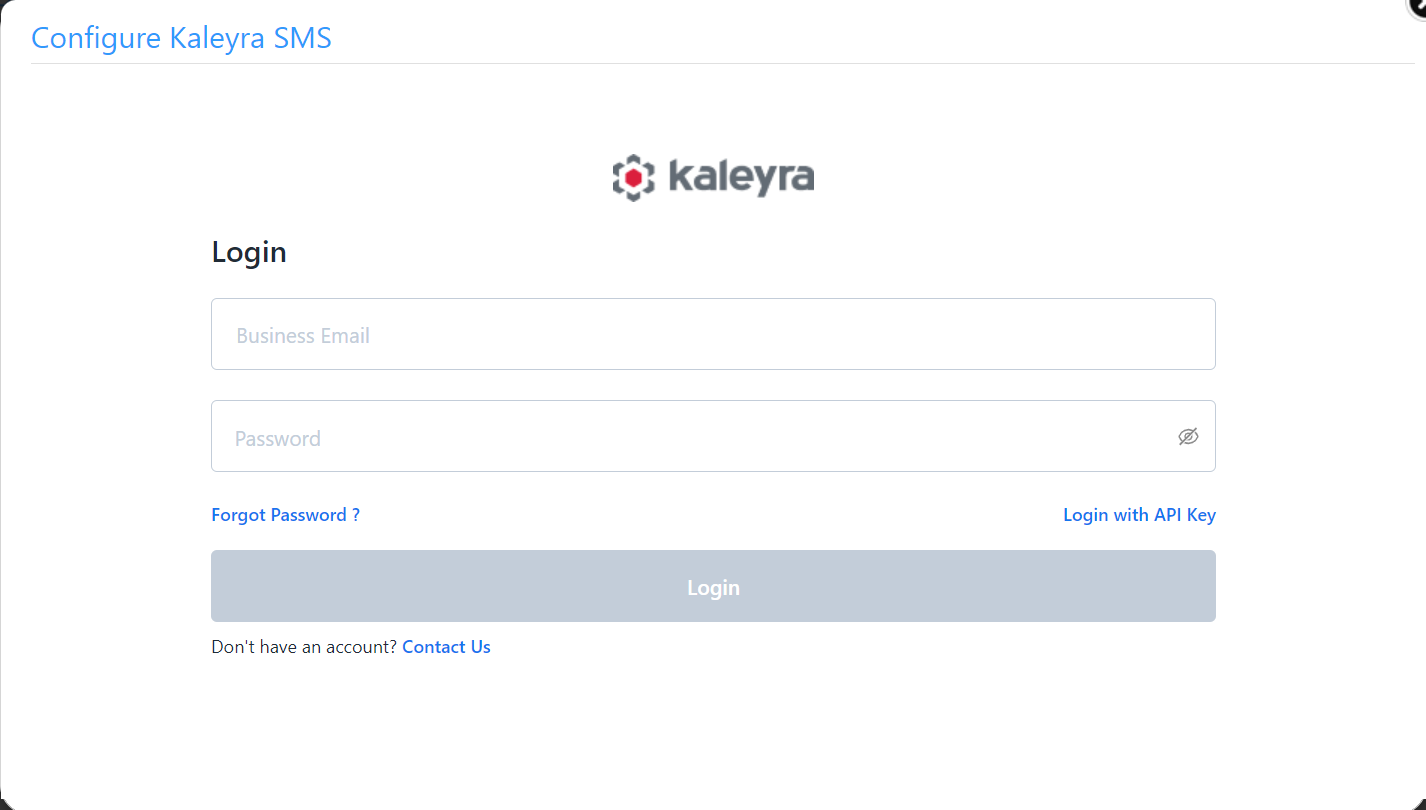
Use your email id and the password to login. You will be directed to the Connected Apps page.
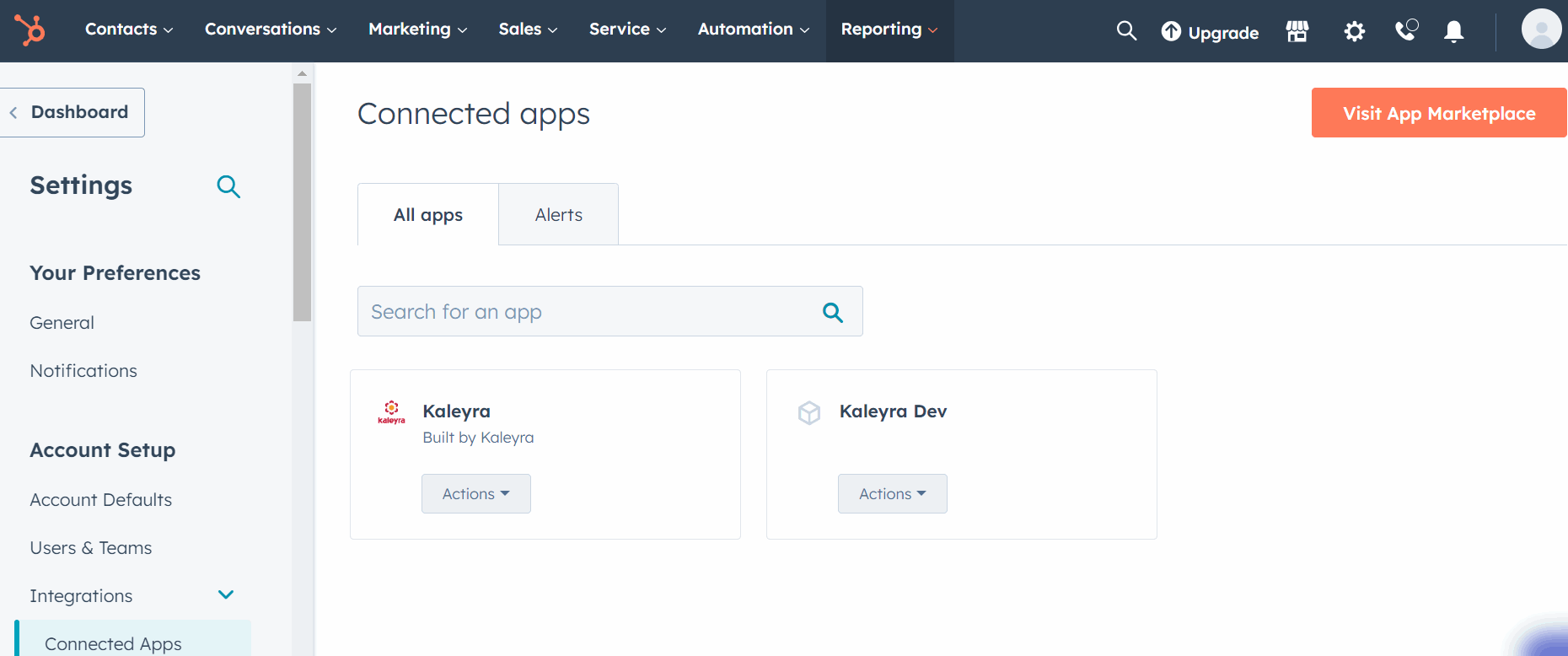
Updated 7 months ago
