Login to Subaccount
A sub-account is created and owned by Kaleyra’s Enterprise or Reseller (Independent Software Vendor) customers. As a sub-account user, you can use Kaleyra’s APIs, create and launch campaigns, and manage the supported channel.
Sign into Kaleyra sub-account
When the sub-account is created for you, you will receive an invitation from Kaleyra. To log in do the following:
- Click Reset Now to create a new password.
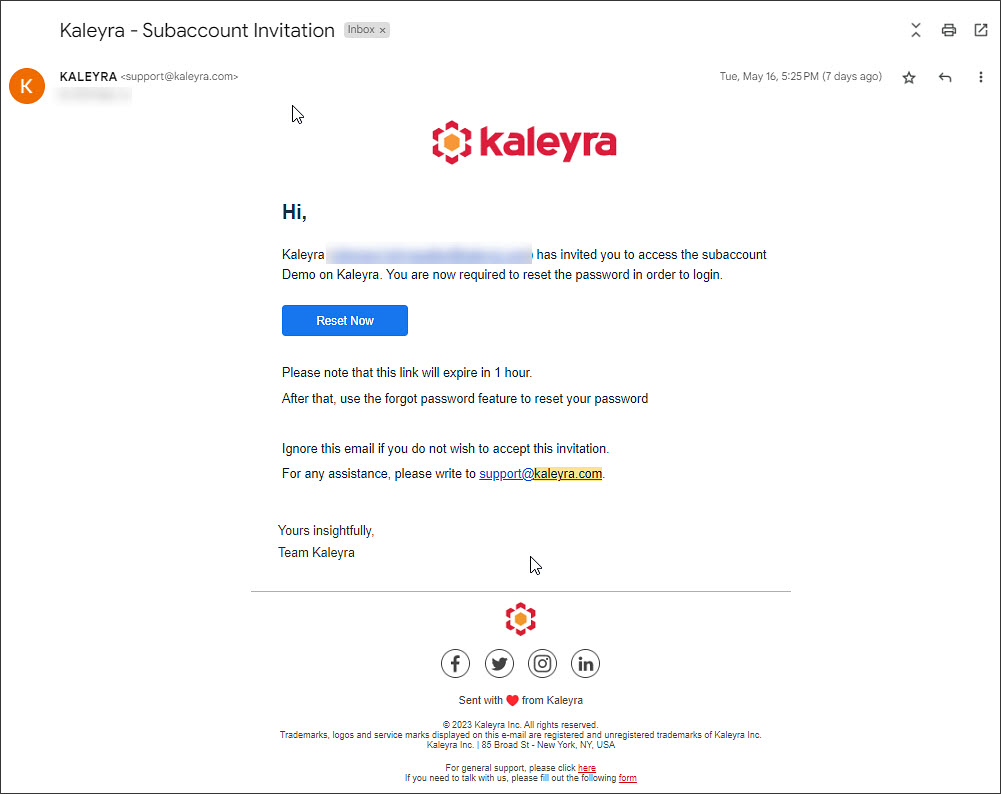
- On the Reset your password page, enter the required password and click Save New Password.
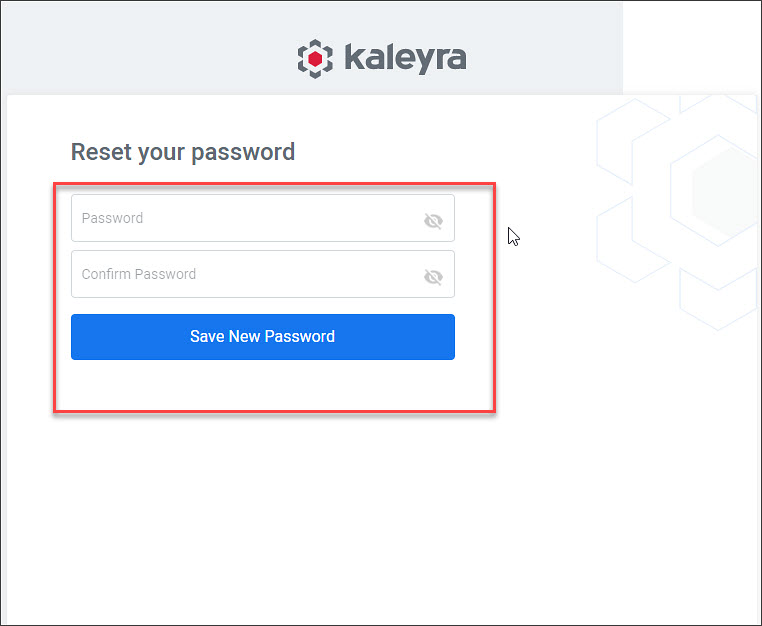
- Enter your mobile number and click Verify your Number. You will receive a four-digit verification code for the registered mobile number.
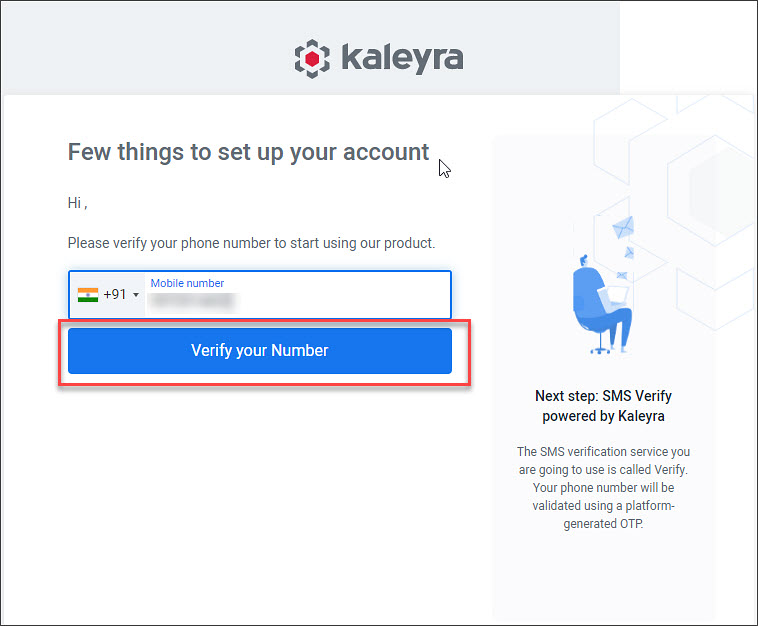
- Enter the code and click Verify your Number.
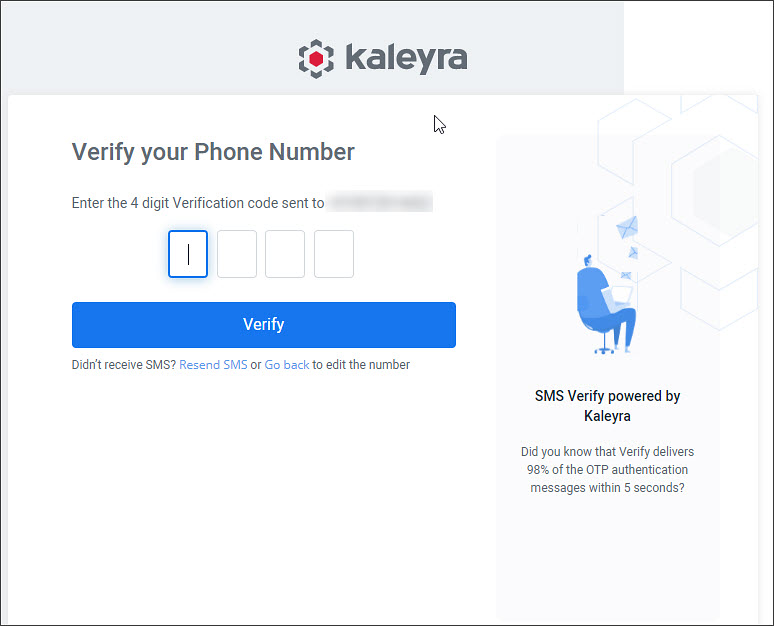
- Kaleyra offers you the following options, click on the preferred option to proceed:
- Test our APIs: This option lets you integrate our APIs into your application and enable the cloud communication channels.
- Try our Campaigns: This option allows you to launch Voice and SMS campaigns from the Kaleyra.io console.
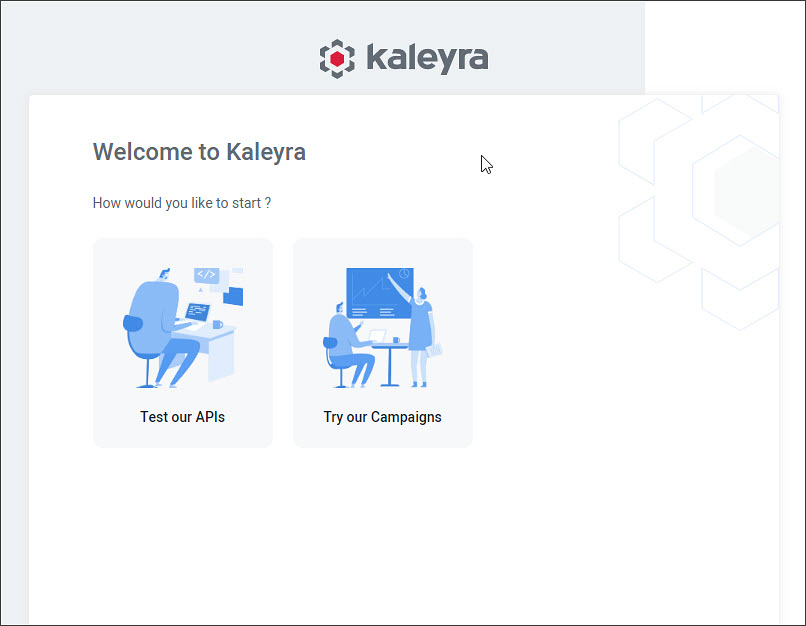
Your Kaleyra.io account is now created, and you can start using the console.
Logging in when the Reset Now link has expired
The Reset Now link is only active for an hour. If the link is expired, you can use the forgot password feature to reset your password.
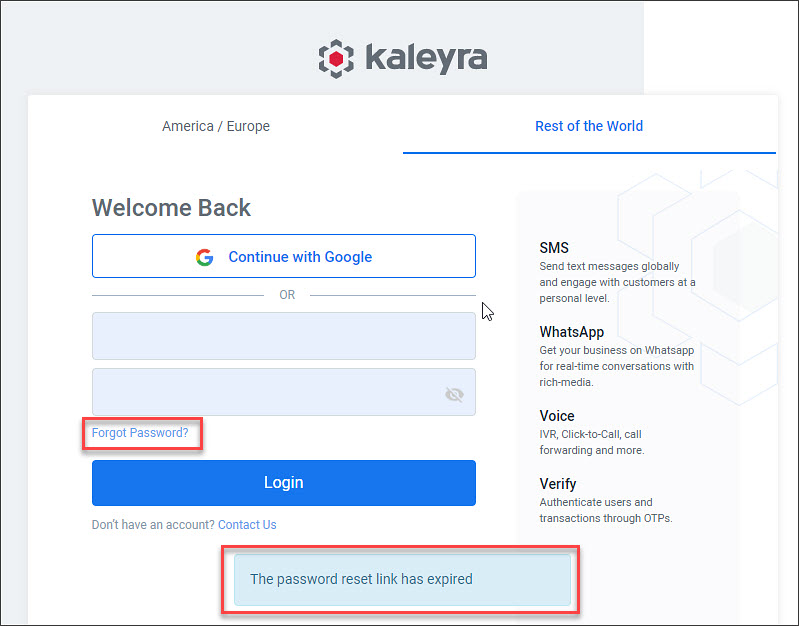
Updated 7 months ago
