Filter Fallback based on Status
You can filter the fallback from the Fallback's Overview page based on the status of the fallback available on the page.
To filter fallback based on status, perform the following steps:
- Follow step 1 to step 3 of the Navigate Fallback page.
The Overview page appears.
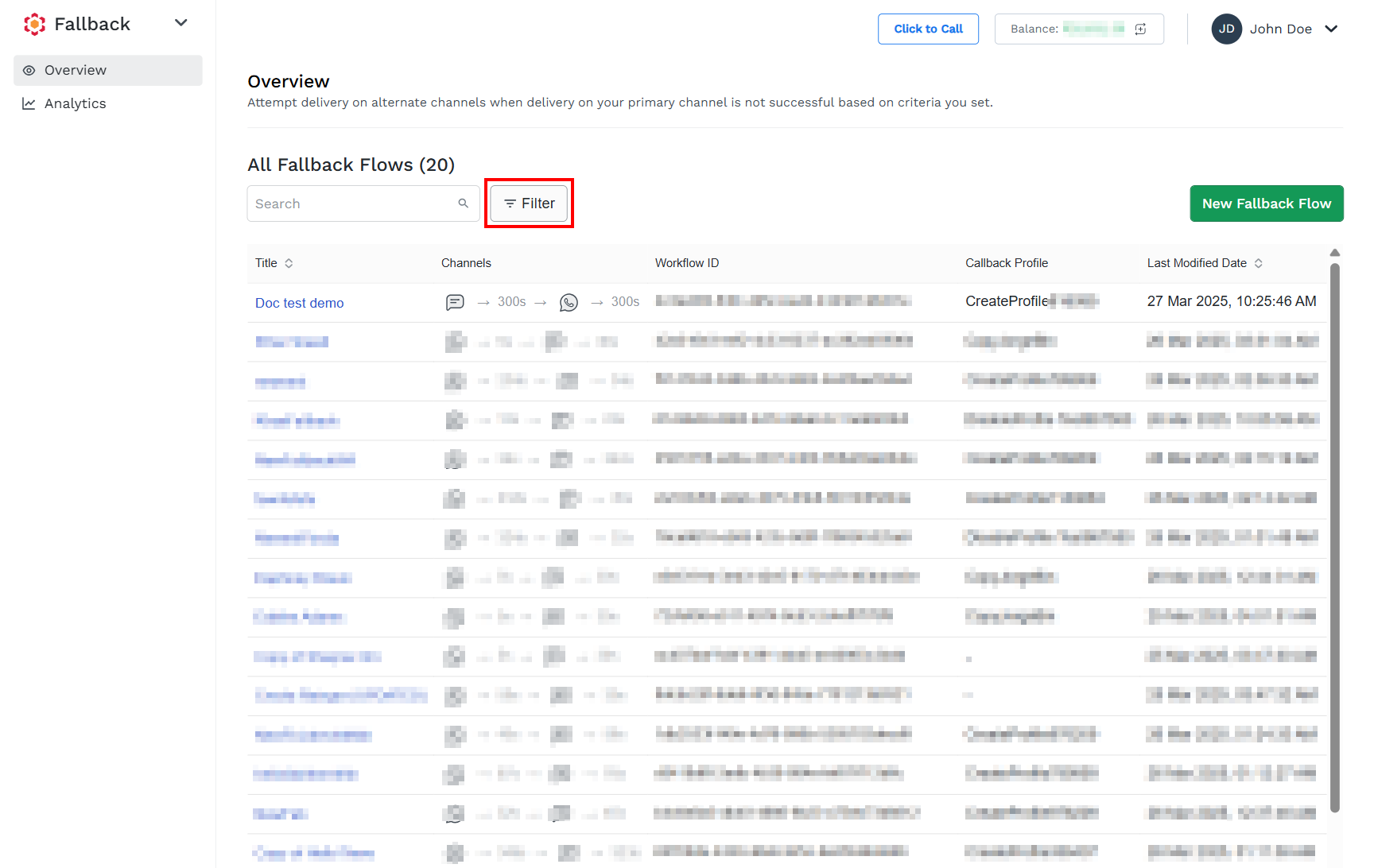
Note:The All Fallback Flows displays the total number of fallbacks available.
- Click the Filter icon.
The Filter option pops up.
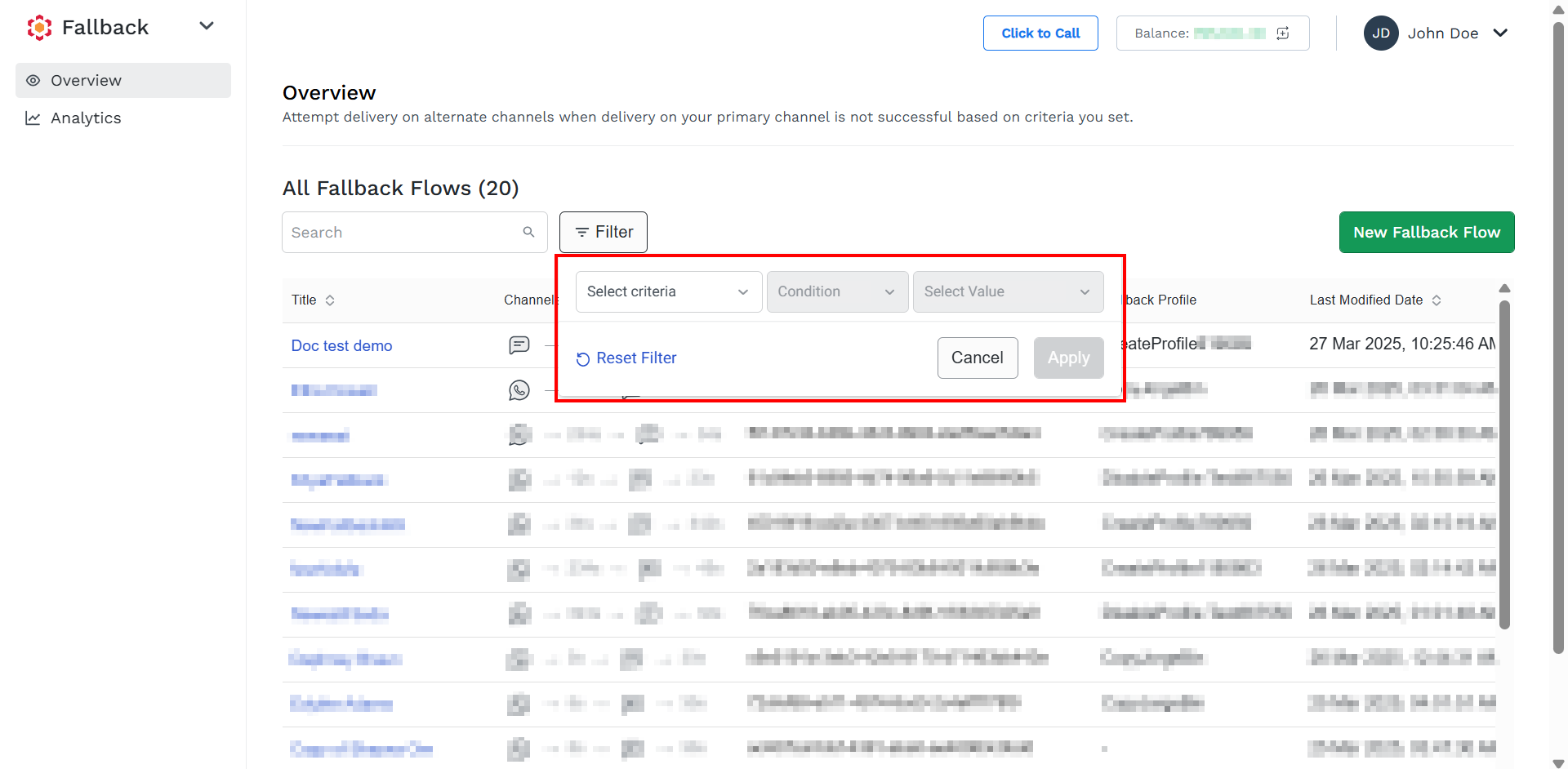
- In the Filter pop-up, perform the following steps:
- Click the arrow next to the Select criteria and a list of options appears. Select the criteria. For example, Status.
- Click the arrow next to the Condition and a list of options appears. The available options are
is,is not,contains, anddoesn't contain. Select the condition. For example, is. - Click the arrow next to the Select Value and a list of options appears. The available options are
publishedanddraft. Select the value using the checkboxes. For example, published.
- Click Apply.
Based on the selected filters, the filtered result appears. For example, the fallback forStatus is Published.
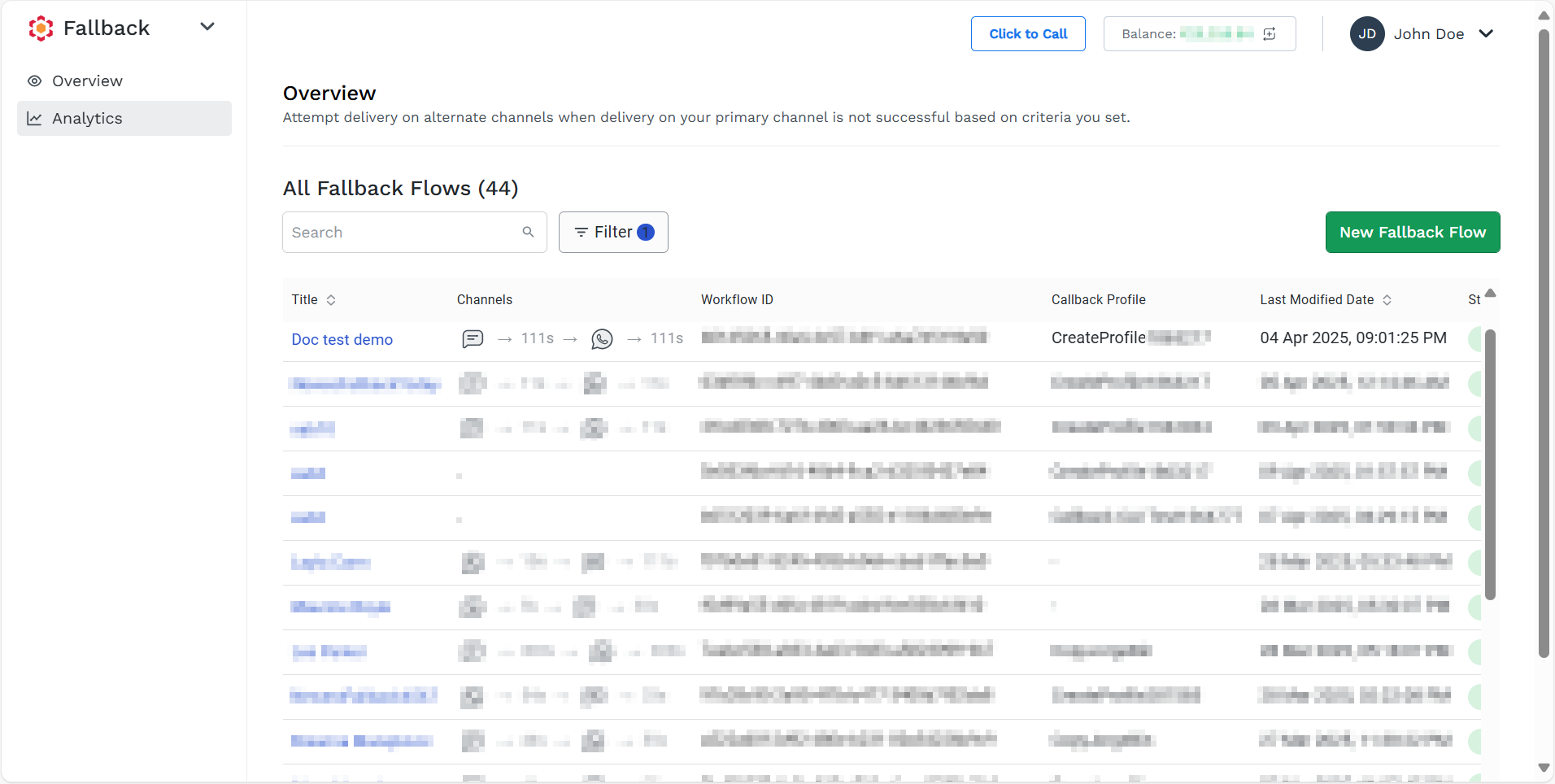
Updated 5 months ago
