Send WhatsApp Messages to Freshchat
When an end-user sends a WhatsApp message to the number that is configured for Freshchat with kaleyra.io, the message is received on the Freshchat Conversations Inbox. The name and the number of the message sender are shown on the chat window. The latest message is shown on top of the conversation inbox.
The end-customer can keep sending messages through the WhatsApp application and the brand’s agent participates in the conversation seamlessly through Freshchat to provide a real-time solution or support.
To continue with a conversation with a customer:
- Select and click on the customer chat message you want to continue with a conversation.
The conversation can continue until you resolve an issue or complete a conversation.
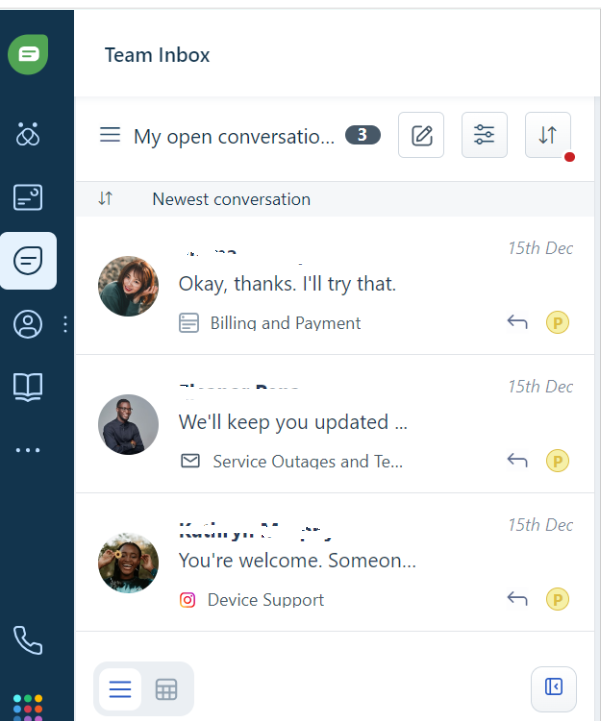
- During the chat, you can send emojis, images, documents and you can also chat in different languages that are supported.
Note:Video is not supported in chat conversation.
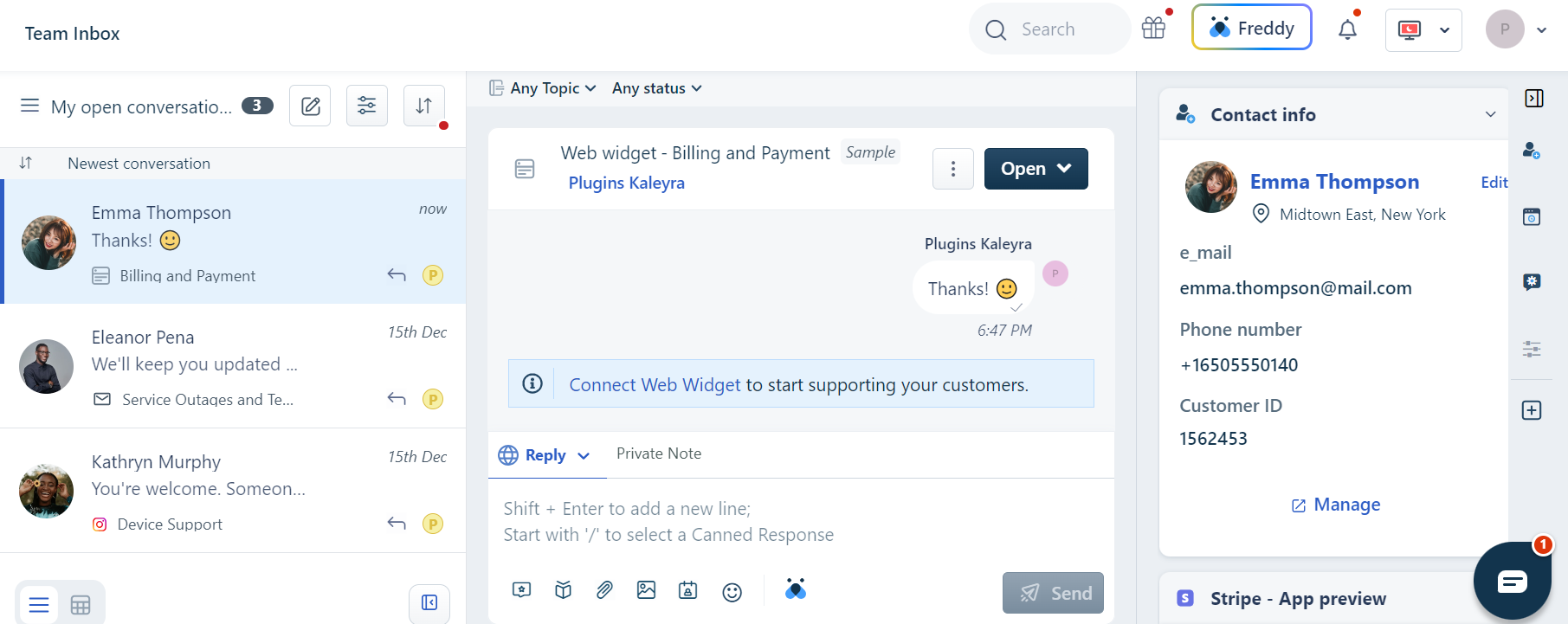
Updated 7 months ago
