Configure Second Channel
If you are using Fallback, it is mandatory to include at least two channels. As of now, Kaleyra platform supports SMS and WhatsApp channels. The message will be triggered using the second channel when the message on the first channel fails or the configured delay time has elapsed.
To configure the second channel, perform the following steps:
- Follow step 1 to step 3 of the Create New Fallback Flow page.
The New Fallback Flow page appears.
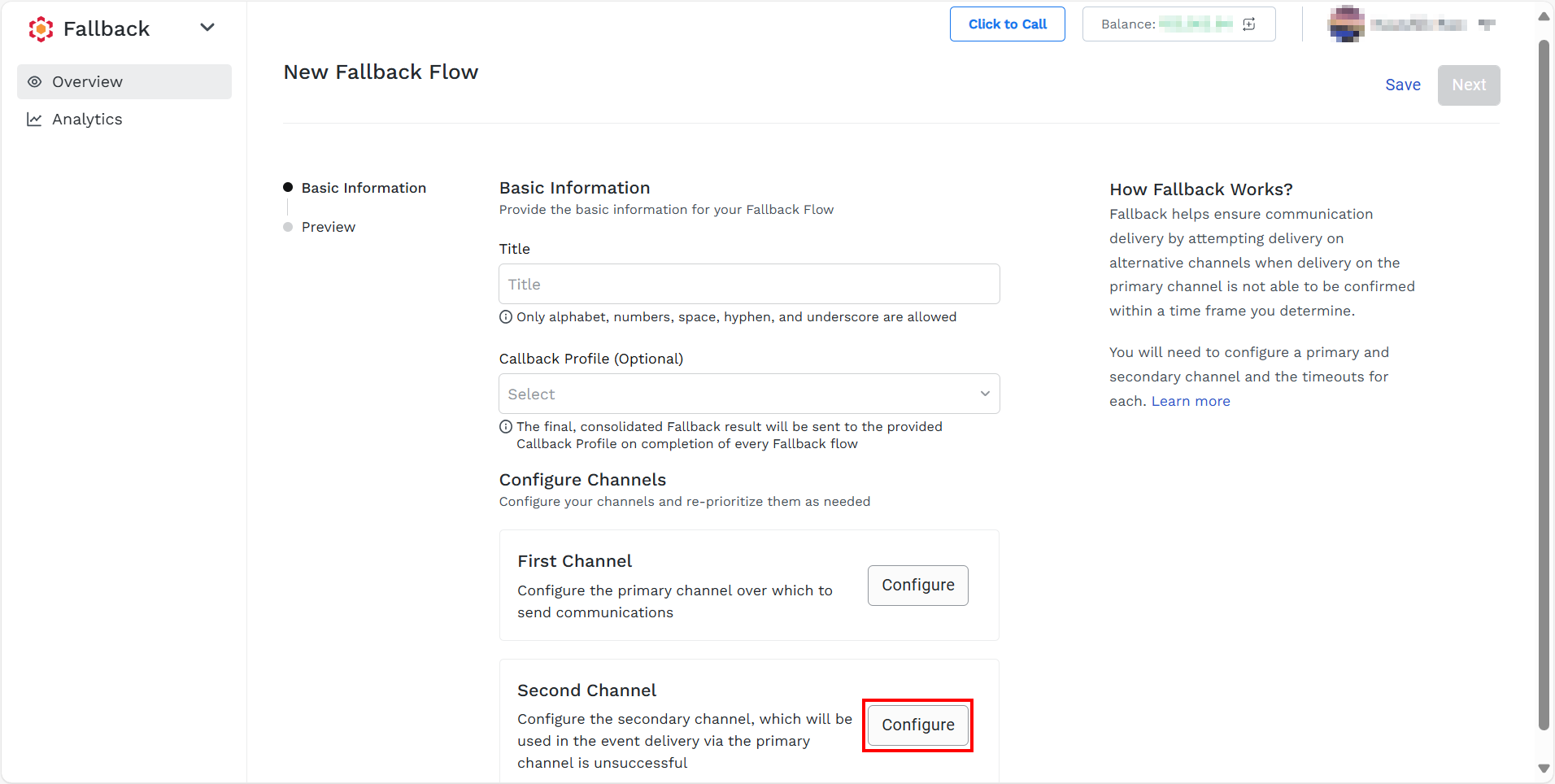
- On the Second Channel section, click Configure.
The Configure Second Channel pane appears on the right side of the page.
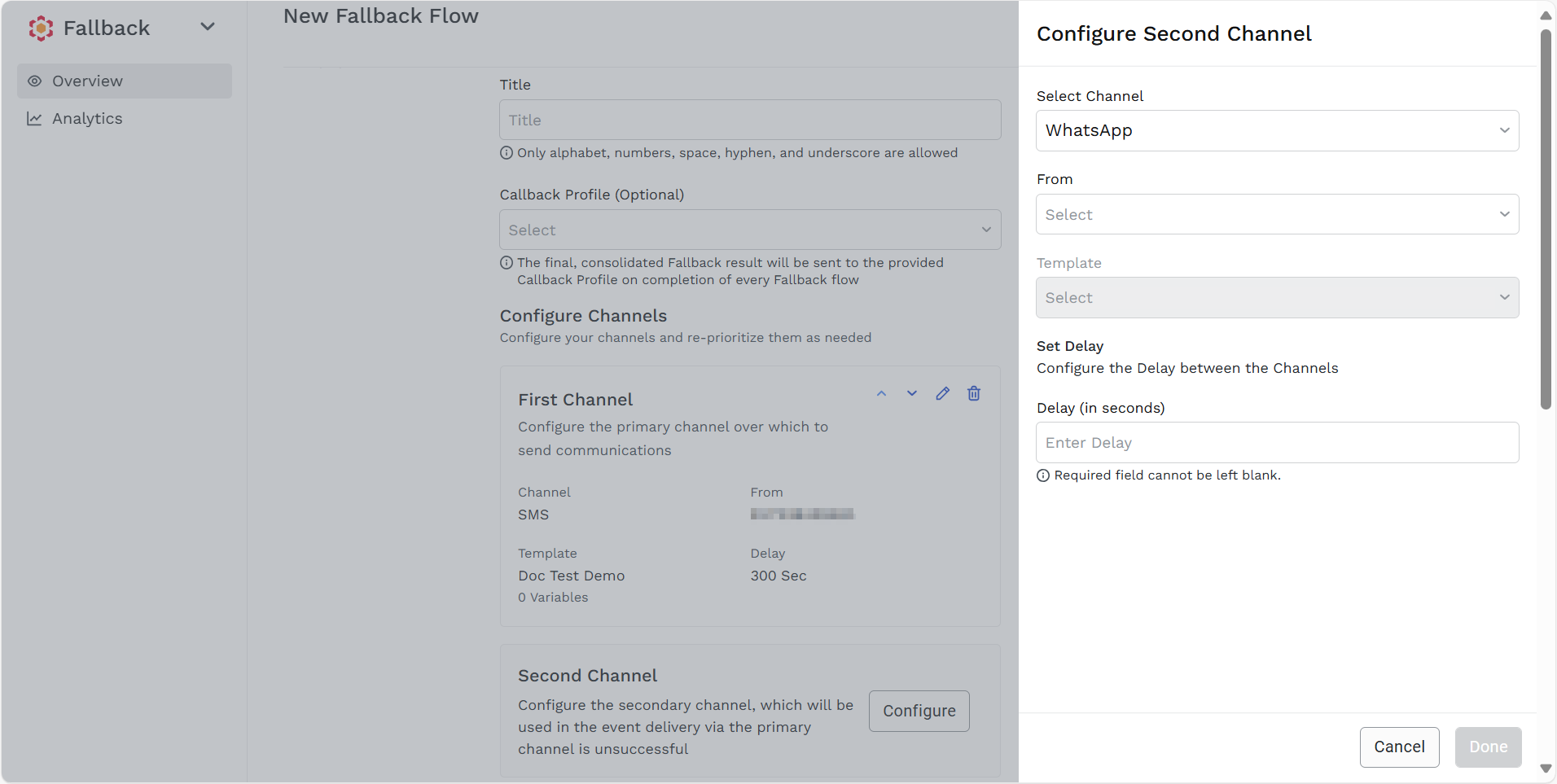
- On the Select Channel, by default, the other channel gets selected for the second channel. For example, if you have selected SMS as the first channel, then WhatsApp gets selected as the second channel. However, you must configure the other details for the second channel:
-
WhatsApp - When WhatsApp is selected as the default second channel, then enter the following details:
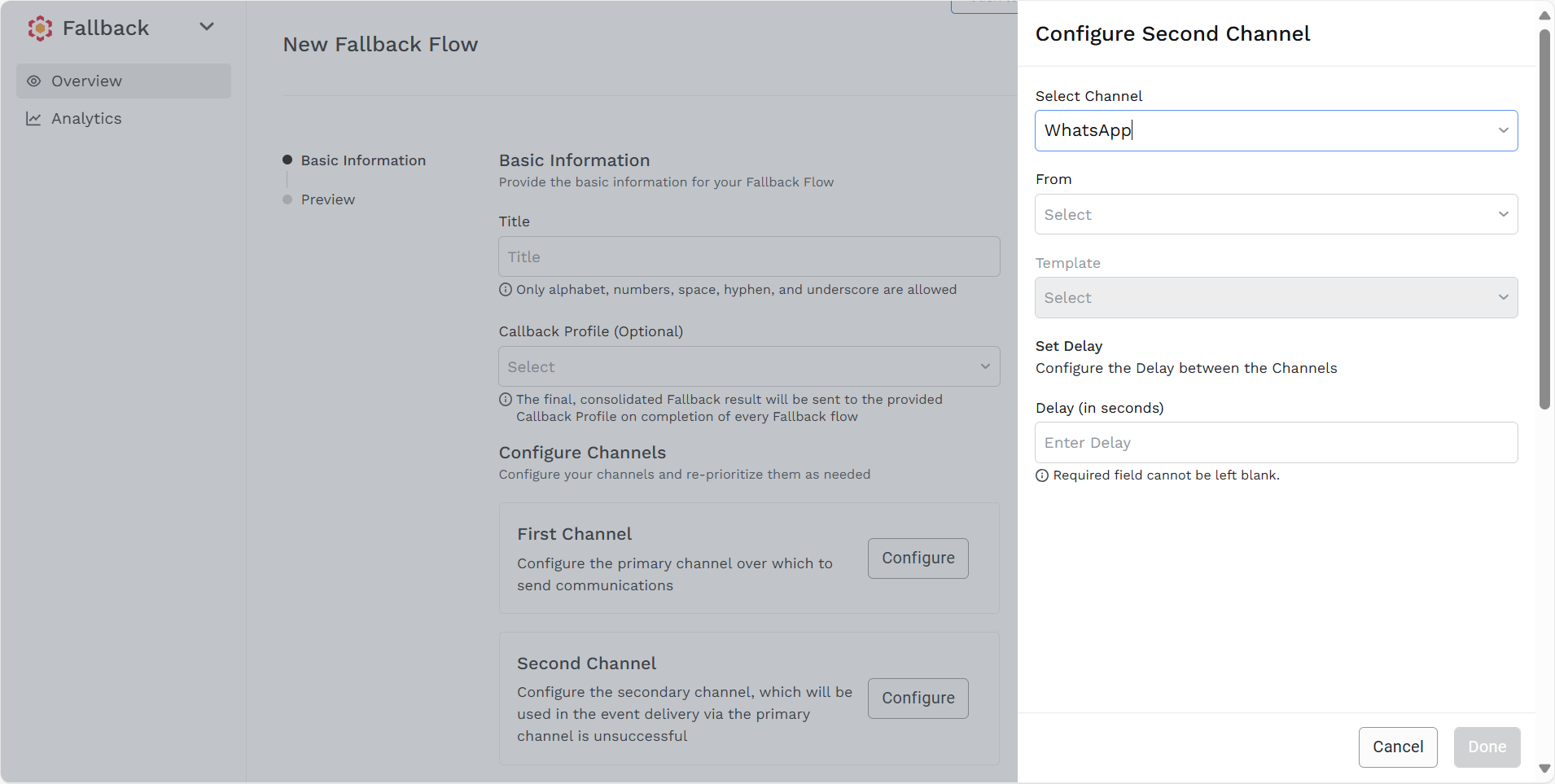
- On the From, click the arrow next to the Select field, and the list of your configured WhatsApp Business Number appears. Select the number to send the WhatsApp message.
- On the Template, click the arrow next to the Select field, and a list of approved templates appears. Select the template using which you want to send the WhatsApp message. At this stage, you can only choose from text or authentication template. The message preview will appear when a template is selected. For more information on how to add a WhatsApp template, see Add WhatsApp Templates from UI.
- In the Delay field, enter the time interval in seconds between the final channel and the completion of the Fallback flow. When the delay expires, the Fallback flow ends, and any DLR that may be received after the expiration will be ignored. The minimum delay time is 5 seconds (five seconds) and the maximum delay time is 900 seconds (15 minutes).
- Click Done.
-
SMS - When SMS is selected as the default second channel, then enter the following details:
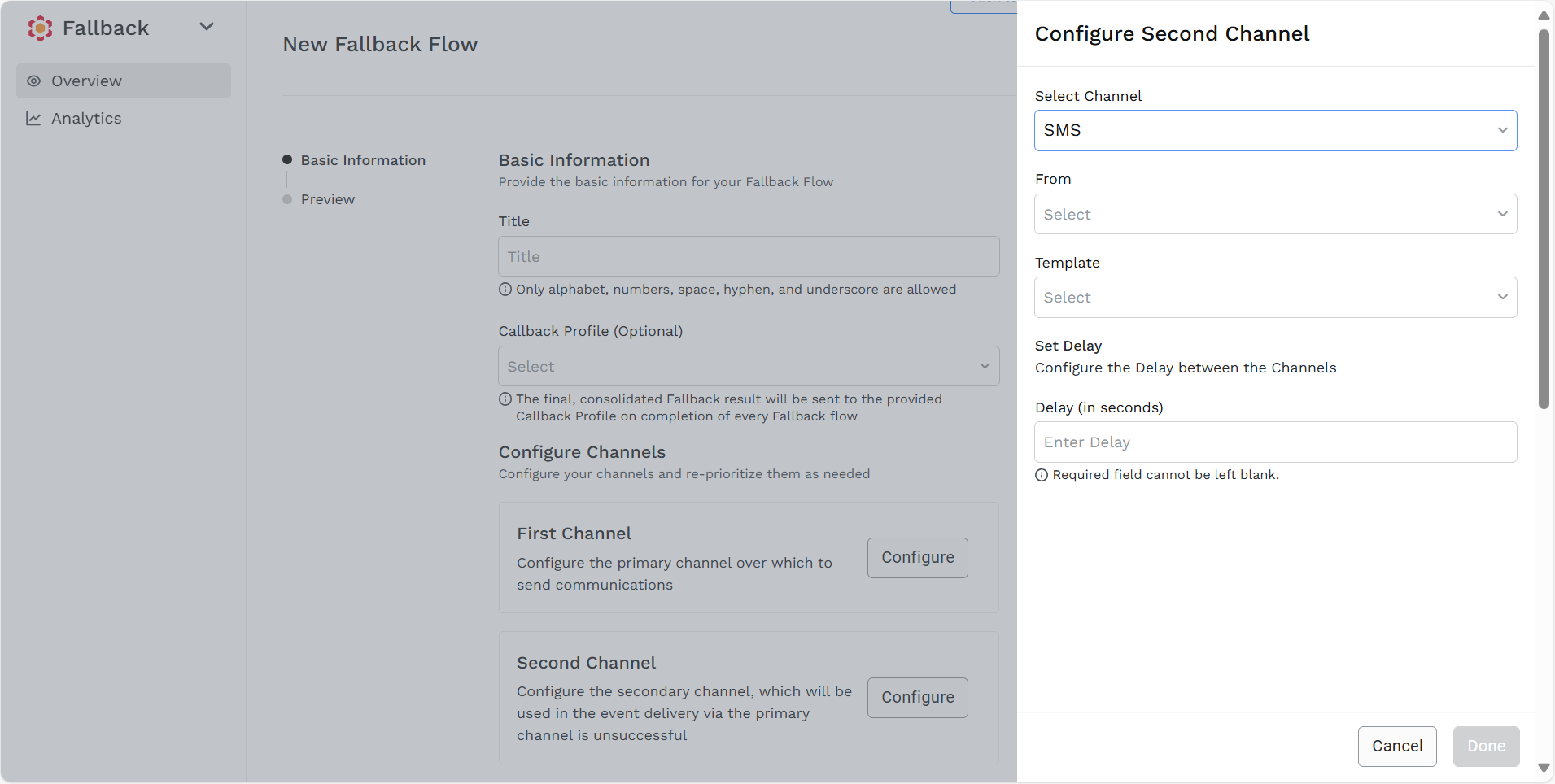
- On the From, click the arrow next to the Select field, and a list of subscribed numbers appears. Select the number to send the SMS.
- On the Template, click the arrow next to the Select field, and a list of approved templates appears. Select the template using which you want to send the SMS. The message preview will appear when a template is selected. For more information on how to create a template, see Create an SMS Template.
- In the Delay field, enter the time interval in seconds the final channel and the completion of the Fallback flow. If no DLR or if a failure DLR is received within this time interval, the Fallback flow will send the message on the second channel. The minimum delay time is 5 seconds (five seconds) and the maximum delay time is 900 seconds (15 minutes).
- Click Done.
Updated 5 months ago
