Maintain Lists
Lists may be Edited and Deleted by going to the Lists > Lists menu option. If you have several List within Communicate Pro, you may use the Filter text box at the top right of the table to find the specific List you wish to modify.
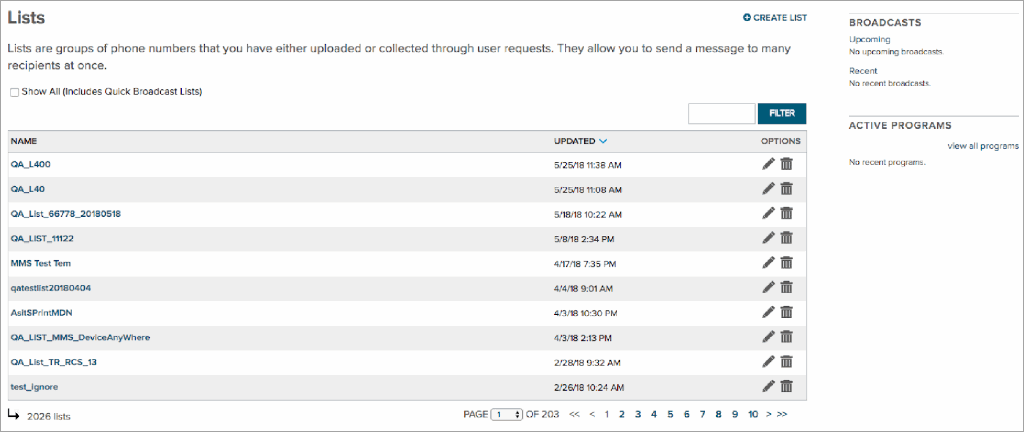
Editing A List
You may edit any aspect of a List after it has been created.
To edit a List:
- View all Lists by selecting Lists > Lists from Communicate Pro’s main menu.
- Click the edit (pencil) icon next to the List you wish to edit.
Deleting A List
To delete a List:
- View all Lists by selecting Lists > Lists from Communicate Pro’s main menu.
- Click the delete icon next to the List you wish to delete.
Updated 7 months ago
