Clear a List
The Clear List feature will result in the List being deleted. This operation cannot be reversed.
- On the Menu click, Lists > Lists. The Lists page appears.
- Click the name of an existing List. A page appears with all the details of the list you selected.
- Scroll to the bottom of the page and click Advanced.
- Below the Clear List option, click CLEAR LIST.
-
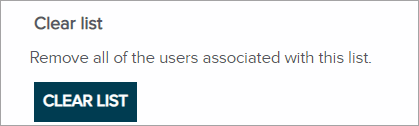 When this feature is used, a new List with the exact same name as the original List but that has zero mobile numbers will be created. If you use the APIs to deliver messages based on List ID, make a note of the behavior of this feature, which when used, will result in the List having a new List ID.
When this feature is used, a new List with the exact same name as the original List but that has zero mobile numbers will be created. If you use the APIs to deliver messages based on List ID, make a note of the behavior of this feature, which when used, will result in the List having a new List ID.
Updated 7 months ago
