Manual Signup
This section provides details regarding the process of requesting access to Kaleyra WhatsApp. You need to log in to your Kaleyra.io account, enter the necessary details, and request access.
Prerequisites
Before you can sign up for Kaleyra WhatsApp, you need to:
- Create a Kaleyra.io Account
- Complete the Know Your Customer (KYC) Procedure
- Create an account name and a Business Manager ID using the Facebook Business Manager.
- Have an active mobile number that does not have an associated WhatsApp account.
WhatsApp Activation
To sign up and activate Kaleyra WhatsApp:
- Login to your kaleyra.io account and on the menu, click Channels.
- Hover over the WhatsApp card and click Request Access.
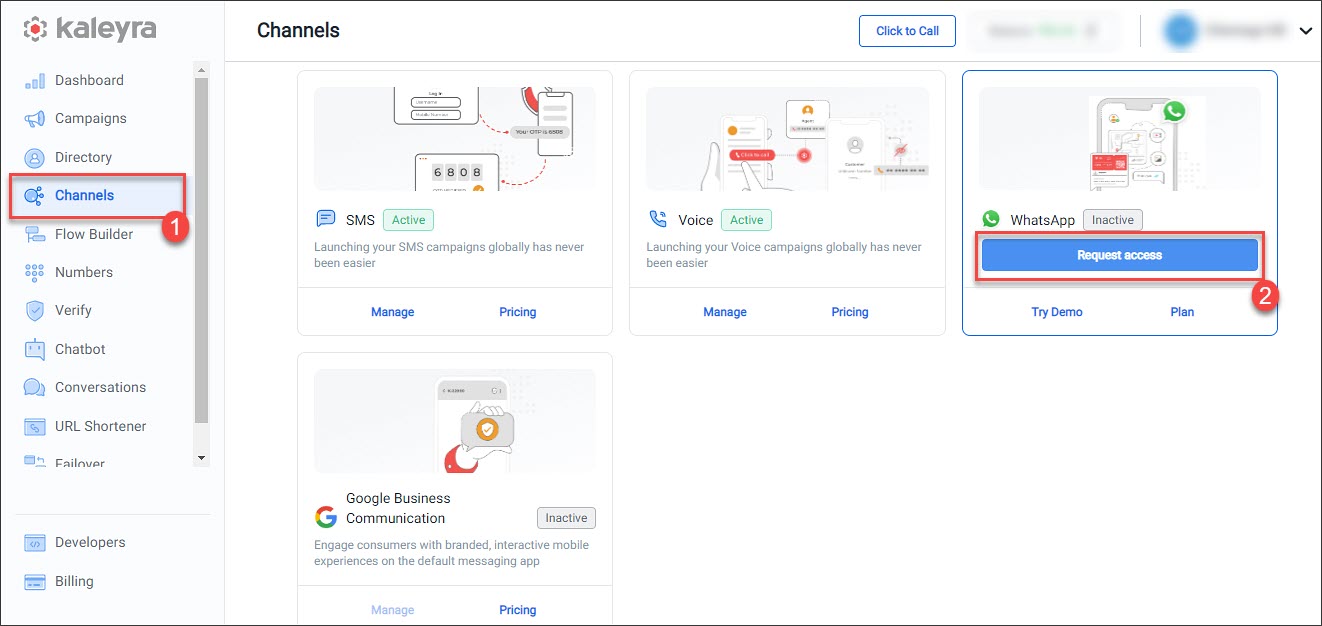
- On the WhatsApp Activation page, enter the following information needed to validate your business identity:
- Account Name—Name for your WhatsApp Business account.
- Business Manager ID—Unique ID assigned to your WhatsApp Business account.
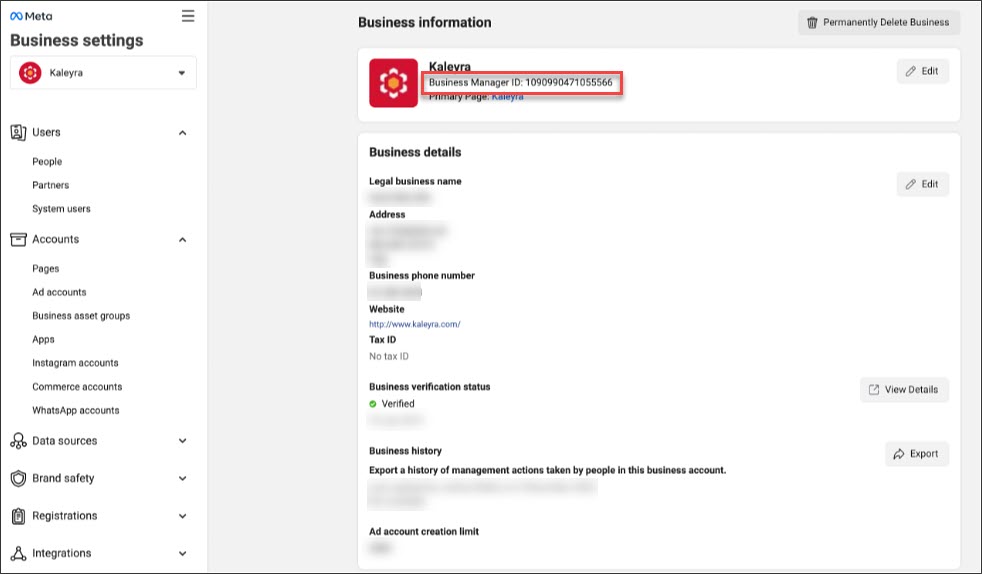
- Upload a screenshot of your business Manager ID.
- Enter the following details needed to activate your WhatsApp number:
- Display Name—Name of your WhatsApp account.
- Mobile Number—An active mobile number that does not have an associated WhatsApp account
- Incoming URL—A webhook where the Kaleyra application will send any incoming messaging for the configured business number. One number can only have one webhook configuration. If you will only send outgoing messages, this field is not needed.
- Click Send.
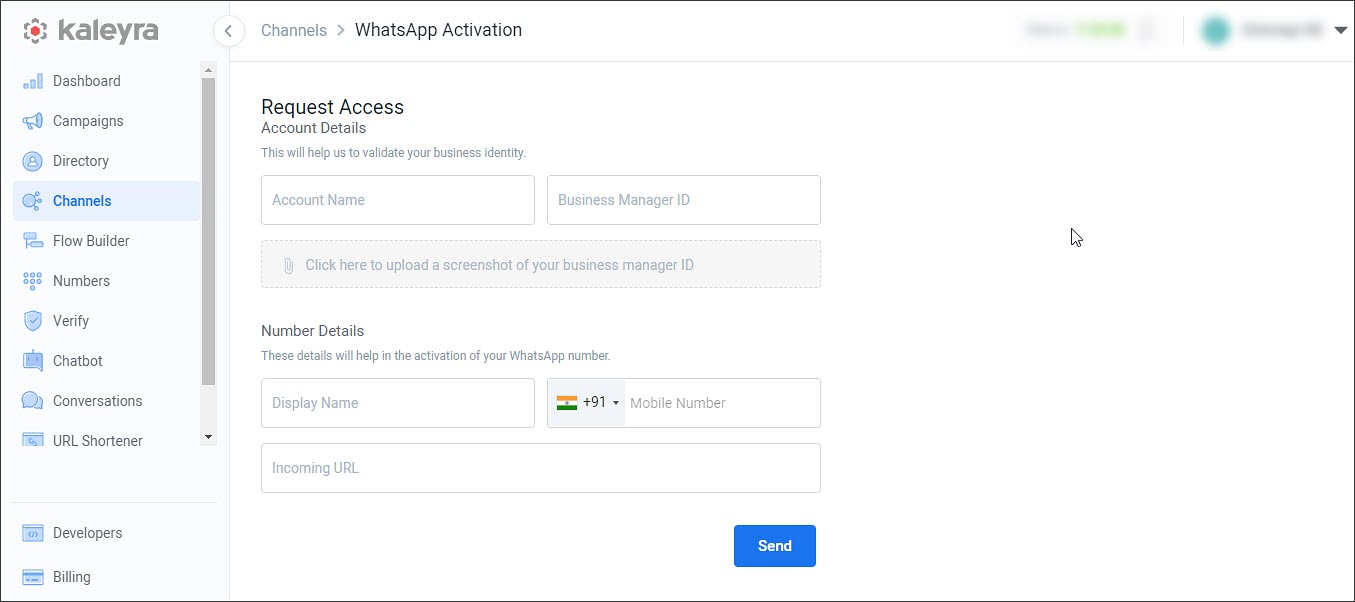
The request is sent to the Kaleyra Ops team. The Status on the WhatsApp card is changed to Pending.
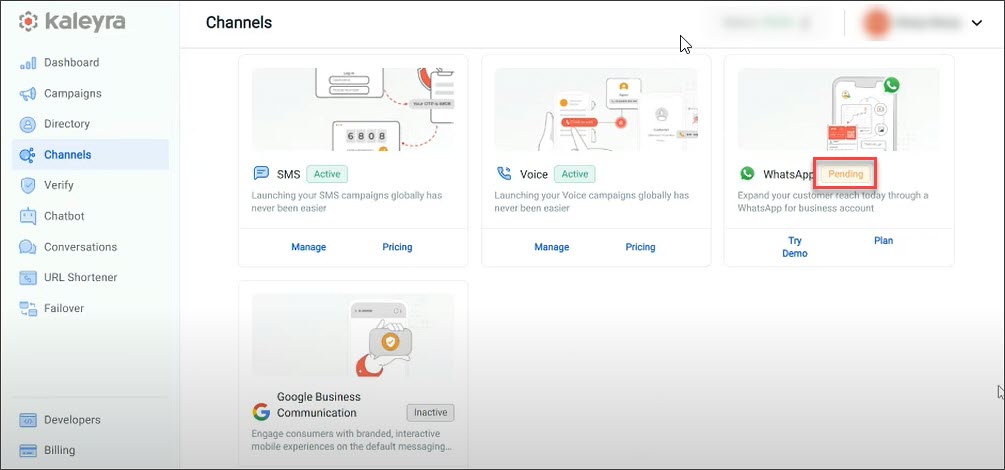
The Kaleyra Ops team will fill in the details in the FB console. FB will generate an OTP to the number that you need to share with the Kaleyra team to complete the registration. Kaleyra will check the information and proceed with registration on FB. The final approval is done by FB and may take a few days.
Updated 7 months ago
What’s Next
