Create a Campaign
Before you send or receive messages using Communicate Pro, you have to create a Campaign through which the messages can be associated. The campaigns are used to organize your Broadcasts, Interactive programs, and Lists into convenient groupings or folders. This section describes the process of creating and maintaining campaigns.
Note:Campaign is just a folder that enables you to assigned Broadcast Interactive programs, and Lists. It can be created empty abd later you can add Broadcast Interactive programs, and Lists to it.
To create a campaign, perform the following steps:
- Log in to the Communicate Pro account.
The communicate pro home page appears.
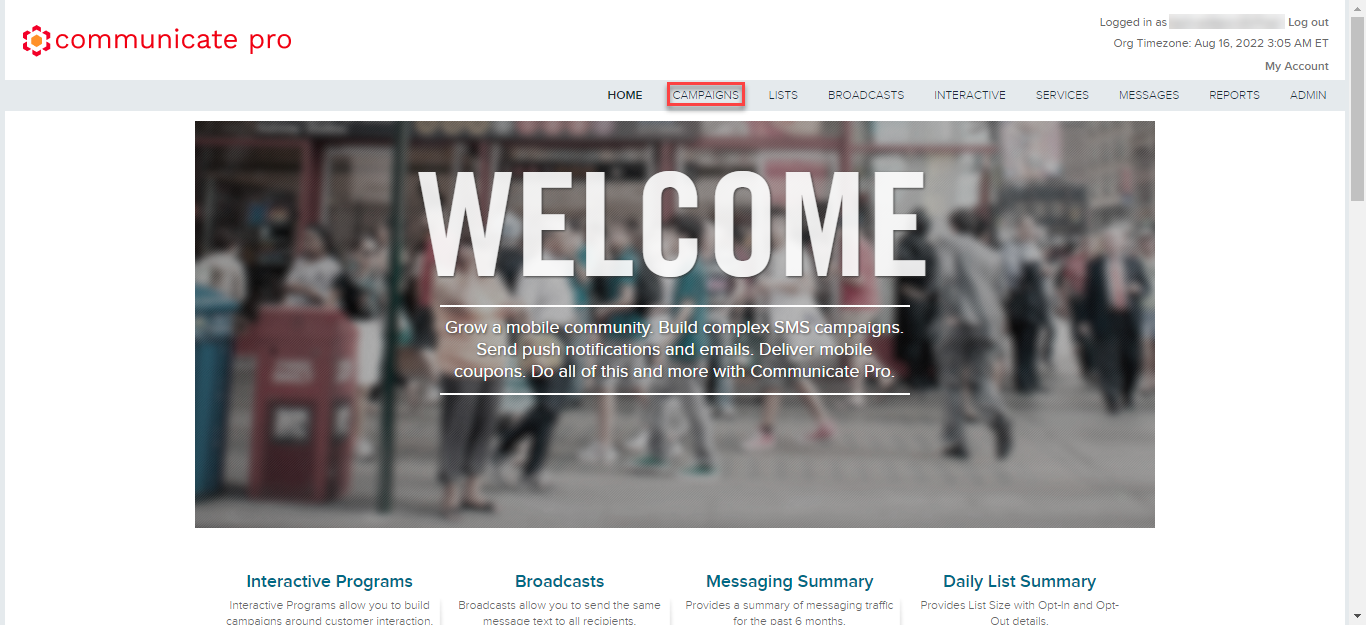
- Click CAMPAIGNS.
The Campaigns page appears.
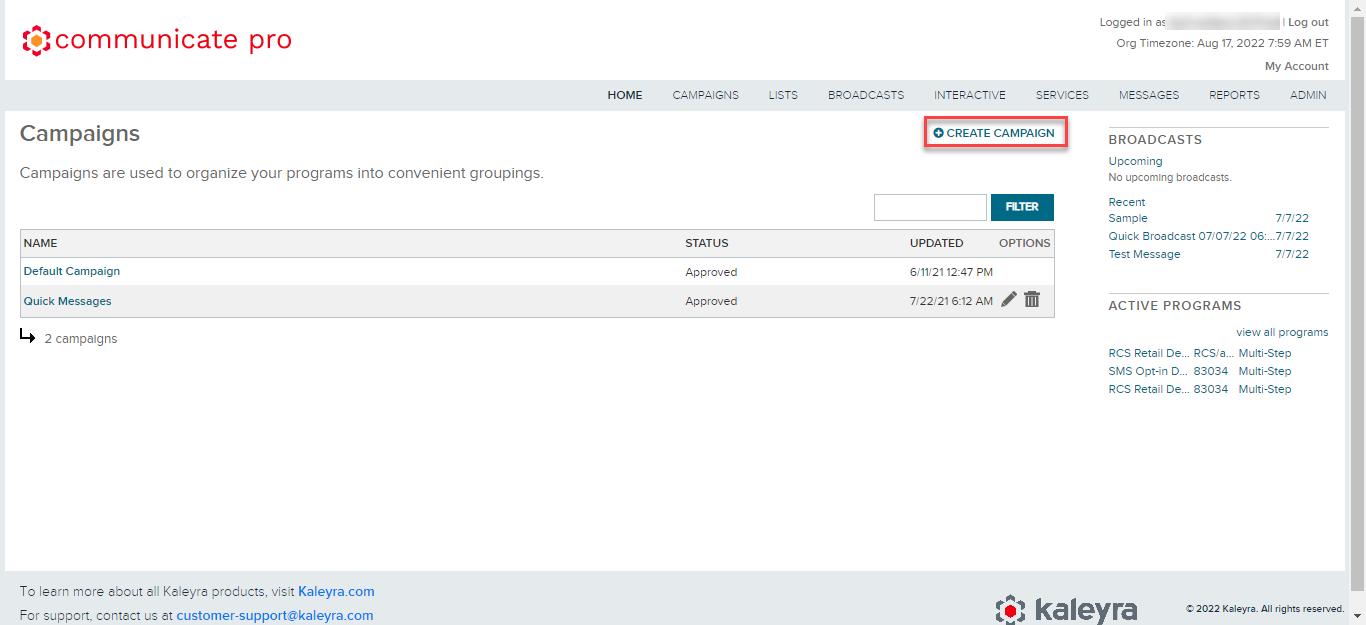
- On the top-right of the page, click CREATE CAMPAIGN.
The Create New Campaign page appears.
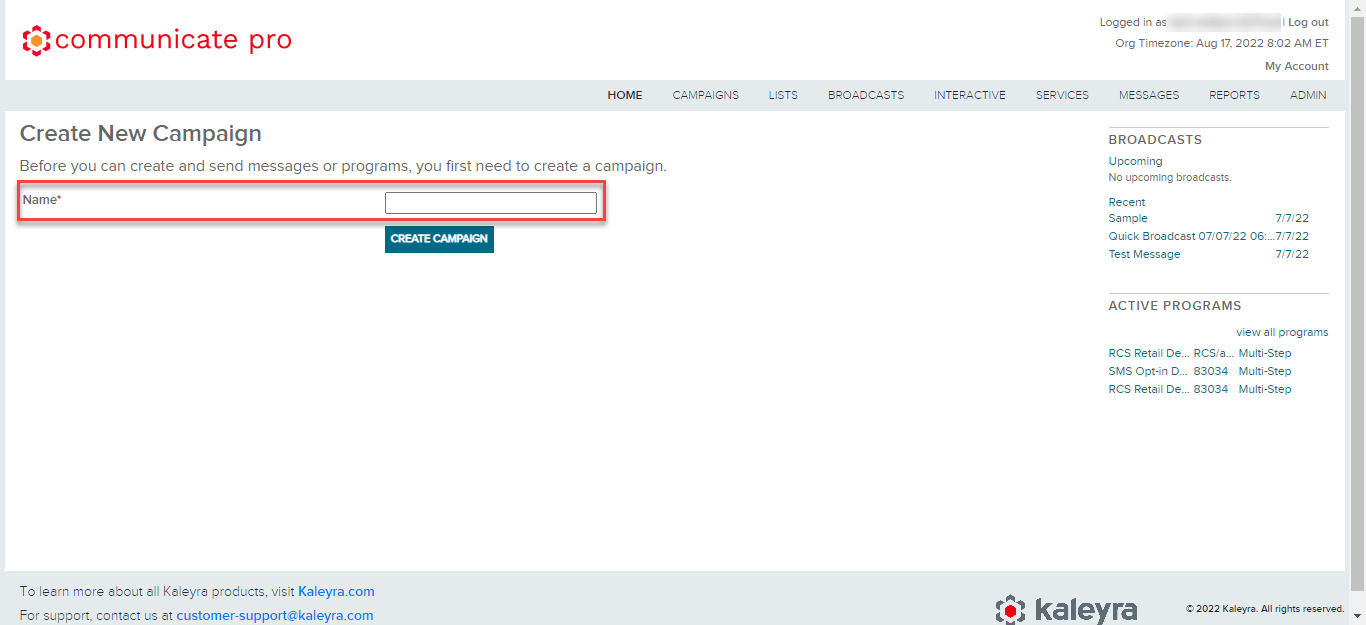
- In the Name field, enter the campaign name. It is recommended to use a meaningful campaign name, it will help you in searching, editing, or deleting the campaign in the future.
- Click CREATE CAMPAIGN.
The campaign gets added to the list.
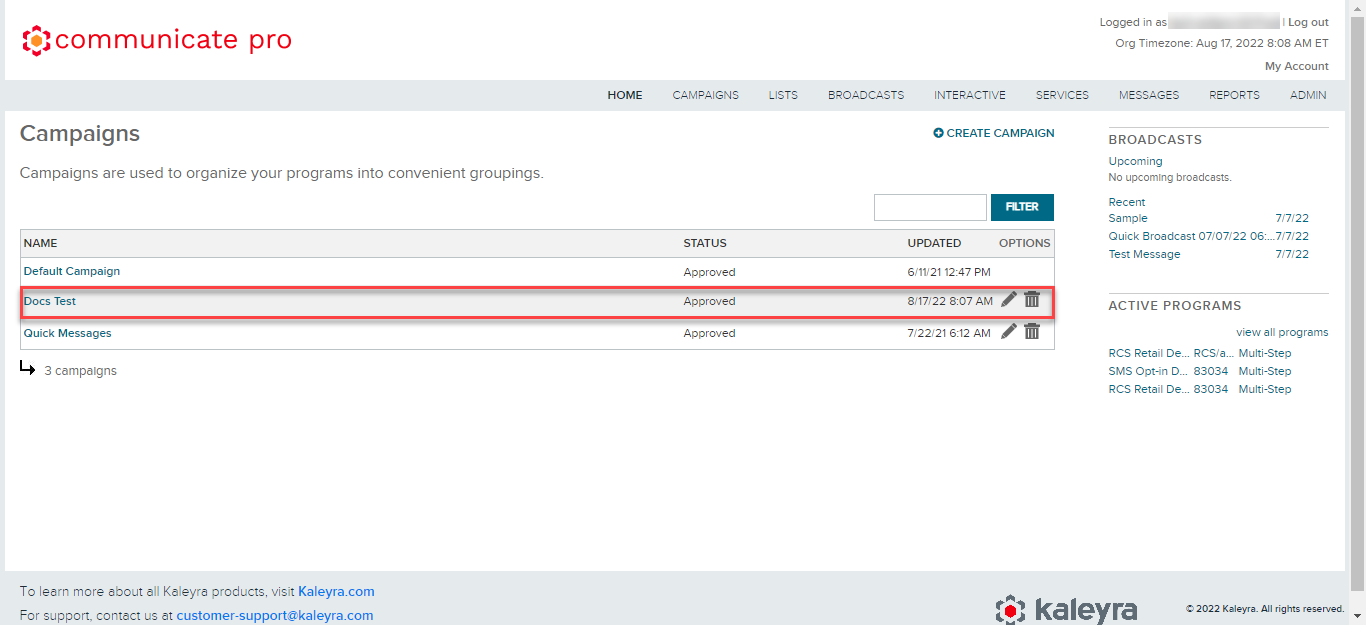
After you create a campaign you can perform the following tasks:
- Lists - Create lists. For more information see, Lists.
- Broadcasts - Create broadcasts. For more information, see Broadcasts.
- Multivariate Broadcasts - Create multivariate broadcasts. For more information, see Multivariate Broadcasts.
- Interactive Programs - Create interactive programs. For more information, see Interactive Programs.
Updated 7 months ago
