Number Listing Page
The Number listing page helps you to view all your subscribed numbers.
To view details of your numbers, perform the following steps:
- Sign in to your Kaleyra.io account.
- Navigate to Numbers.
The Numbers page appears.
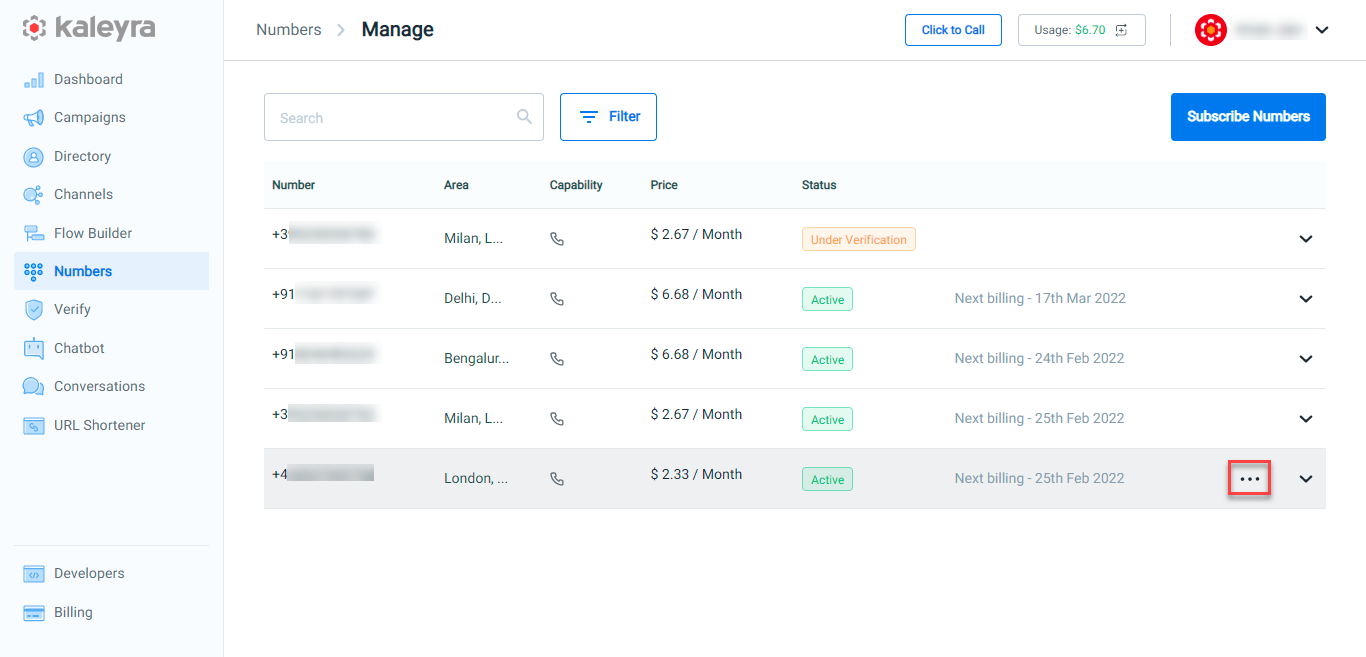
You can find the following data:
- View your subscribed number along with the area.
- The Price row indicates the monthly subscription charges for each number.
- The Next Billing indicates your next billing date for each number.
- Expand the arrow at the right side of the number to view the number details, such as Type, Capability, and Note (if any).
- Filter numbers based on type, capability, status, area, state, or country for more accurate results.
- Hover over the number you wish to view details, click three dots at the end of the column.
The available options appear.
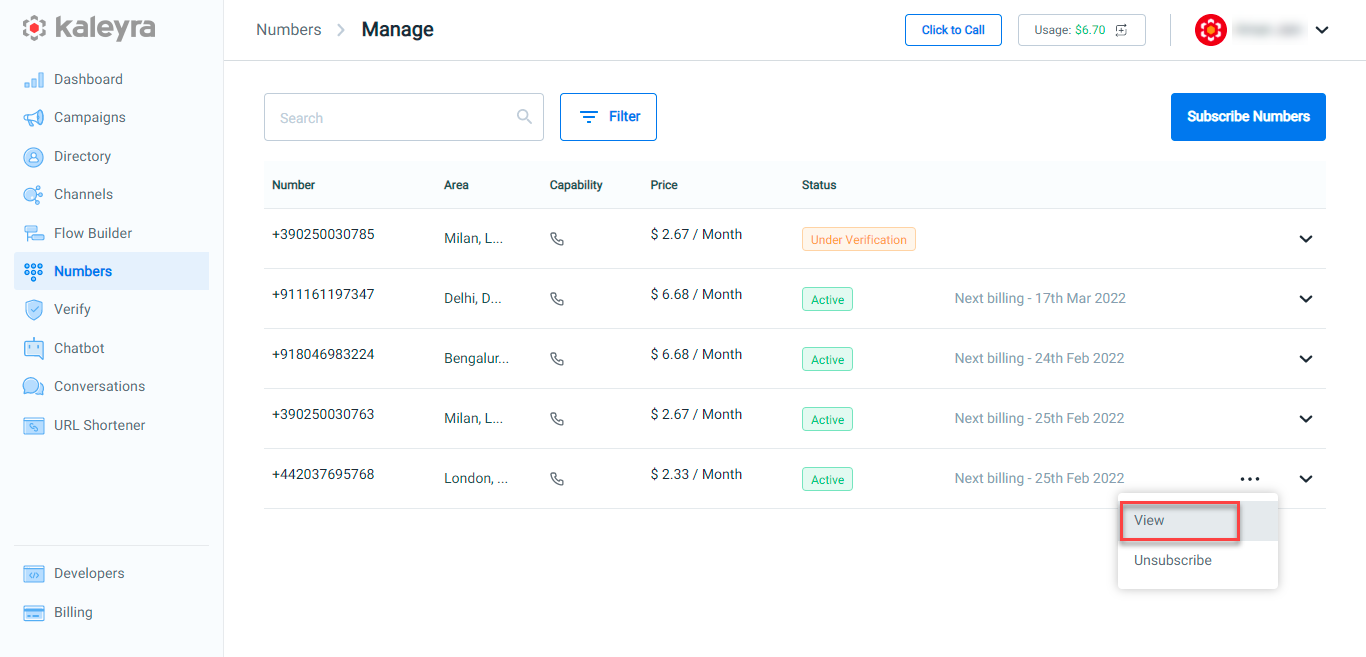
- Click View.
The View Number appears in the slider. The details of the number and documents submitted if any can be viewed under this option.
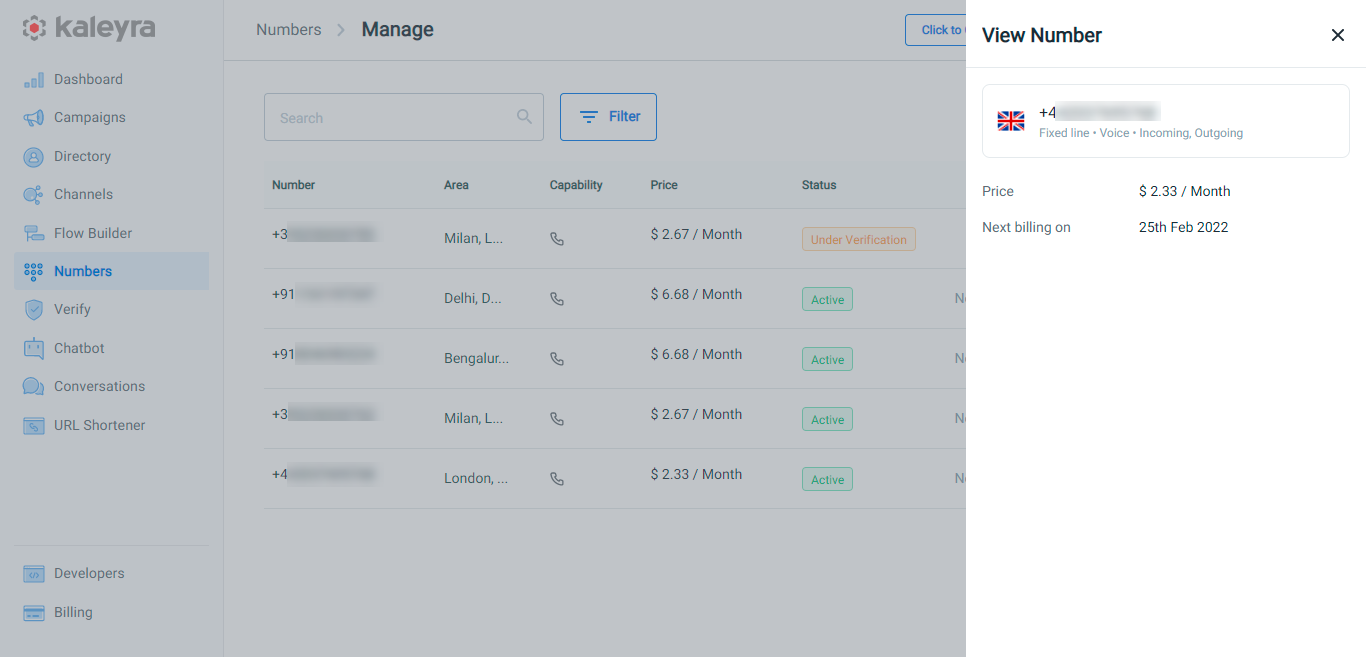
Note:You have the option to unsubscribe a number. To unsubscribe, click Unsubscribe, a confirmation message appears, click Yes.
Updated 7 months ago
