Cancel SMS Campaign
The Cancel Campaign feature on the Kaleyra.io platform enables you to stop and avoid any further sending for a campaign that is in the processing state and hence being processed.
You may need to stop an ongoing SMS Campaign due to many reasons:
For example, a marketing oversight you want to correct before relaunching your campaign, such as a spelling error, incorrect date, outdated information, and many more.
Using this feature, you can:
- Reduce the impact of human error by preventing your entire campaign target from receiving the wrong message.
- Only cancel the campaigns that are in the Processing state.
Prerequisite:
- Ensure you have a sufficient balance left (prepaid user) or enough monthly usage available (postpaid user) to launch your SMS campaign.
- You need to Launch the SMS Campaign. For more information, see the Launch an SMS Campaign page.
Note:
- Please note that a portion of your target may receive the messages even when you decide to cancel an ongoing campaign: even after you cancel a campaign, messages that are already in the processing queue will be sent to the end-users; all other messages of the campaign still to be added to the processing queue, will not be sent.
To enable the Cancel Campaign functionality, perform the following steps:
- Sign in to your Kaleyra.io account.
- On the Campaigns page, click SMS.
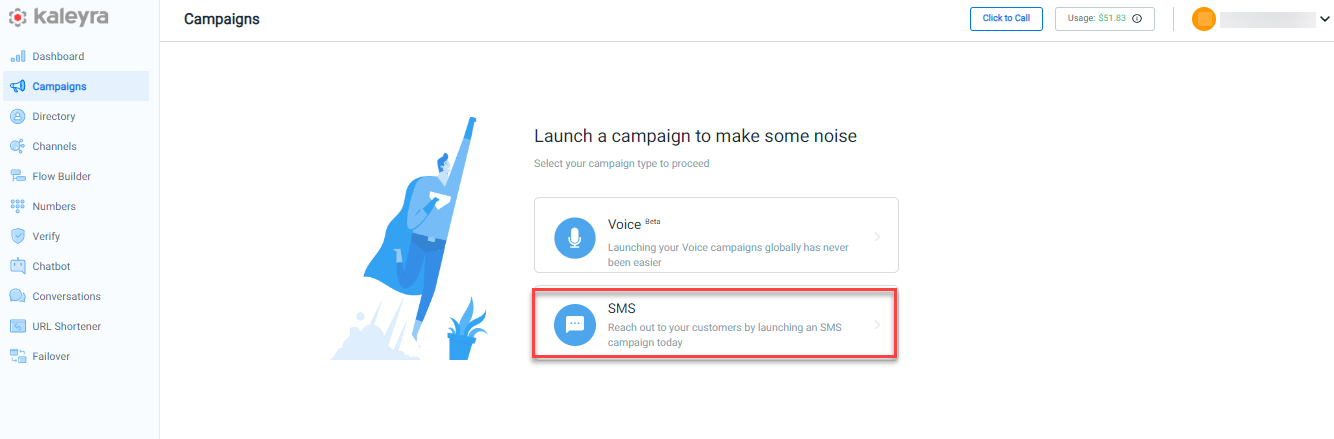
The SMS Campaigns listing page appears.
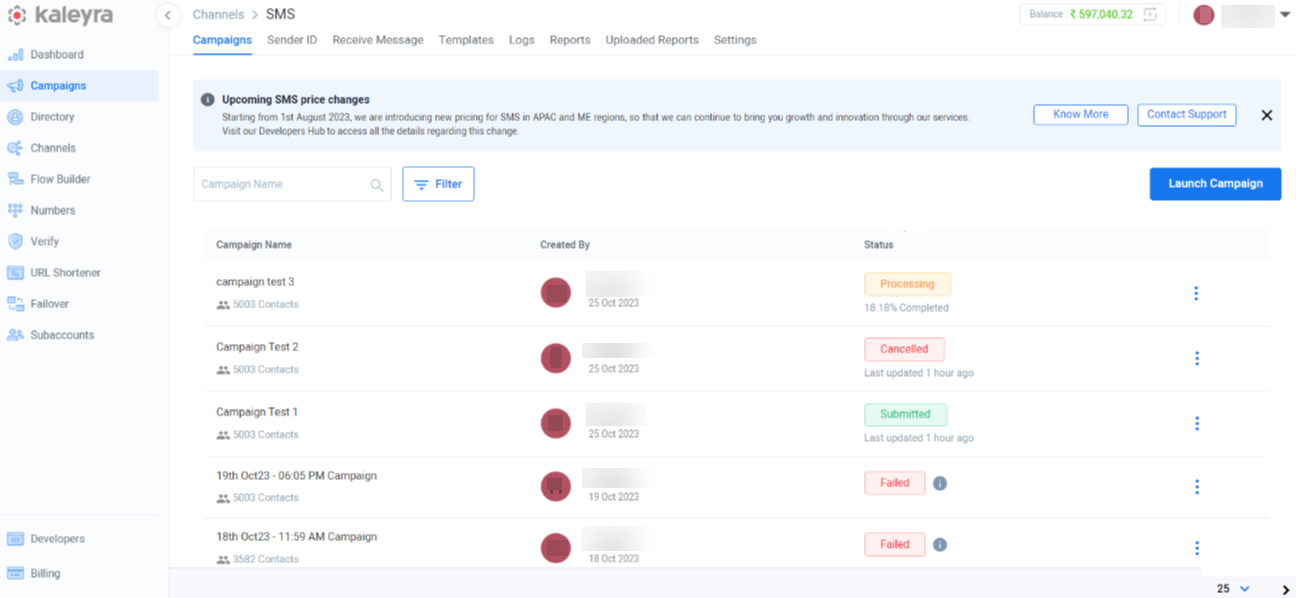
- On the SMS Campaigns listing page, click the ellipsis (three dots) next to the Status column to view the Cancel Campaign feature.
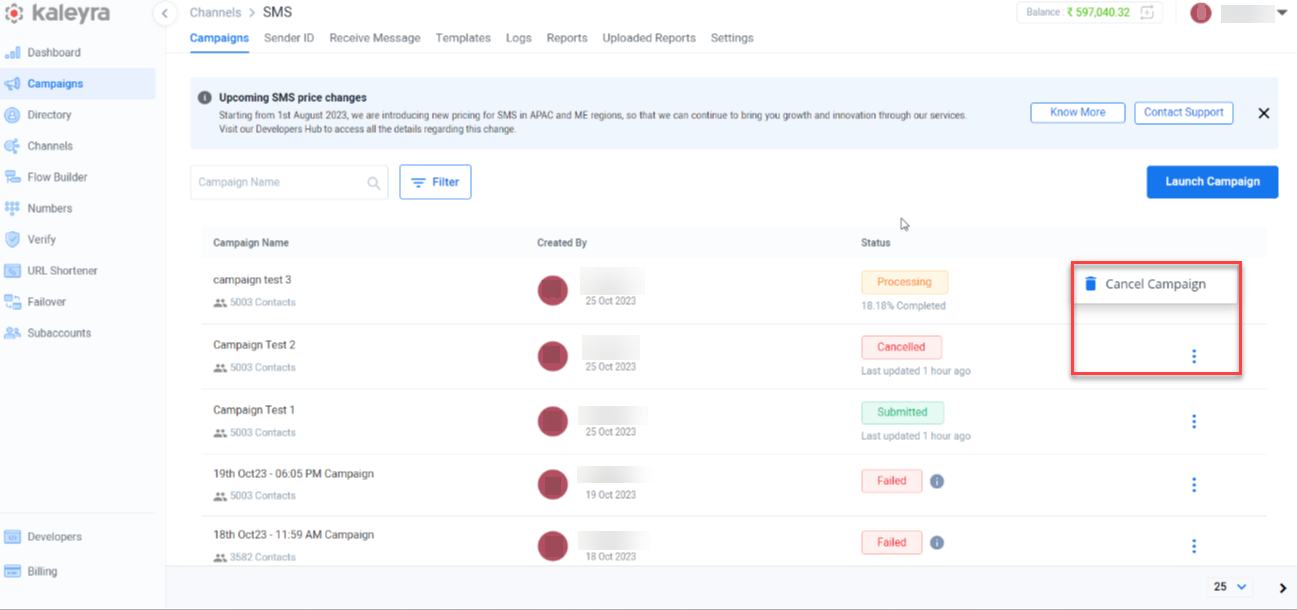
- Click Cancel Campaign. A confirmation message "Are you sure you want to cancel this Campaign "campaigns test 3" appears.
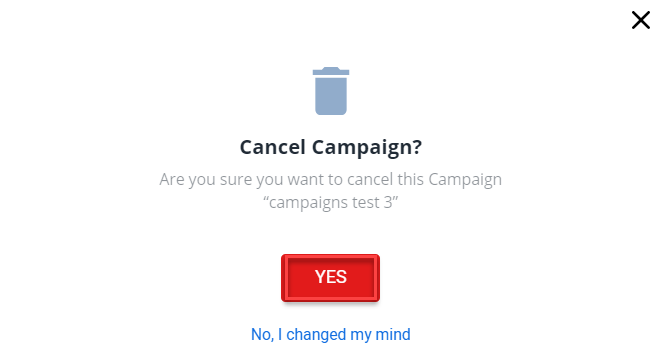
- Click YES. The campaign displays a new status Cancelled on the SMS Campaigns list.
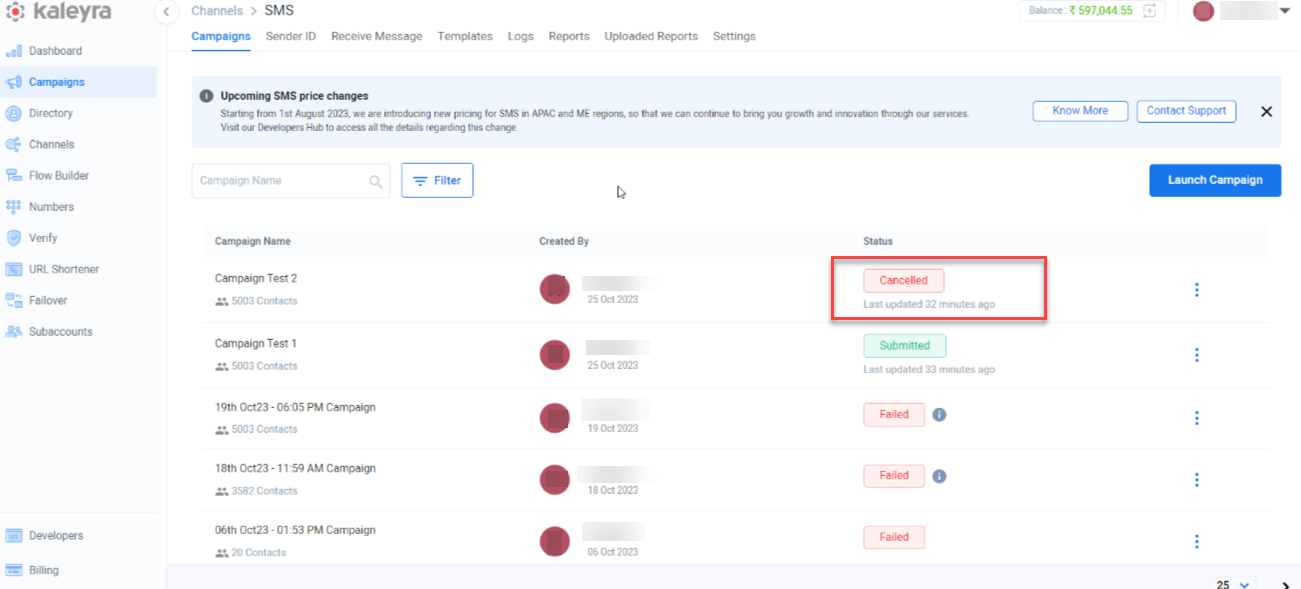
Note:For more information on the Download SMS campaign report and to view the SMS campaign details functionality, see the Request SMS Campaign Report page.
Updated 7 months ago
