Schedule Variable Configuration
Using the Schedule variable (if the Schedule variable is selected), you can create one Message and only one Performance Tracking option can be configured. However, you will indicate the Percent of the List you will receive for each variable in the delivery schedule.
In addition to manually triggering the Broadcasts, you can schedule delivery for a future date/time and can enable time zone-specific delivery.
The following screenshot demonstrates the configuration of one Message Body with Keyword Performance Tracking configured. There are two different Scheduled Deliveries. Both Scheduled Deliveries are configured to send to 50% of the List.
Examples:
- Test Group A is scheduled with time zone-enabled delivery to begin on March 27th at 2 pm Eastern and will be tracked using Keyword: Schedule1.
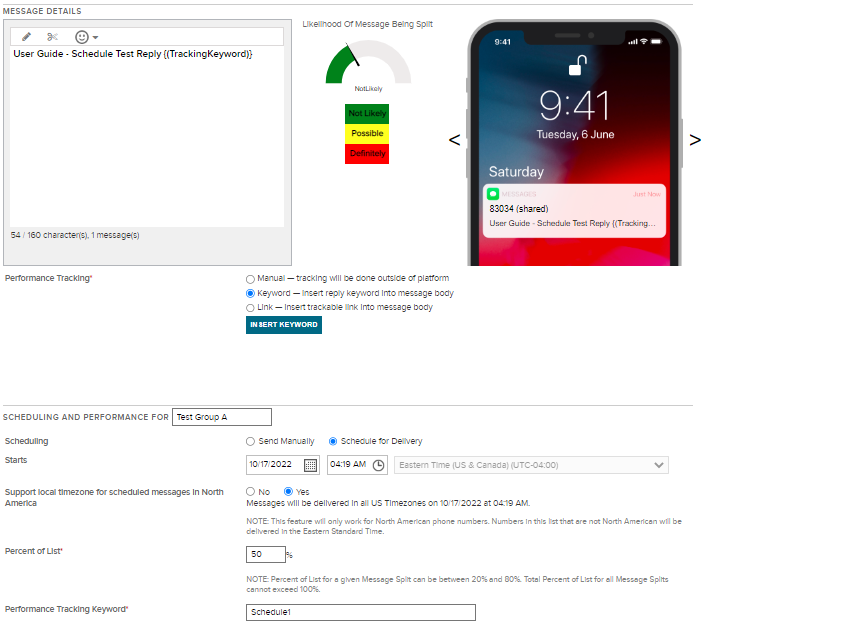
- Test Group B is scheduled with time zone-enabled delivery to begin on March 27th at 3 pm Eastern and will be tracked using Keyword: Schedule2
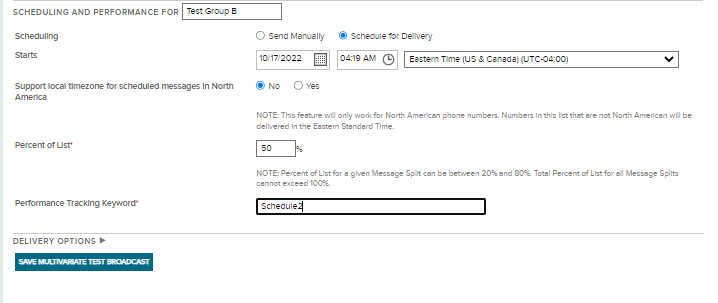
For more info on the Percent of List and Performance Tracking field description, see Percent of List page and Performance Tracking page.
Click SAVE MULTIVARIATE TEST BROADCAST. The Multi-Step Program page appears. For more information, see Multi-Step Program Configuration page.
Updated 7 months ago
