Enable WhatsApp Delivery Callback URLs in Kaleyra
You can configure the WhatsApp Callback URLs using the Kaleyra.io application and use the URLs in MoEngage to get notifications related to WhatsApp message delivery reports in MoEngage's Dashboard. If you do not enable the WhatsApp Callback URLs in the kaleyra.io application, the WhatsApp message will be processed, sent to Meta, and then managed by Meta; however, you will not get the message delivery reports in MoEngage.
Prerequisite:The HTTP Endpoint shared by the Kaleyra Support team to configure the WhatsApp Callback.
To get the WhatsApp Callback URLs for MoEngage, contact the Kaleyra Support team.
To enable WhatsApp callback URLs from the Kaleyra application, perform the following steps:
- Sign in to your Kaleyra.io account.
- On the top right bar, click the user profile.
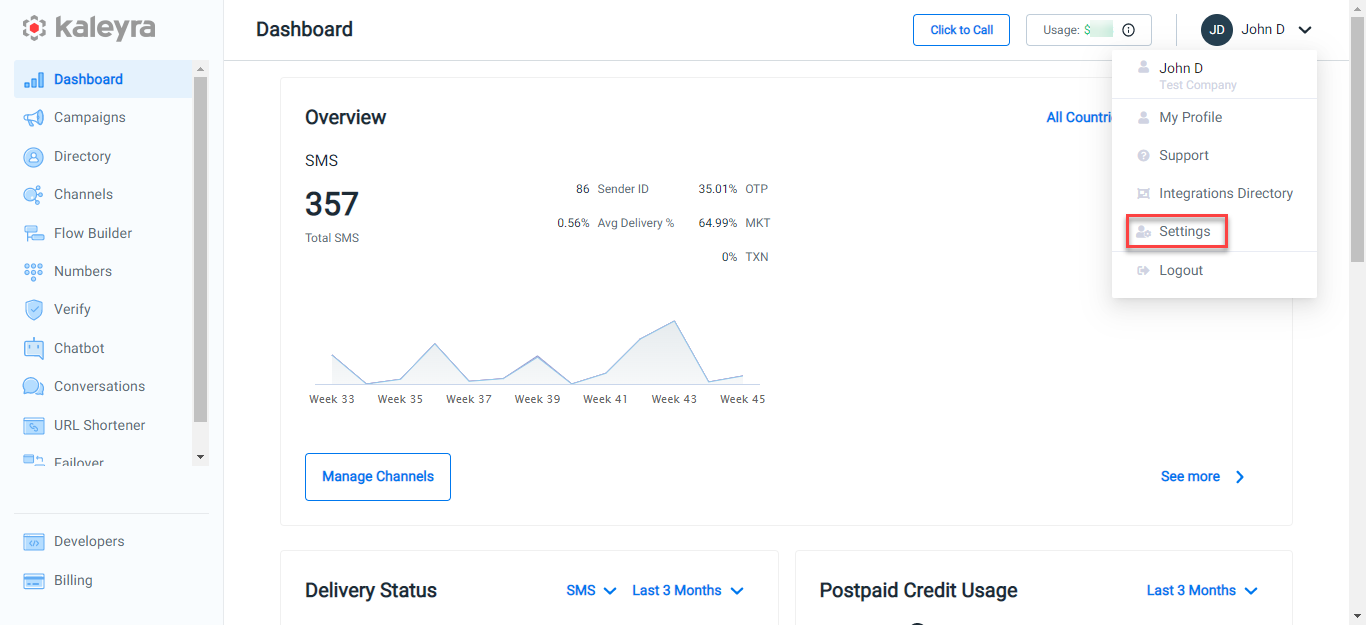
- Click Settings.
The Notification page appears.
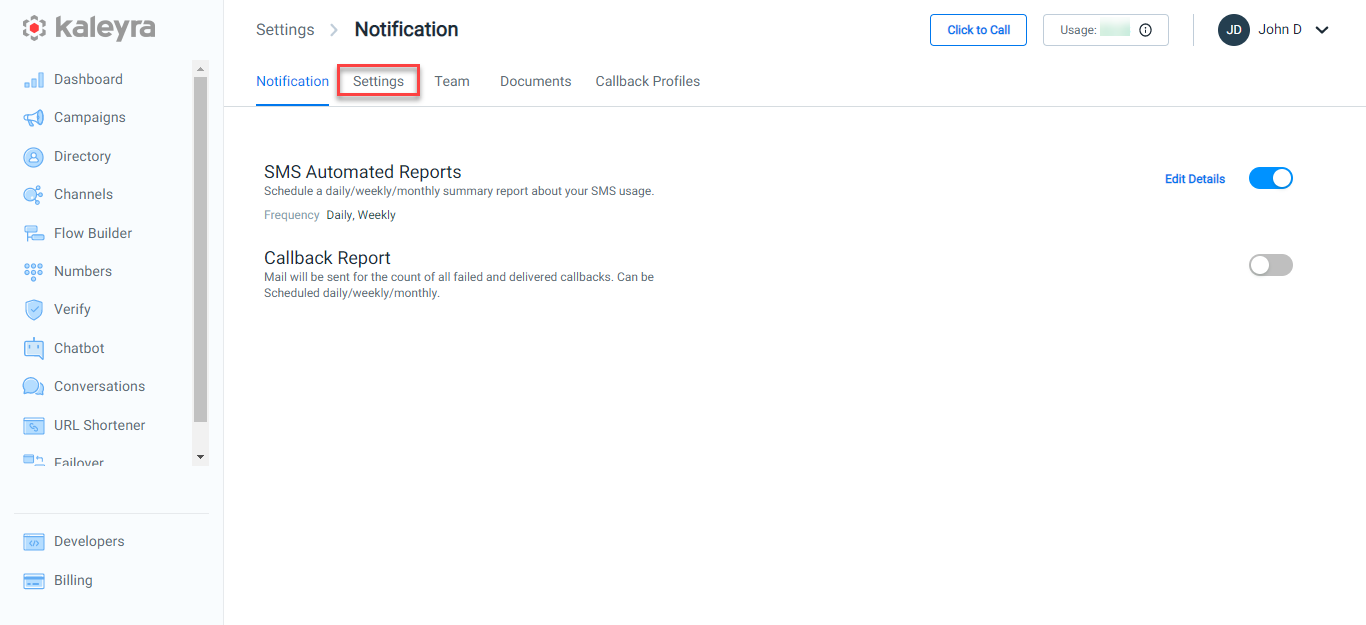
- Click the Settings tab.
The Settings page appears.
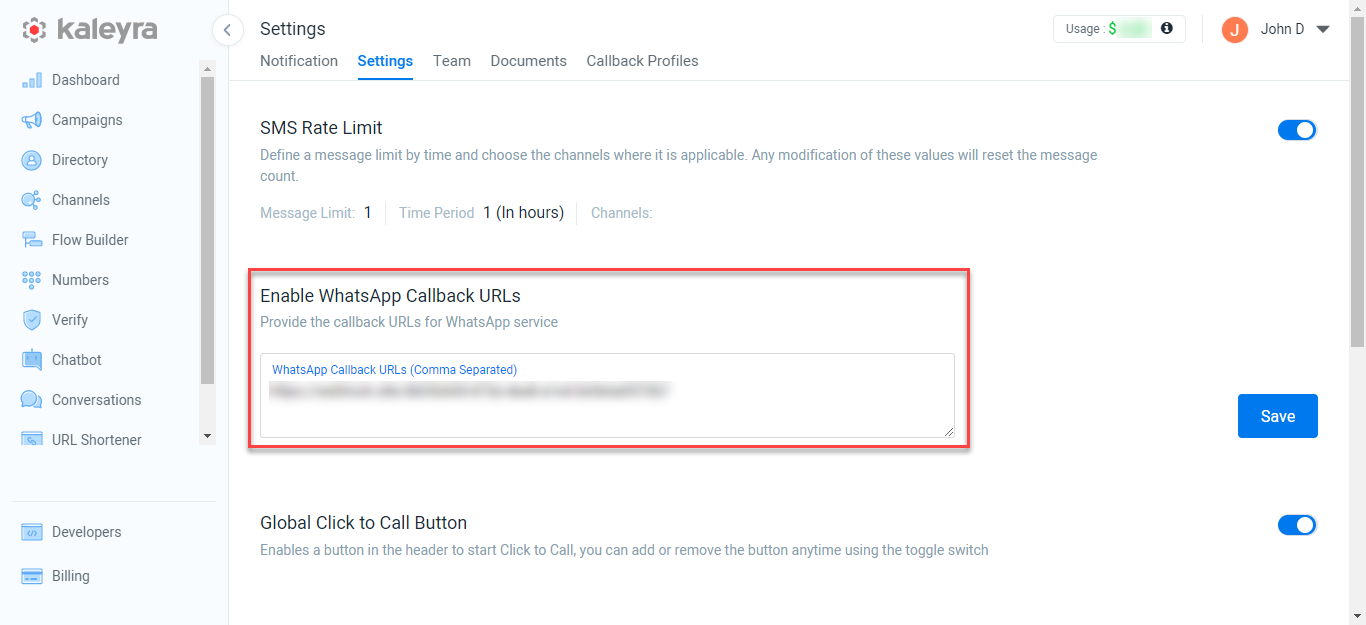
- In the Enable WhatsApp Callback URLs field, enter the HTTP Endpoint shared by the Kaleyra Support team to configure the WhatsApp Callback.
- Click Save. The WhatsApp Callback URL is configured.
Updated 8 months ago
