WhatsApp Conversations
The WhatsApp message recipients have the option to reply to the WhatsApp campaign message received by them. Based on the WhatsApp message template, a conversation can be initiated by the recipients. You have the option to reply to the message received from the recipients. Also, WhatsApp allows you to include CTAs or Quick Reply buttons in the text or media message templates for making the conversations more interactive and live.
To start the conversation reply received from the recipient, perform the following steps:
- Sign in to your CleverTap account.
The CleverTap dashboard page appears.
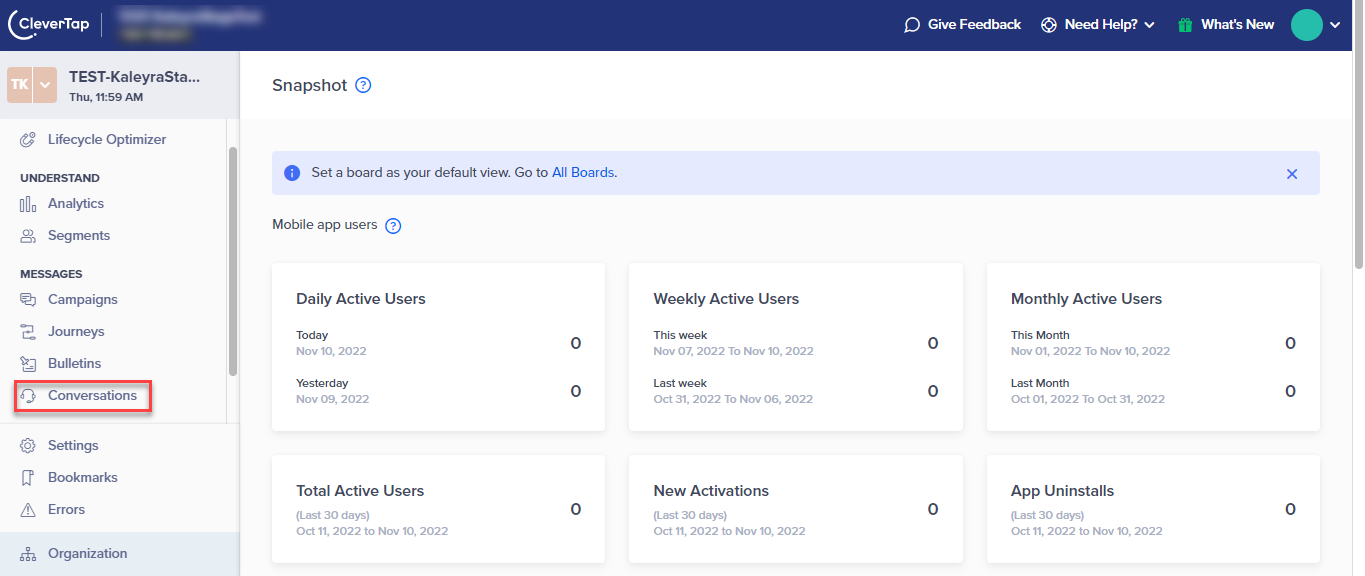
- On the left side menu bar, under Messages, click Conversations.
The Conversations page appears.
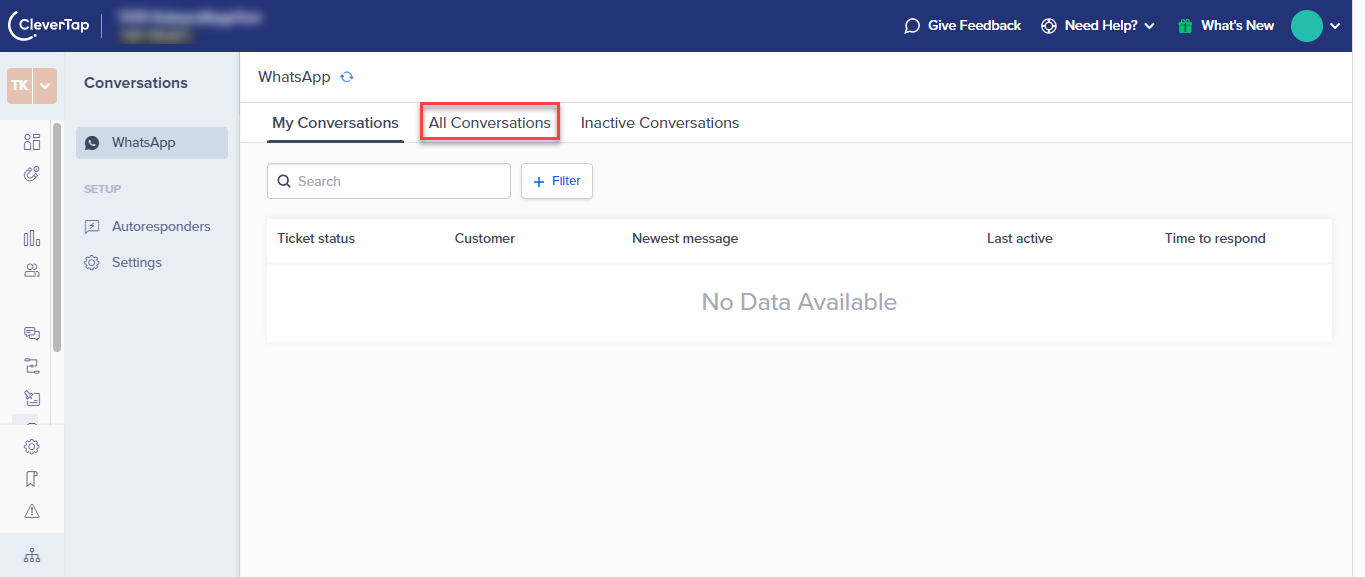
- Click the All Conversations tab.
The All Conversations page appears.
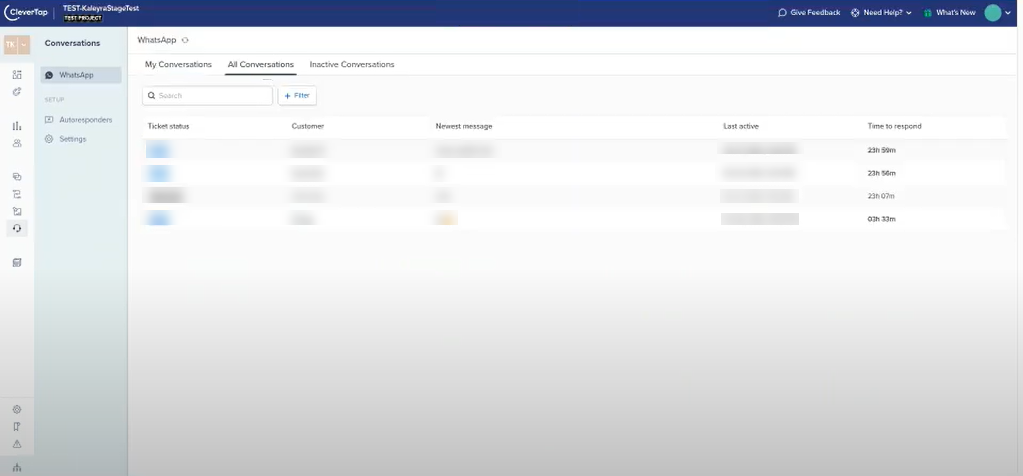
- Click the conversation reply from the list to start the conversation.
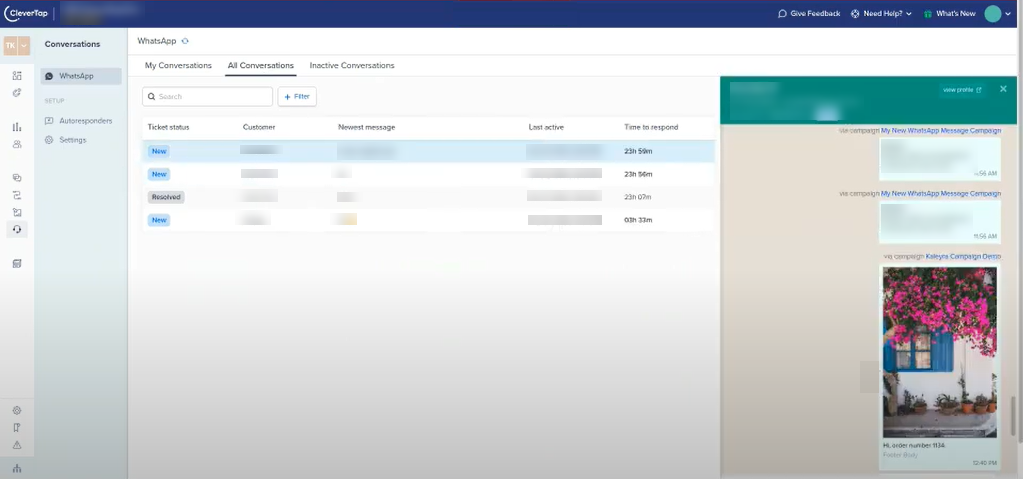
Note:The conversation session is active for 24 hours after you send the WhatsApp campaign message.
Updated 7 months ago
