Create Multivariate Test Broadcast
To create a Multivariate Test Broadcast, perform the following steps:
- From the Communicate Pro menu, click Broadcasts. The Broadcasts list page appears.
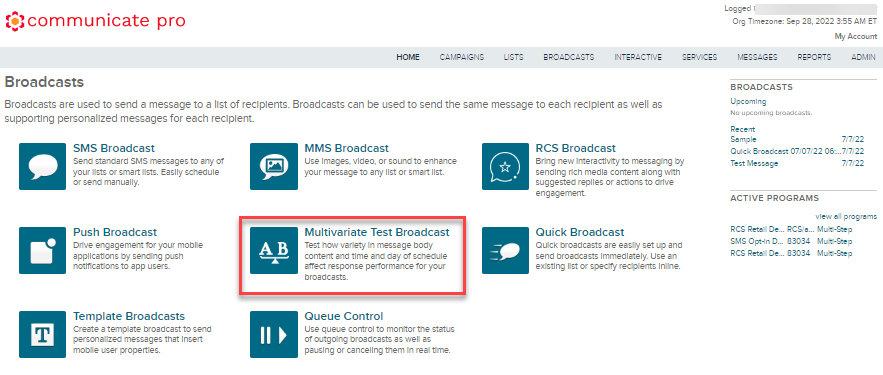
- Click Multivariate Test Broadcast. The Create Multivariate Test Broadcast page appears.
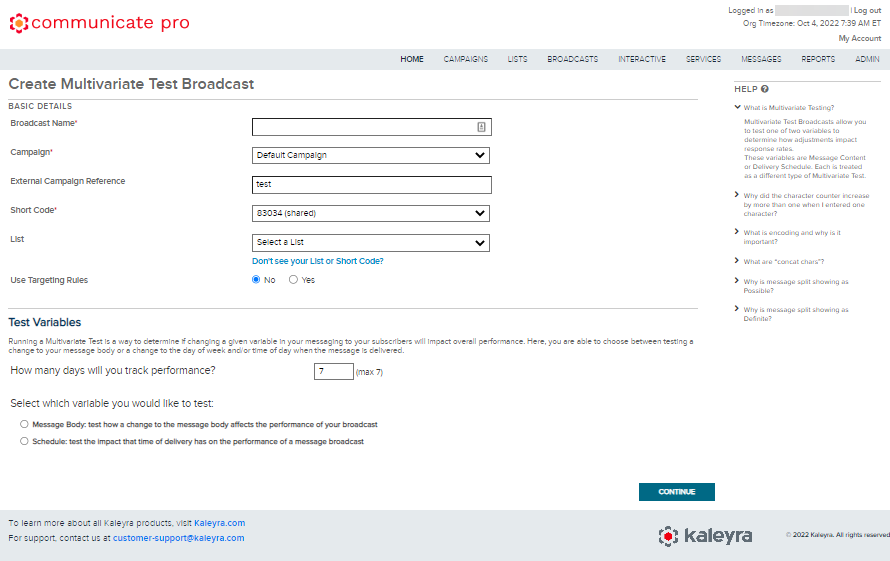
Enter the basic details for the Broadcast:
- Broadcast Name - Enter the broadcast name.
- Campaign - Click the arrow next to the campaign to view the available list.
- External Campaign Reference - Enter the external campaign reference.
- Short Code - Click the arrow next to the shortcode to view the available list.
- List - Click the arrow next to the list to view the available list.
- Use Targeting Rules -
Test Variables - By running a multivariate test, you can determine whether changing certain variables in your messages to your subscribers affects overall performance. Here you can choose to test changing the message text, or changing the day of the week or time of day when the message is delivered.
You can configure the Broadcast to track conversion rates. To do this, you must first determine how many days to track performance. You must enter between 1 and 7 days.
Note:You can decide not to use Performance Tracking within Communicate Pro. In these cases, the number of days established here will be ignored.
Next, indicate which variable you are testing; either the Message Body variable or the Schedule variable.
- Message Body - Test how a change to the message body affects the performance of your broadcast.
- Schedule - Test the impact that time of delivery has on the performance of a message broadcast.
Finally, define how many versions (if the Message Body variable was selected), or Scheduled deliverables (if the Schedule variable was selected). You can test up to a maximum of 4 versions.
- Click CONTINUE. The message details for TEST GROUP A and TEST GROUP B pages appear which will demonstrate the configuration of two Message Body variables. Both are configured to send to 50% of the List.
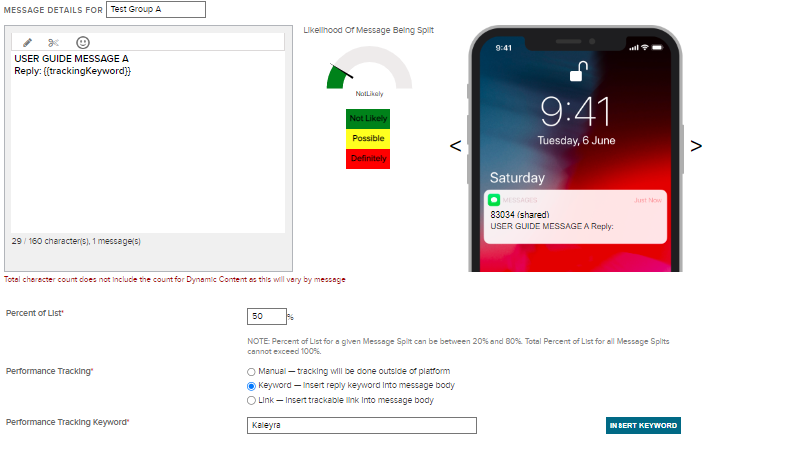
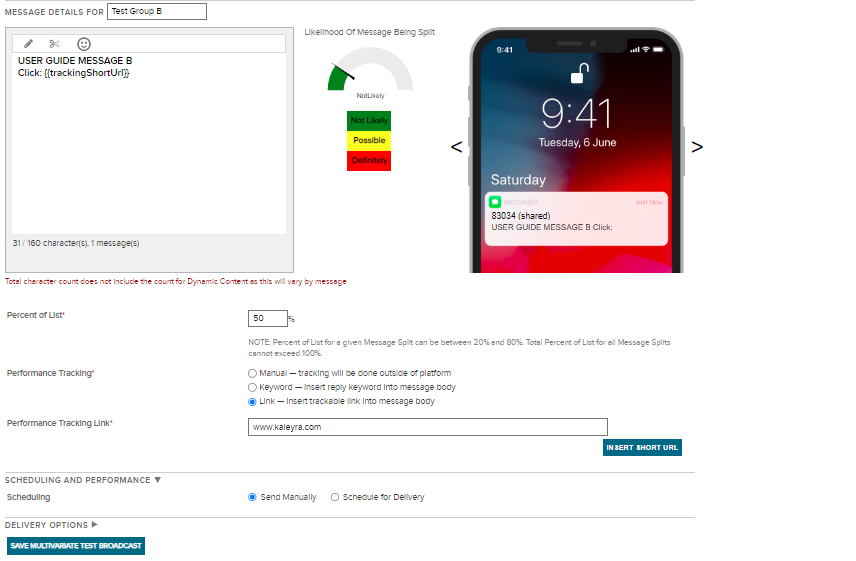
If the Message Body variation is selected, you will craft different versions of the Message to be delivered and only one delivery Schedule can be configured. However, for each message variation, you will indicate the Percent of the List to receive the message and the Performance Tracking that you would like to associate with each Message Test Group. For more information see Percent of List and Performance Tracking Configuration page. You can initiate the Broadcast on-demand or you can schedule delivery for a future date/time and enable time zone-specific delivery, if applicable.
Test Group A will be tracked using the Keyword: kaleyra and Test Group B will use Link Tracking, where the endpoint URL is www.kaleyra.com. In this example, the Broadcast will be initiated by the user (although it could have been set to send at a specific time).
Updated 7 months ago
