View API Key and SID
You can view the API Key and SID from your Kaleyra.io account. Use the SID and the API Key while sending requests for APIs.
To view the API Key and the SID, perform the following steps:
- Sign in to your Kaleyra.io account.
- On the left menu bar, click Developers.
The API Keys page appears.
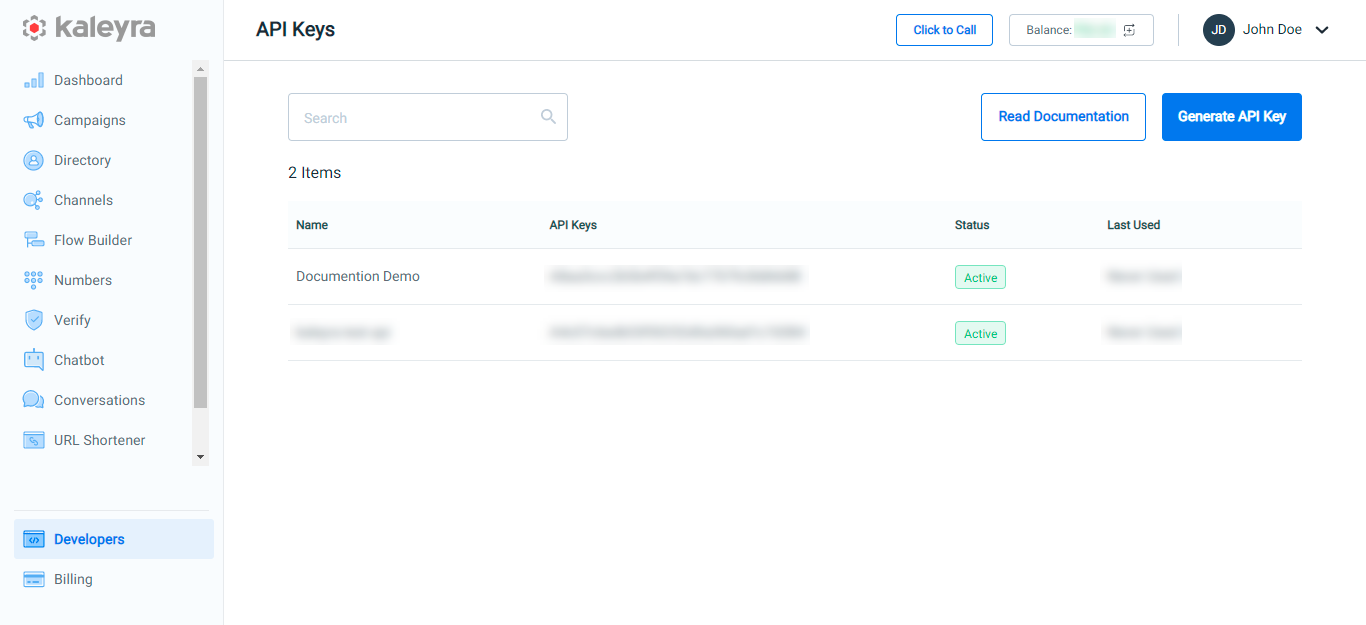
- Hover over the API key to view the API Key and the SID. Click ellipses (...) on the end of the API Key list.
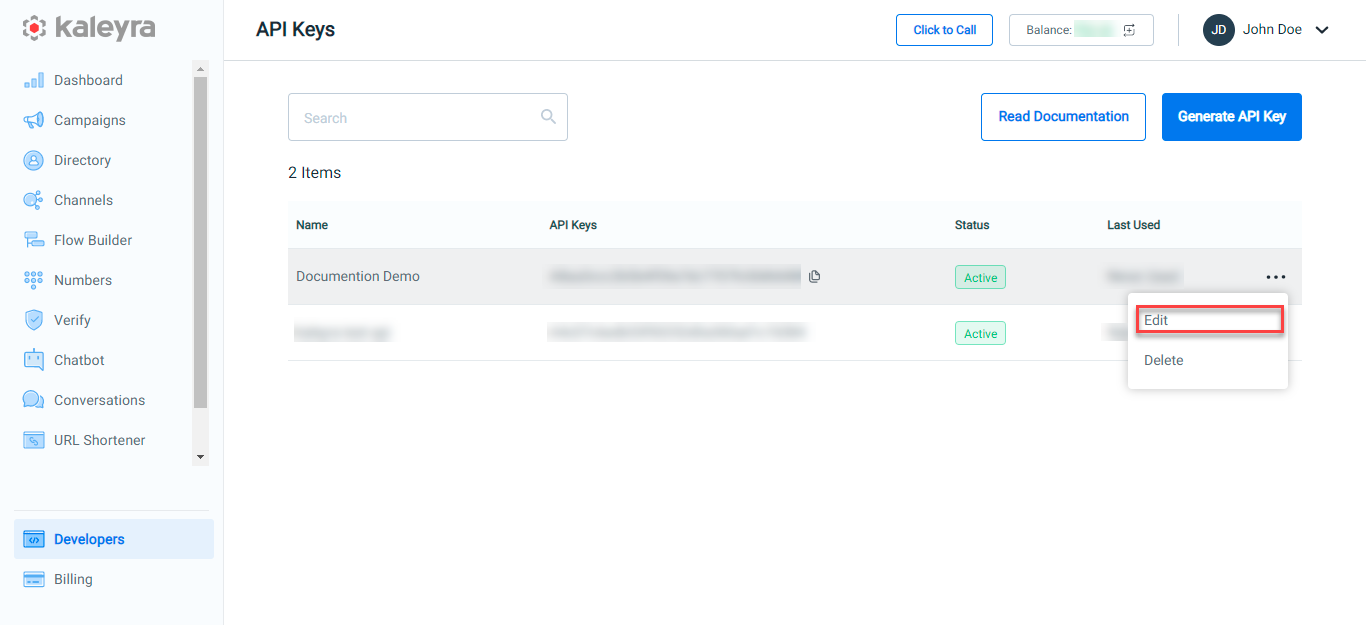
- Click Edit.
The Edit API Key pane appears on the right of the page.
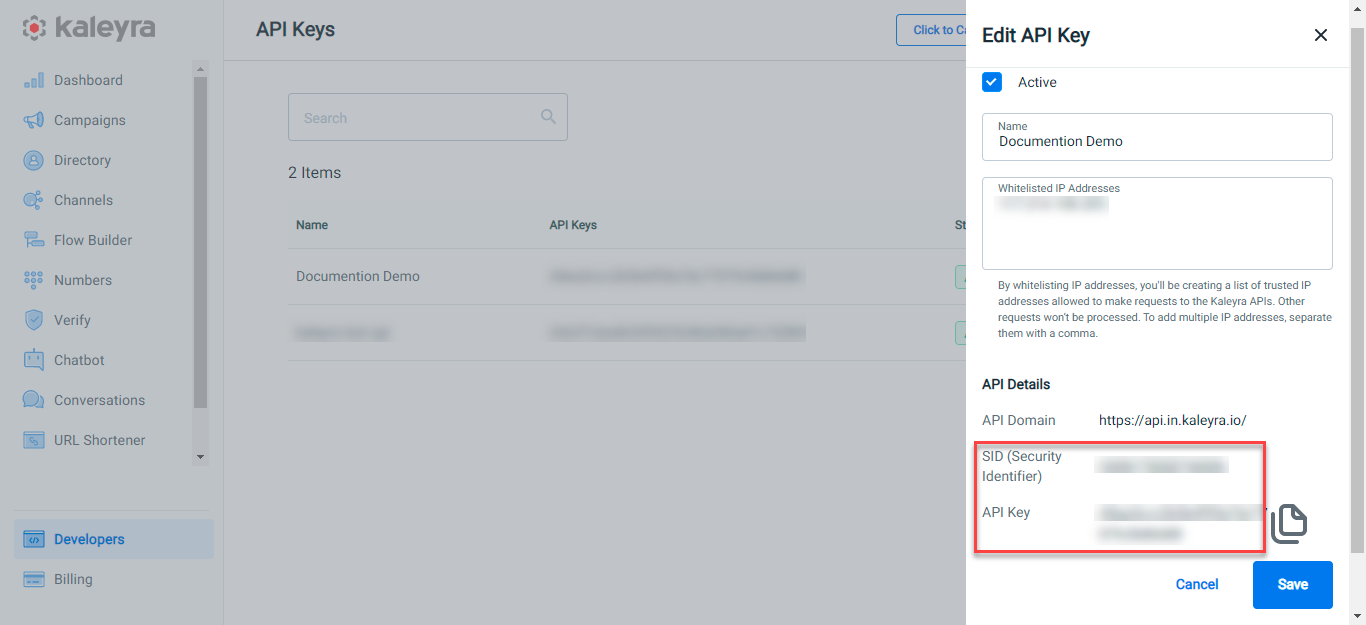
You can view the following details:
- Name - The name of the API key provided by you.
- Whitelisted IP Addresses - The whitelisted IP addresses for the API Key.
- API Domain - The base URL to send the API requests.
- SID (Security Identifier) - Unique SID of your kaleyra.io account. This will be the same for all your API Keys.
- API Key - API key details. You can click the copy icon next to the API Key to copy the API to the clipboard.
Note:
- You have the option to edit the Name. To edit the name, click in the Name field and enter the new name. Click Save.
- By default, API Key is active. You have the option to deactivate the API Key. To deactivate the API Key, clear Active, and then click Save. The API key gets deactivated. Once the API Key is deactivated, you will no longer be able to send successful APIs requests.
Updated 7 months ago
