Advanced Options
Expand the ADVANCED section to perform these additional List-related actions:
- Manually enter mobile numbers (opt-in)
- Upload a file of optouts
- Manually enter mobile numbers (opt-out)
- Clear the List
To go to the ADVANCED section,
- On the Menu, click Lists > Lists. The Lists page appears.
- Click the name of an existing List.
A page appears with all the details of the list you selected. - Scroll to the bottom of the page and click ADVANCED.
The ADVANCED section is shown below.
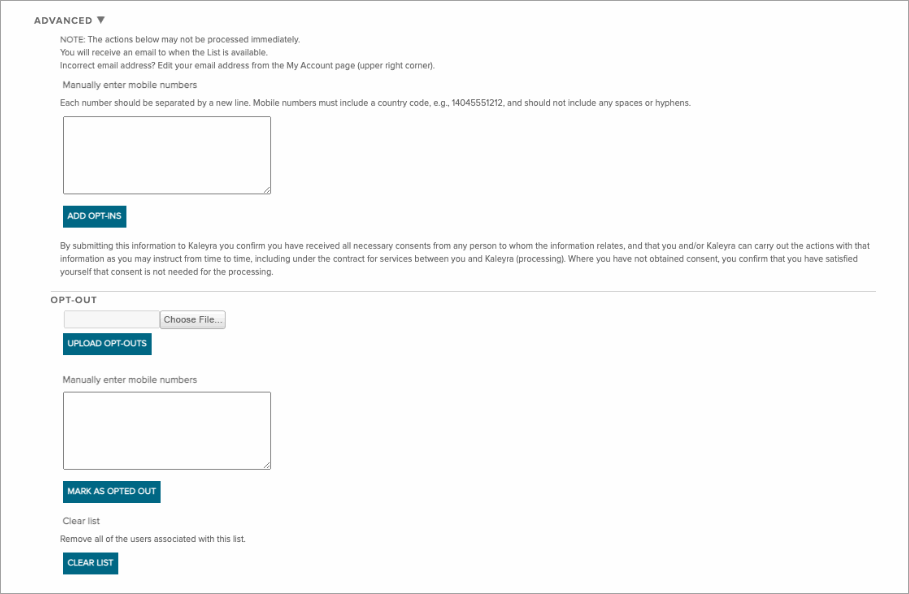
Updated 7 months ago
