Sent SMS Custom Data Object on Eloqua
The Sent SMS Custom Data Object (CDO) captures the SMS log of the campaigns triggered via Campaign Canvas and Program Canvas.
About Sent SMS CDO
The Sent SMS CDO enables you to access a log of all the messages sent. You can export the log from the Sent SMS CDO and either save the data or use it for further analysis. This CDO is an integrated report that captures all the sent SMS related details from Kaleyra.io, as well as the additional information as captured by Eloqua.
Accessing Sent SMS CDO
You can access the log of all the messages sent using the Sent SMS CDO.
To access the Sent SMS CDO:
- Log in to Oracle Eloqua .
- From the ORACLE Eloqua menu bar, click Audience > Custom Objects. The Custom Objects page appears.
- From the All Custom Objects list, click the drop-down arrow corresponding to Kaleyra.io Sent SMS and then click Custom Object Records Data. This displays the details of the SMS sent such as internal ID, campaign name, phone number, the status of the SMS and, so on.
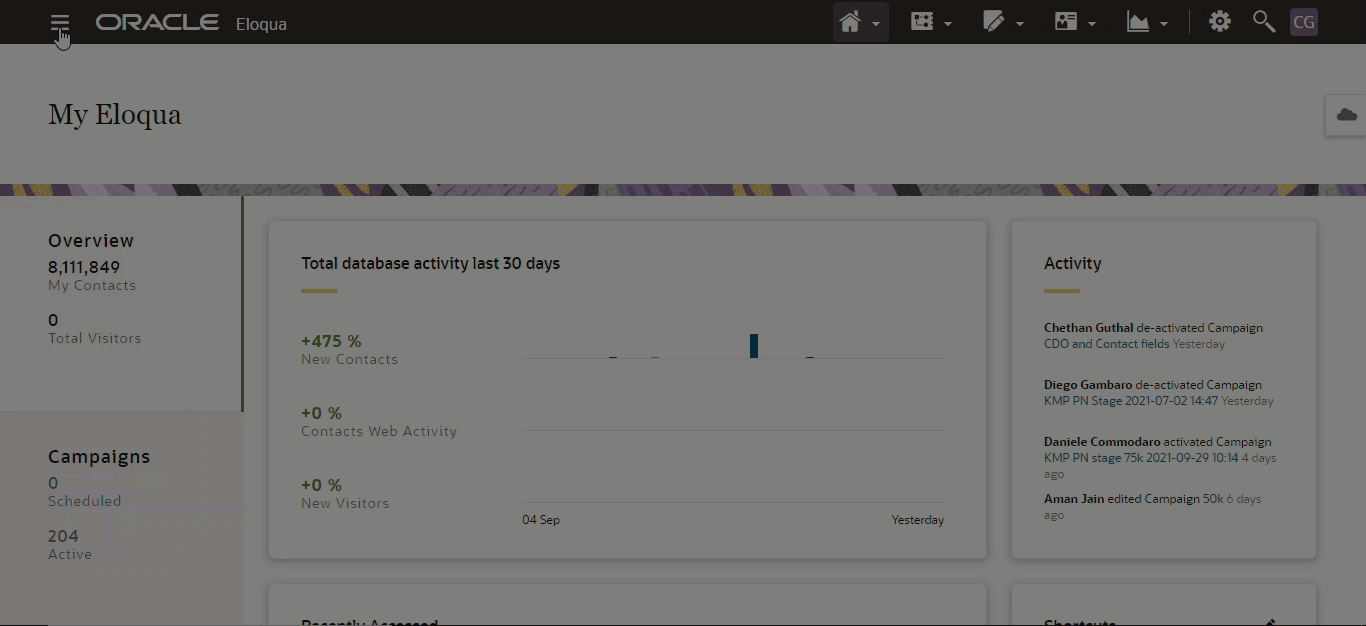
Values available in Sent SMS CDO
Each Sent SMS CDO contains the following seven values:
Value | Description |
|---|---|
InternalId | A unique alphanumeric message ID (MSG ID) generated by Kaleyra.io to identify the SMS. |
ContactId | Identifier of the Eloqua contact, as assigned by the Eloqua platform. This ID is used to map each Sent SMS to its contact. |
Campaign | The name of the campaign. The campaign name is retrieved from the campaign canvas itself, as specified in the Save As operation during the campaign configuration phase. |
Sender | The Sender ID used by the campaign. An identifier of the sender of the message. |
PhoneNumber | The phone number of the Eloqua contact, in international format. |
Status | The status of the SMS, for example, Sent, Delivered, not Sent, Not Delivered, and so on. If no status is provided, it means that the system is still attempting delivery and the Sent SMS record will be updated once the final information about delivery is available. |
StatusDescription | Contains details about the reason for the missed delivery. |
StepName | The kaleyra widget step name. |
Updated 7 months ago
