Email Reports
kaleyra.io allows you to view and download reports for the email delivery statuses.
There are two types of email reports:
Detailed Report: You can view the complete list of emails that you have sent from the email accounts configured in the kaleyra.io platform. This report includes all the details related to each single sent email such as the message ID, status, from address, to address, and so on.
Summary Report: You can view the aggregated view of the emails sent and their final status based on email templates.
Note:For more information on email delivery statuses, see Email Delivery Statuses
Request an Email Report
To request a WhatsApp report, perform the following steps:
- Sign in to your Kaleyra.io account.
- Select Channels > Email > Manage.
- Select Reports from the left panel.
The list of reports that are already generated is shown. - Click New Report to generate a new report.
The Generate New Report window appears. - Enter all the relevant details to generate email Summary or the Detailed report.
Email summary report
The email summary report shows information about how many emails are sent and their delivery statuses based on the email templates.
A sample email summary report is shown.
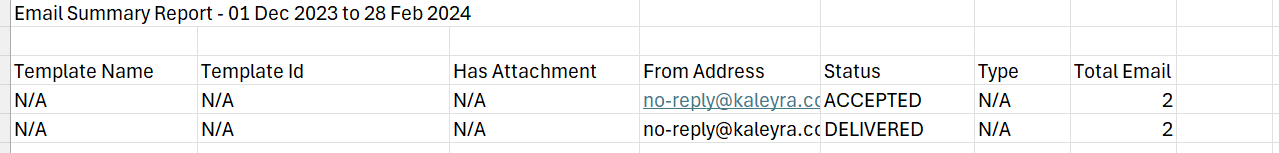
The summary report contains the following details:
| Column | Description | Example | |
|---|---|---|---|
| Template Name | Name of the template used in the email. | Credit Card Renewal | |
| Template ID | Template ID of the template used in the email. | 0527fd03-3d56-4676-8e7c-294512e0159b | |
| Has attachment | Indicates if the email has an attachment. | N/A | |
| From Address | The address from which the email is sent. | [email protected] | |
| Status | The delivery status of the email. | Accepted | |
| Type | The email type. | 'OTP', 'MKT', or 'TXN'. | |
| Total email | The total number of emails sent using the template. | 5 |
Email detailed report
The email details report shows information about all the relevant details pertaining to an email.
A sample email detailed report is shown.
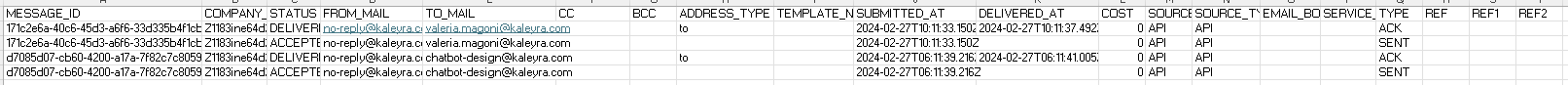
| Column | Description | Example |
|---|---|---|
| Message_ID | The email message ID. | 171c2e6a-40c6-45d3-a6f6-33d335b4f1cb:1 |
| Company_ID | The company ID from which the email is sent. | Z1183ine64d2 |
| Status | The delivery status of the email. | DELIVERED |
| From_mail | The email address from which the email is sent. | [email protected] |
| To_mail | The email address to which the email is sent. | [email protected] |
| CC | The CC recipients of the email. | [email protected] |
| BCC | The BCC recipients of the email. | [email protected] |
| Address_type | The type of the address to which the email is sent. | to |
| Template_name | The name of the email template used to send the email. | card_renewal |
| Submitted_at | The time at which the email is sent. | |
| The time format is in the form: YYYY-MM-DDThh:mm:ssTZD | ||
| YYYY - year | ||
| MM - month | ||
| DD - day | ||
| hh - hour | ||
| mm - minutes | ||
| ss - seconds. | ||
| 'T' is the literal to separate the date and the time part | ||
| 'Z' is the zero hour offset. | 2024-02-27T10:11:33.150Z | |
| is 27th February 2024, 10hours 11 minutes, and 33 seconds. | ||
| Delivered_at | The time at which the email is delivered. | |
| The time format is in the form: YYYY-MM-DDThh:mm:ssTZD | ||
| YYYY - year | ||
| MM - month | ||
| DD - day | ||
| hh - hour | ||
| mm - minutes | ||
| ss - seconds. | ||
| 'T' is the literal to separate the date and the time part | ||
| 'Z' is the zero hour offset. | 2024-02-27T10:11:37.492Z | |
| is 27th February 2024, 10 hours, 11 minutes, 37 seconds. | ||
| Cost | The cost incurred in sending the email. | 0 |
| Source | The source used to send the email. | API |
| Source_type | The type of source used to send the email. | API |
| Email_body | The email body or the content. | Card renewal |
| Service_id | The service id for the email sent. | |
| Type | The email type. | ACK |
| Ref | The REF parameter is optional in API requests. Customers can pass the required information for this parameter that they want displayed in the report. | |
| Ref1 | The REF1 is an optional parameter that can be passed in the API requests. Customers can pass the required information for this parameter that they want displayed in the report. | |
| Ref2 | The REF2 parameter is optional in API requests. Customers can pass the required information for this parameter that they want displayed in the report. |
Updated 7 months ago
