Error Handling
Note:Error handling in Communicate Pro has been modified. The generic Application Error page will no longer be displayed. Instead, if an error is encountered a new page will be presented.
Examples of old and new behavior:
- If you encounter the new page, copy the Communicate Pro Incident ID (in the example section, the Incident ID is: MGAGE_INC_20210122144036610) and include it in the Incident Ticket you create from within the mGage Customer Portal platform or in the email you send to [email protected] so that you can determine what happened and what will be done to address it.
- Original "Application Error" page.
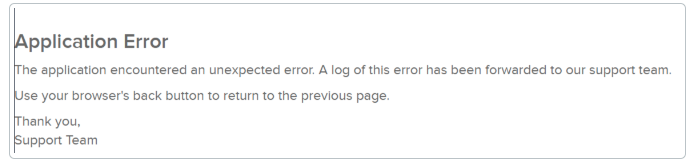
- New "Something went wrong" page.
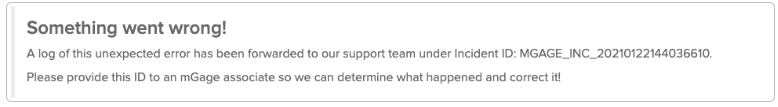
Updated 7 months ago
