Coupon Codes
You can upload a file of coupon codes or manually input the codes.
- To use the upload option select the File Upload radio button, click the Choose File button and then browse for your source file.
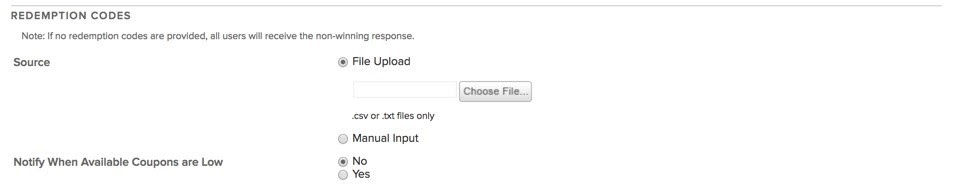
- To manually input your codes, select the Manual Input radio button and type your codes in. Enter one coupon code on each line.
You can optionally add a date (YYYY-MM-DD HH:mm) that's separated from the coupon code with a comma. This date specifies when the coupon code is available to distribute. If no date is specified, the code is considered to be available immediately.
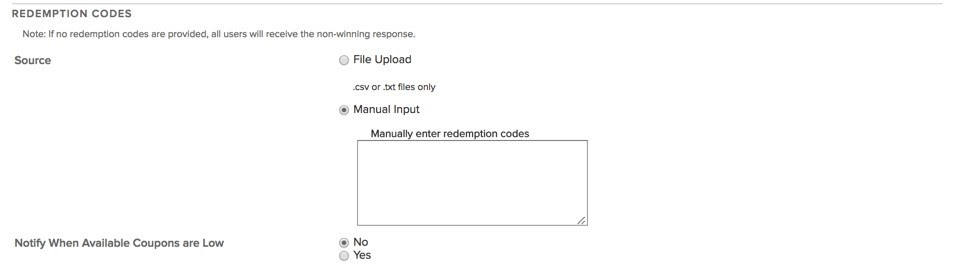
Updated 7 months ago
