View Kaleyra.io Configuration on ORACLE Eloqua
You can view the configuration settings for WhatsApp messaging in ORACLE Eloqua. Also, you can view the WhatsApp number, status, templates available for messaging, and many more.
To view the WhatsApp configuration, perform the following steps:
- Log in to the ORACLE Eloqua account.
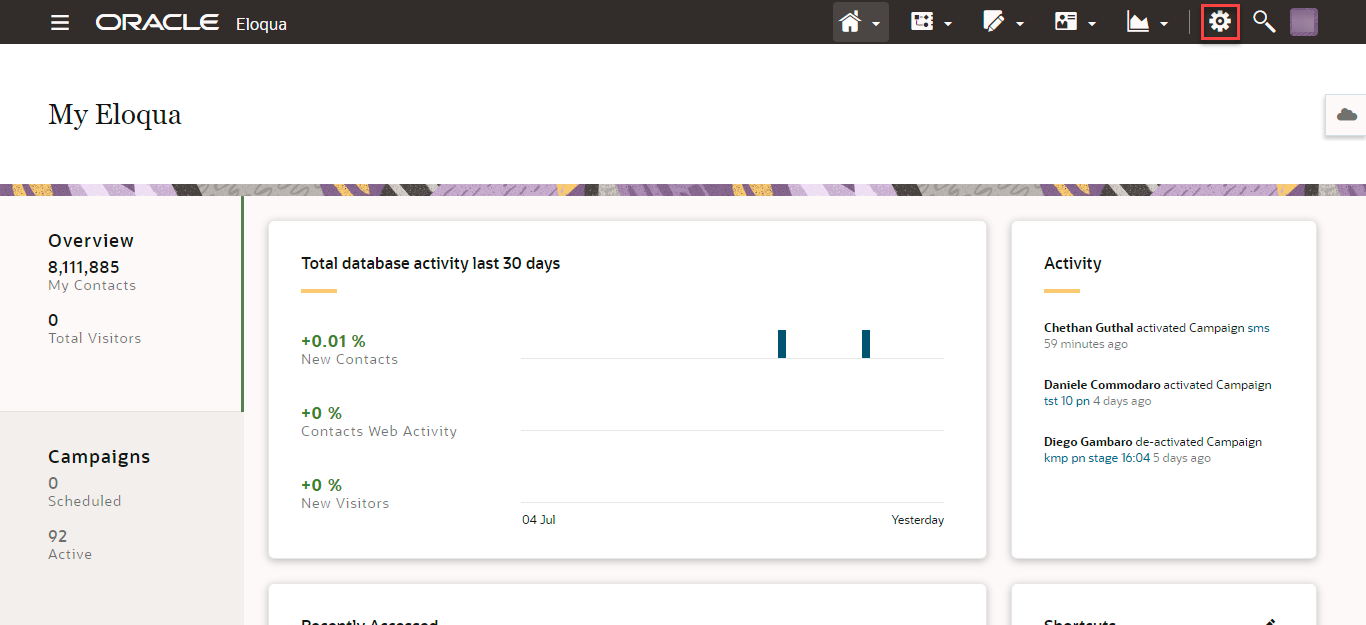
- On the top right of the page, click the Settings (gear) icon.
The Settings page appears.
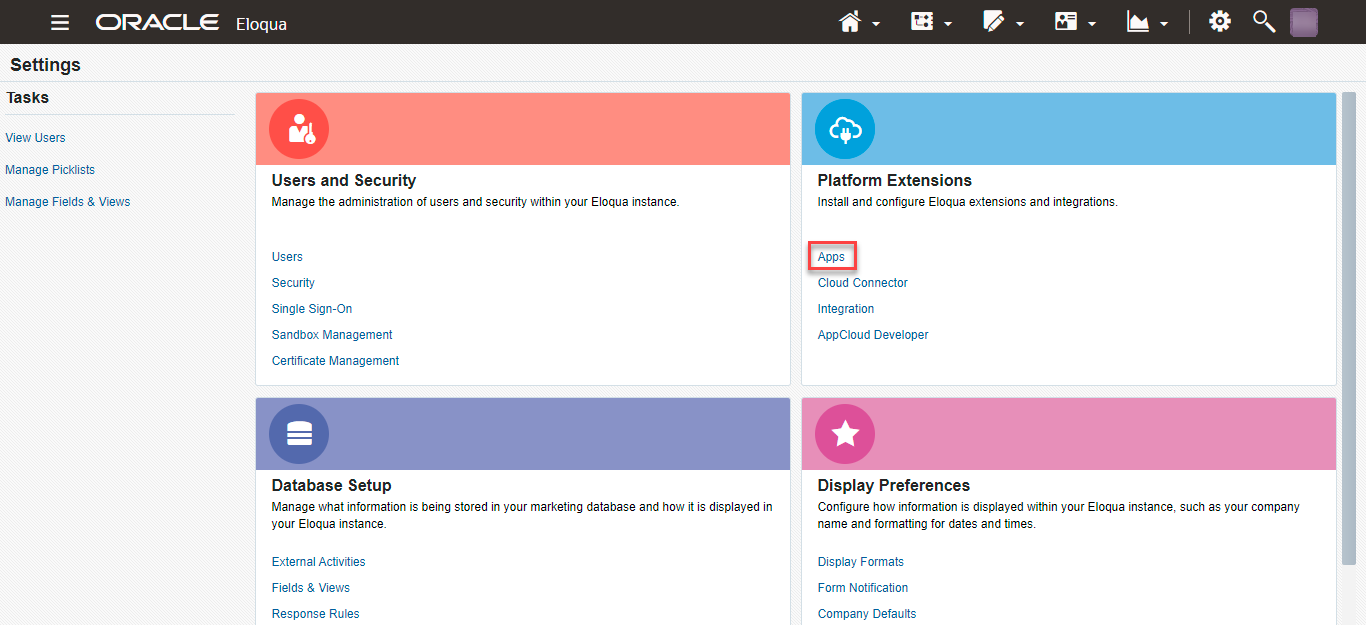
- From the Platform Extensions section, click Apps.
The AppCloud Catalog page appears.
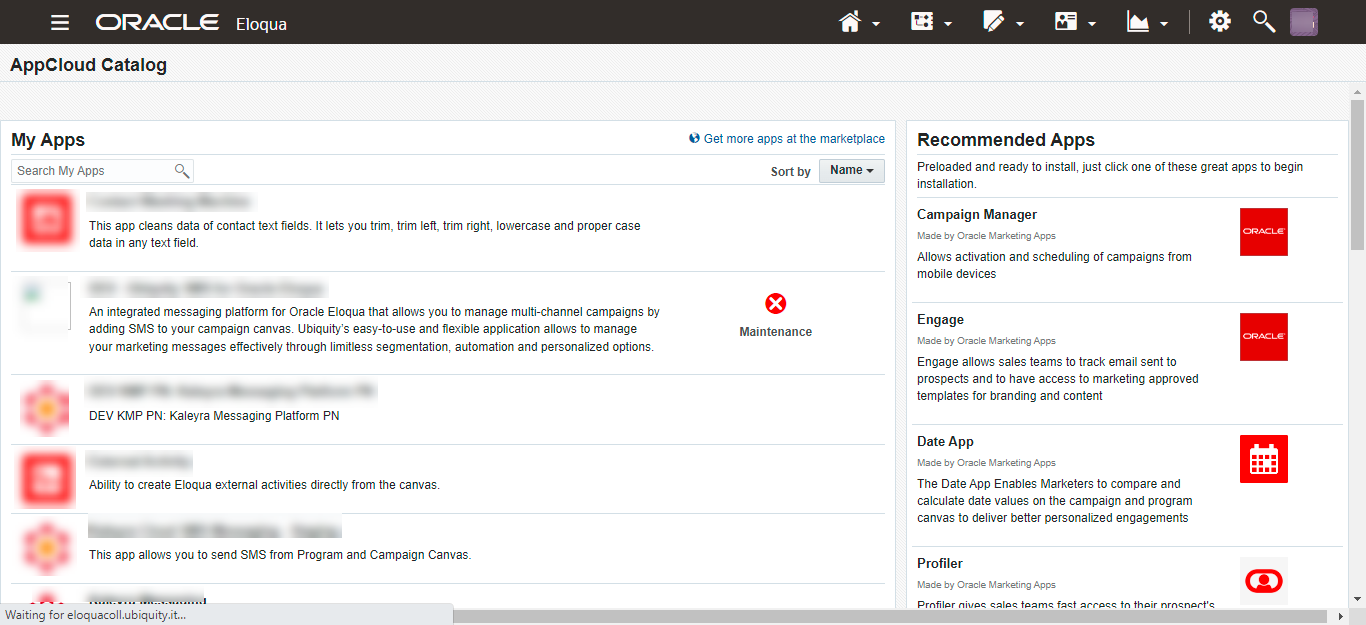
- Perform any one of the following options:
- In the Search My Apps field, enter Kaleyra Messaging. The search results appear based on your entry. Click Kaleyra Messaging to open.
- Scroll down to Kaleyra Messaging and click to open.
- You can sort the applications by Name, Date, or Status. Scroll down to Kaleyra Messaging and click to open.
The Kaleyra Messaging page appears.
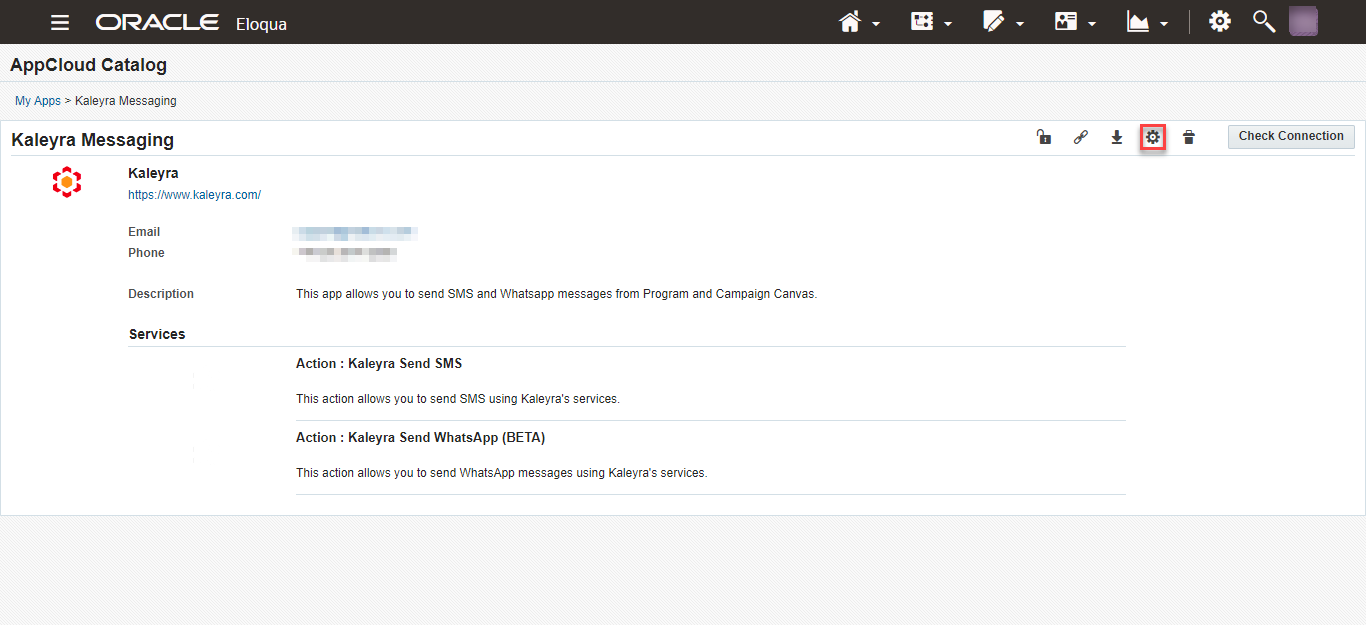
- On the top right of the Kaleyra Messaging section, click the Settings (gear) icon.
The App Configuration for Kaleyra Messaging appears.
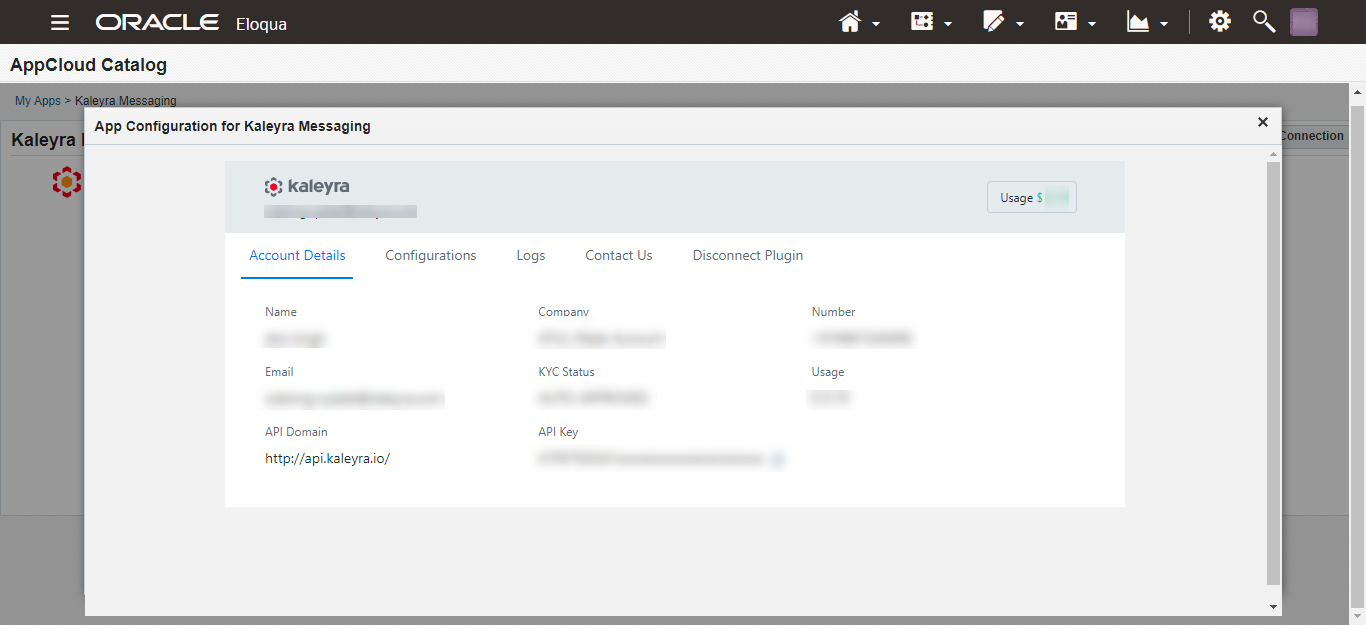
- Click the Configurations tab.
The configurations detail appears.
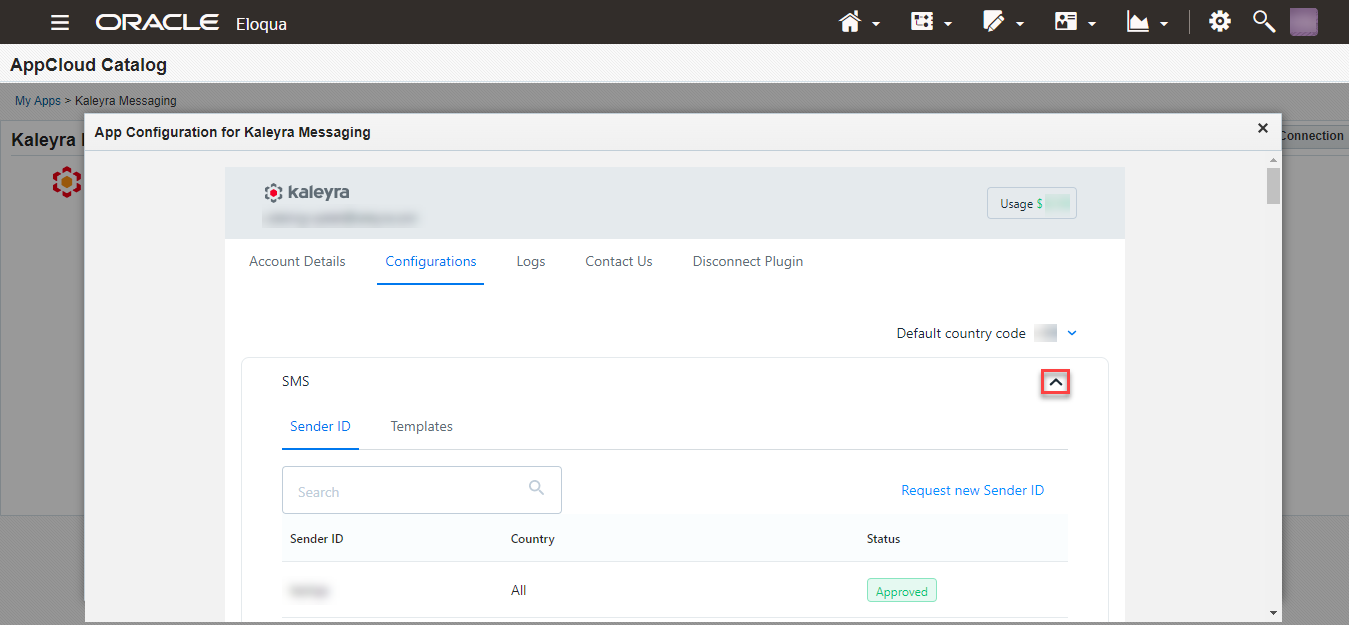
- Scroll down and perform the following in the WhatsApp section:
- View the active WhatsApp number and its Status.
- View the available Whatsapp Templates, Status, and No. of Parameters.
- Add WhatsApp numbers. For more information see, Adding WhatsApp Number.
- Add WhatsApp templates. For more information, see Adding WhatsApp Templates.
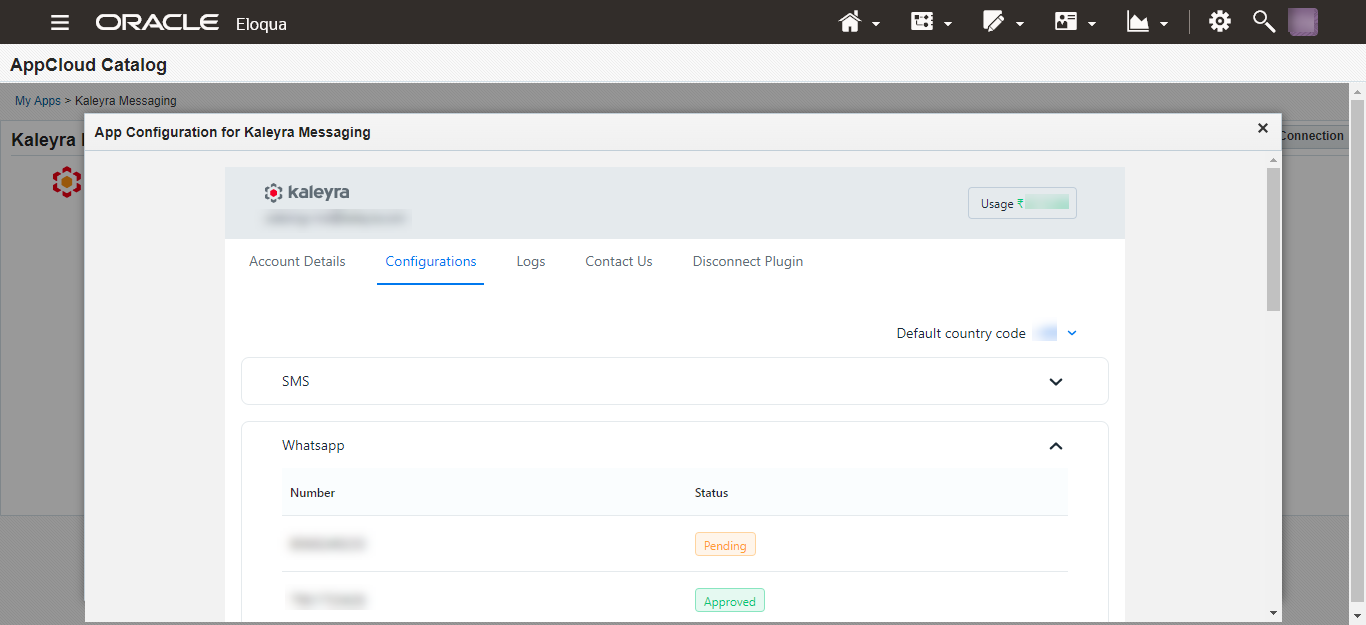
Updated 7 months ago
