Edit an Autoresponder
You have the option to edit the autoresponder chatbot name and message for both published and disabled chatbots from the chatbot’s detailed page.
To edit the autoresponder chatbot name and message, perform the following steps:
- From the Chatbot's Overview page, scroll down to the Your Bots section.
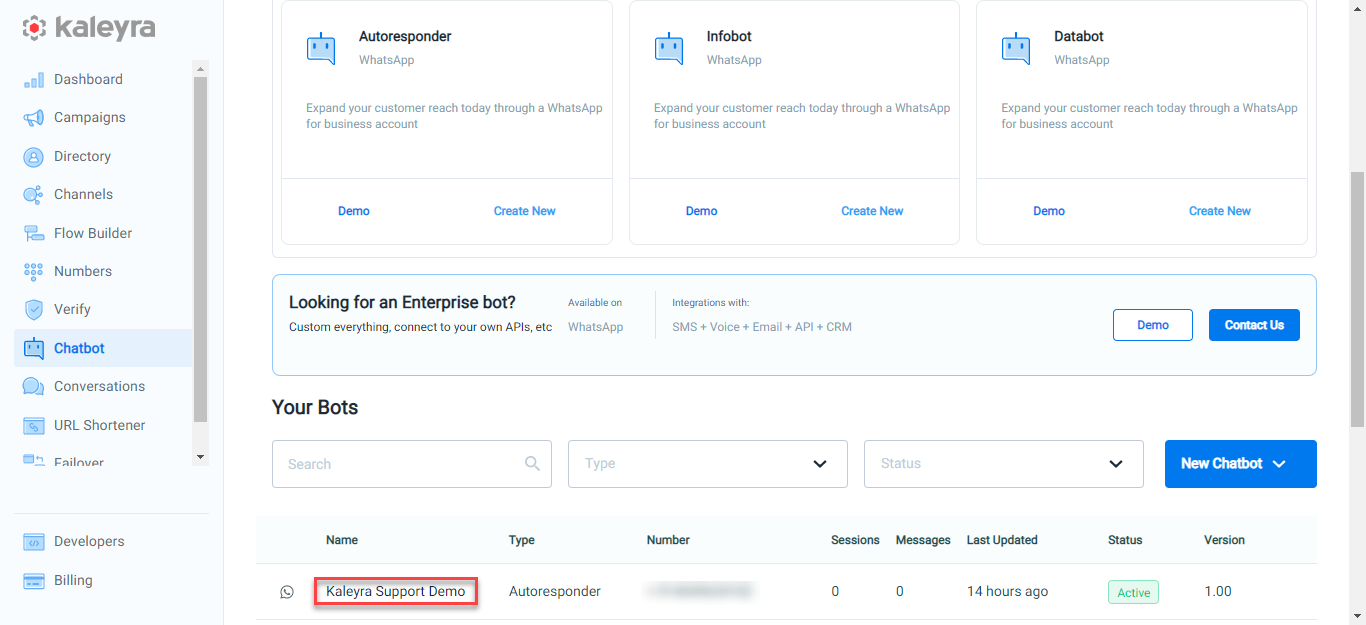
- Click the bot name that you want to edit. For example, Kaleyra Support Demo.
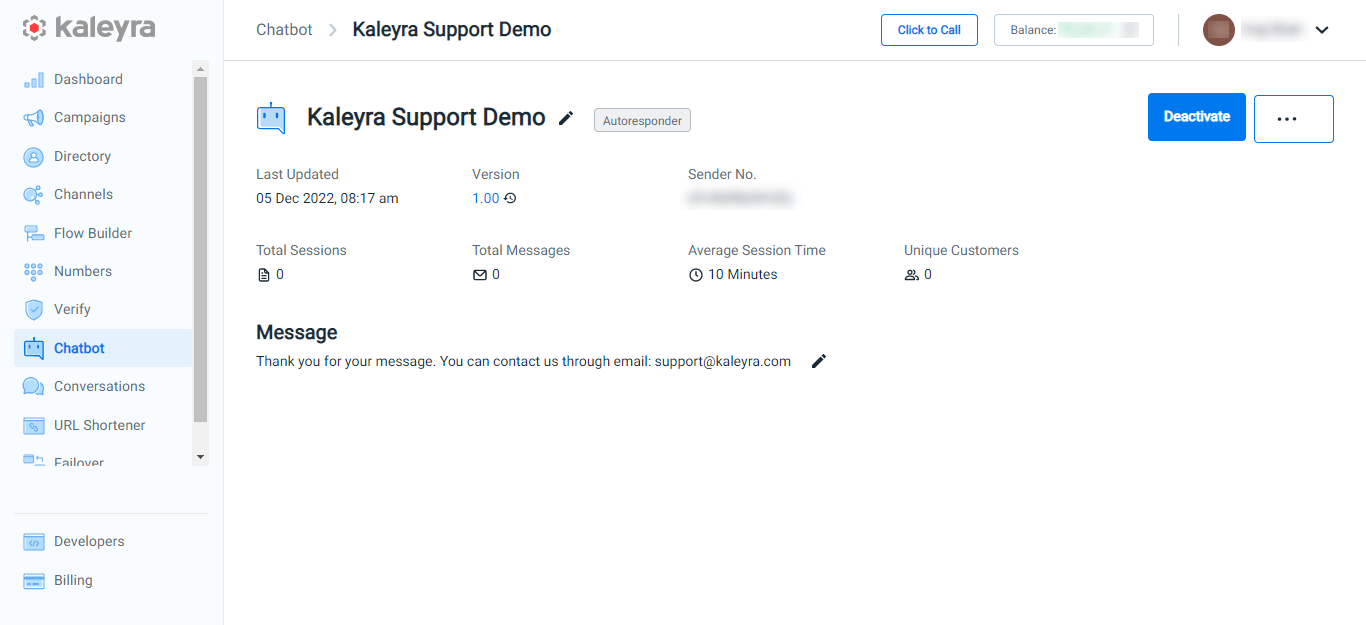
- To edit the Chatbot Name, click the pencil icon next to the chatbot name.
The Edit Chatbot Name pane appears on the right side of the page.
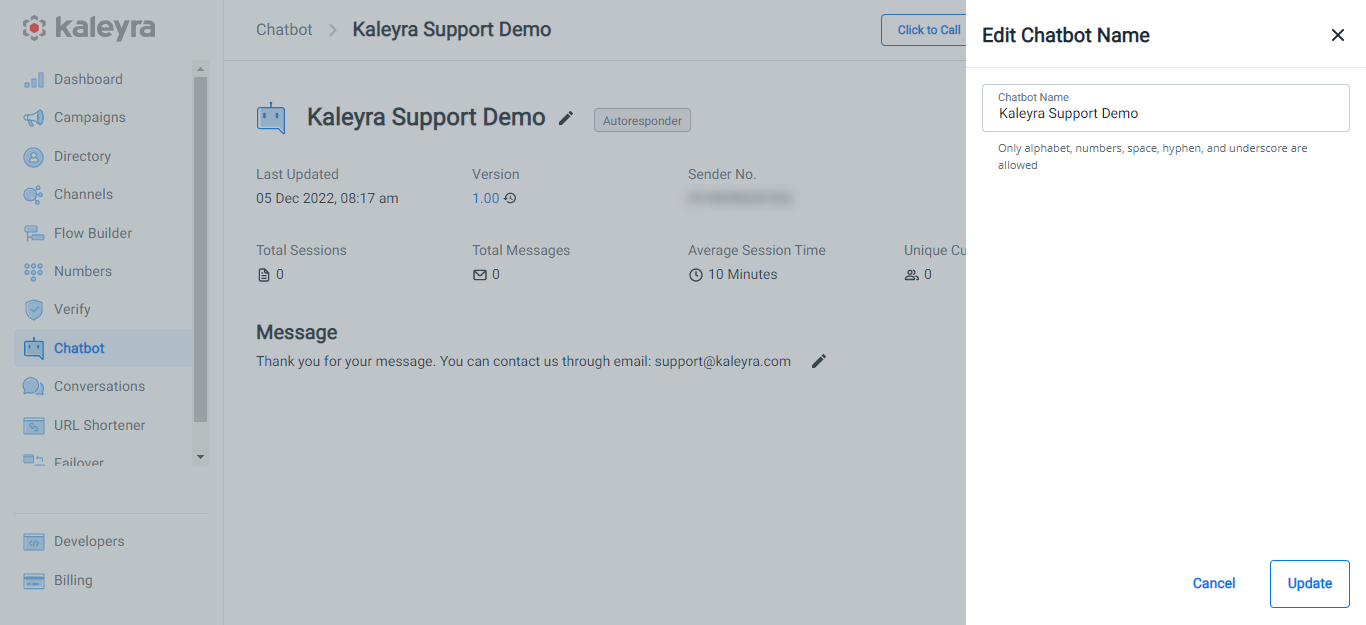
- In the Chatbot Name field, update the chatbot name you want to update.
- Click Update. The Chatbot Name gets updated.
- To edit the Message. In the Message section, click the pencil icon next to the chatbot message.
The Edit Message pane appears on the right side of the page.
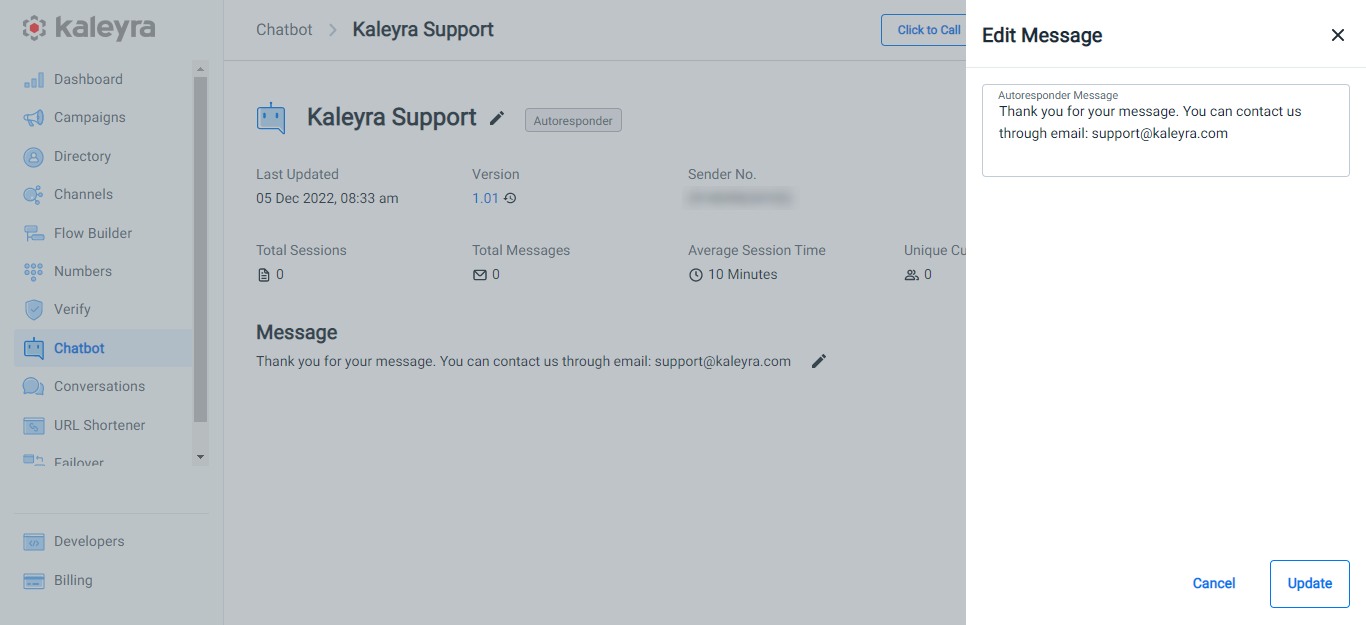
- In the Edit Message field, update the message you want to update.
- Click Update. The chatbot message gets updated.
Updated 7 months ago
