Uploaded Reports
This page describes the details available on the Uploaded Reports screen.
About Uploaded Reports
The Uploaded Reports screen displays the processed details of the templates that you have uploaded to Kaleyra.io. This screen lets you download the detailed report as well. Following are the descriptions of the fields displayed on the Uploaded Reports screen:
| Field Name | Description |
|---|---|
| File type | Type of the file uploaded. This field displays the Templates uploaded in CSV format. |
| File name | Name of the uploaded file prefixed with date and time. |
| Total templates/Sender IDs | The total number of unique template/ sender IDs uploaded in the file. |
| File status | Processed status of the uploaded file. |
| Accepted | The number of files accepted. |
| Rejected | The number of files rejected. |
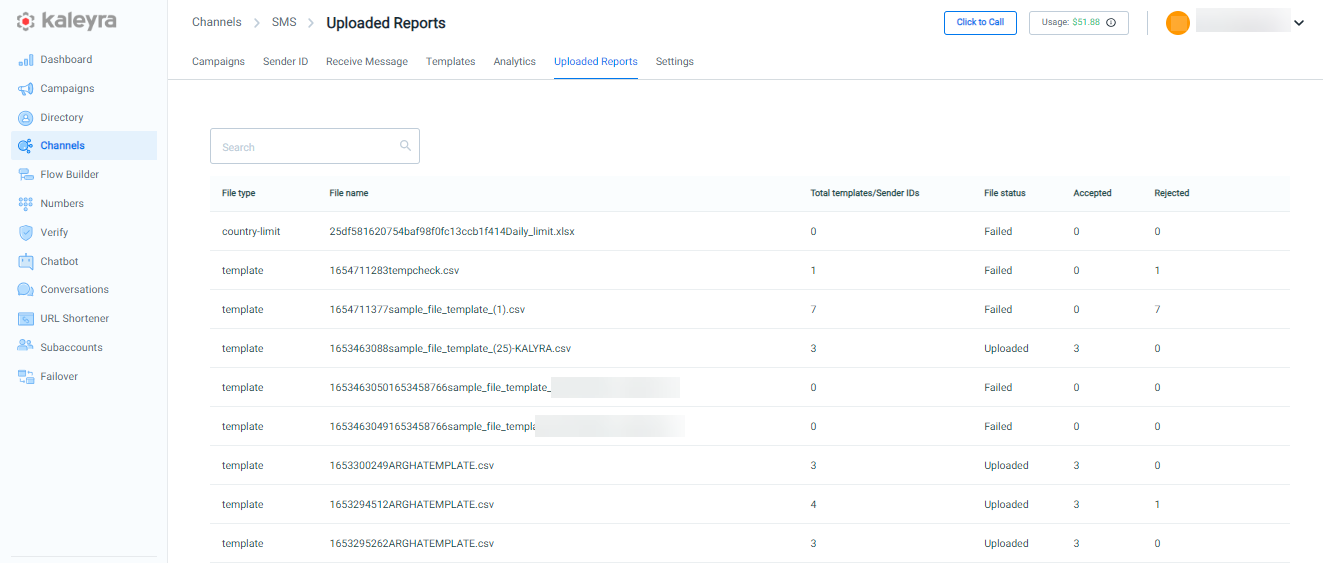
Download the report
You can download the detailed report of the uploaded files.
To download the report:
- Click Channels > SMS > Upload Reports.
- Hover over the report that you want to download the report for. You will see an ellipsis.
- Hover over the ellipsis and click Download. The report is downloaded in CSV format to your local system.
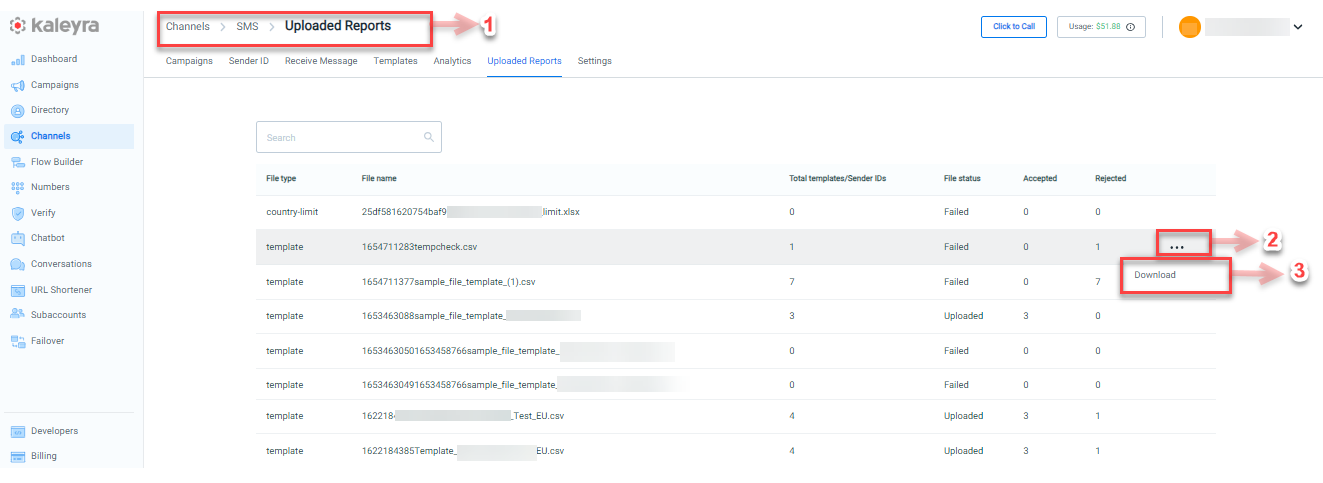
The report is downloaded in CSV format to your local system. This report displays details like the title of the template, purpose of the template, content of the SMS, sender IDs, template IDs, the processed status of the uploaded file, and reason for the processing failure if any.
Updated 7 months ago
