Bulk Upload URL Features
A few features are available for URLs that are uploaded in bulk using the template file. For example, search the URLs from an uploaded list, request a URL shortener report, download the report after approval, edit an uploaded URL, and delete a URL from the template.
To utilize the available bulk URL features, perform the following steps:
- Log in to your Kaleyra account.
- On the left menu bar, click URL Shortener.
The Single URL tab detail appears.
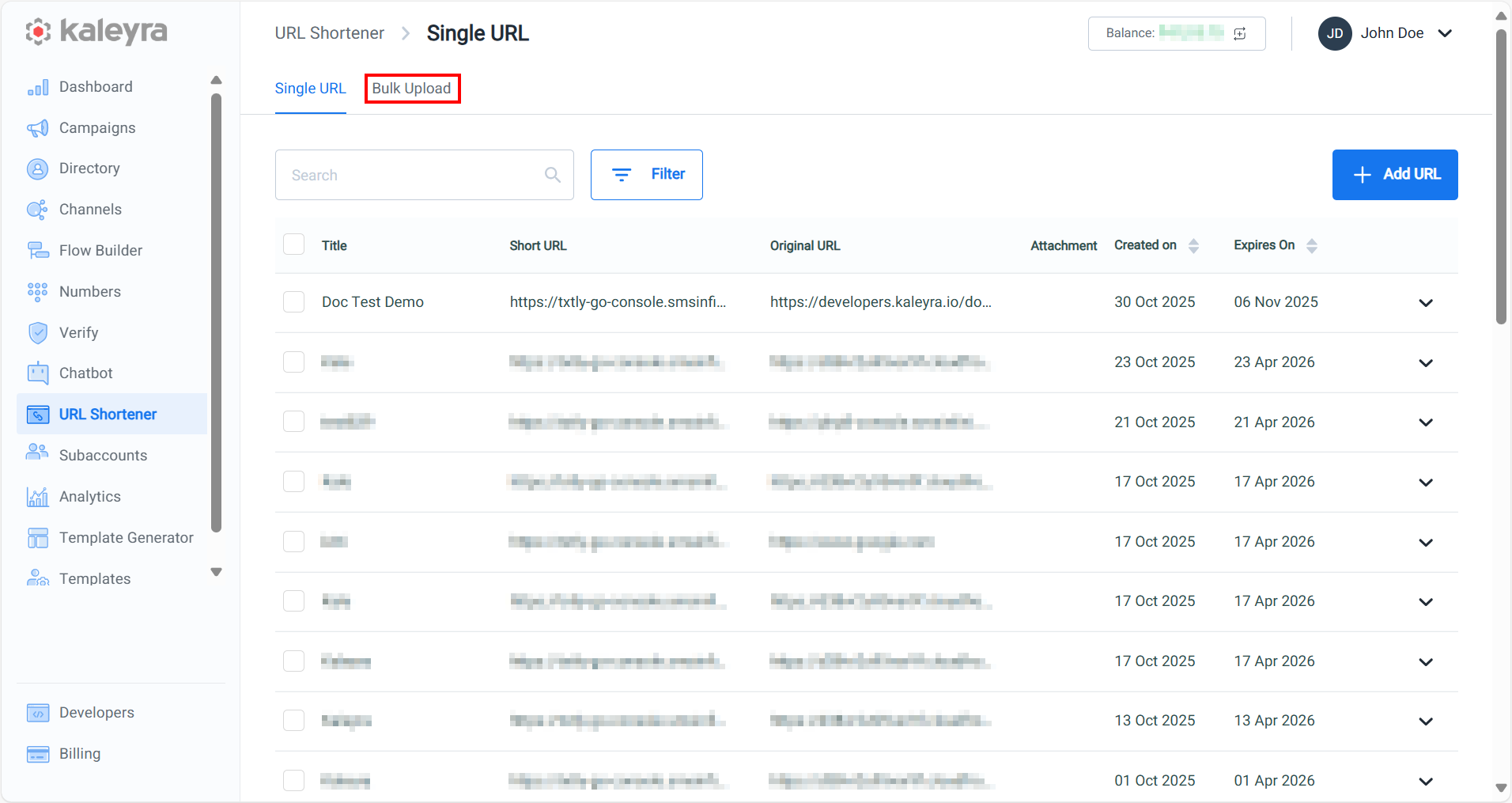
- Click Bulk Upload.
The Bulk Upload tab details appear.
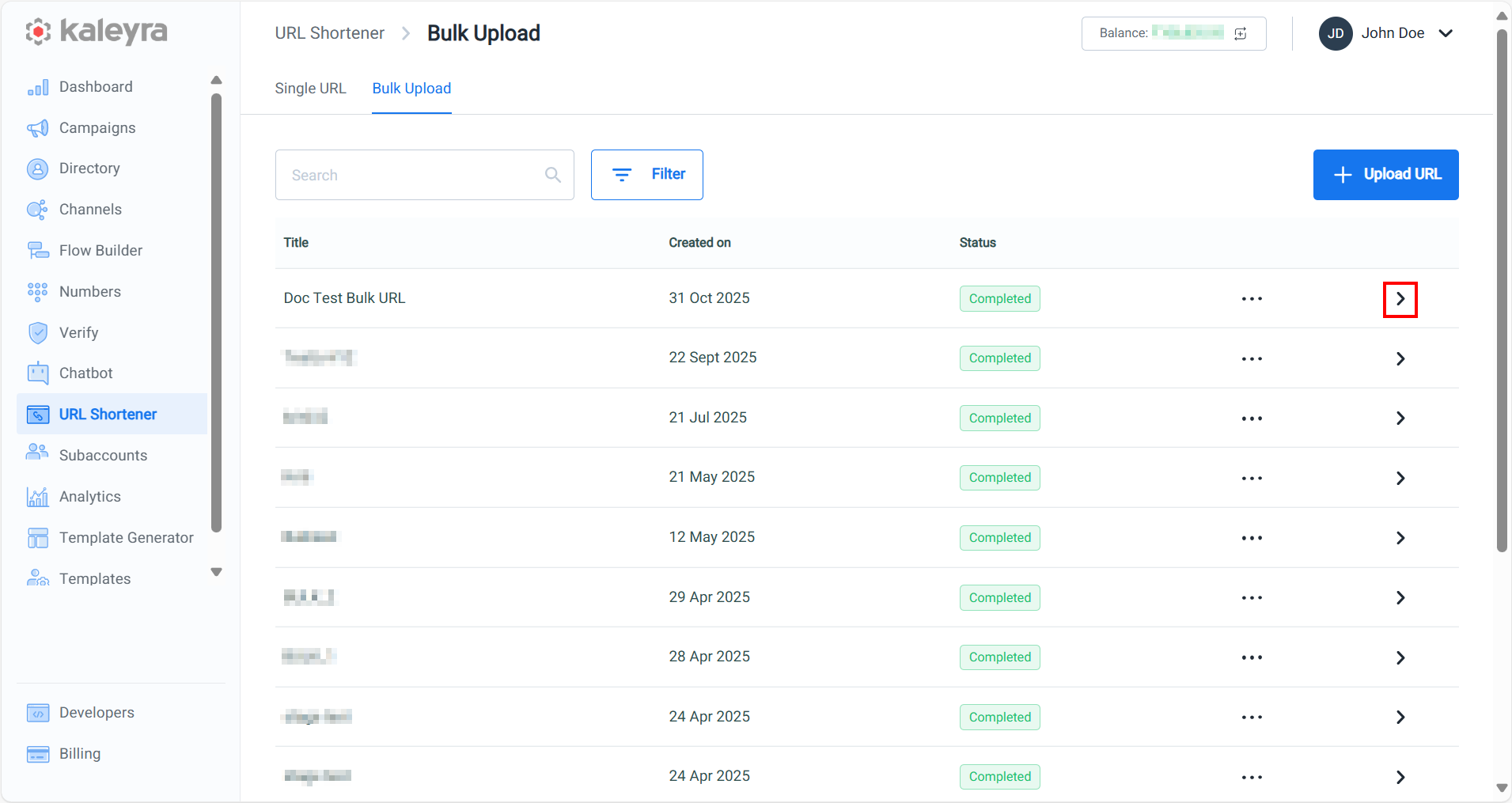
- Click the arrow (>) next to the bulk upload file to view the uploaded URLs.
The Details page appears.
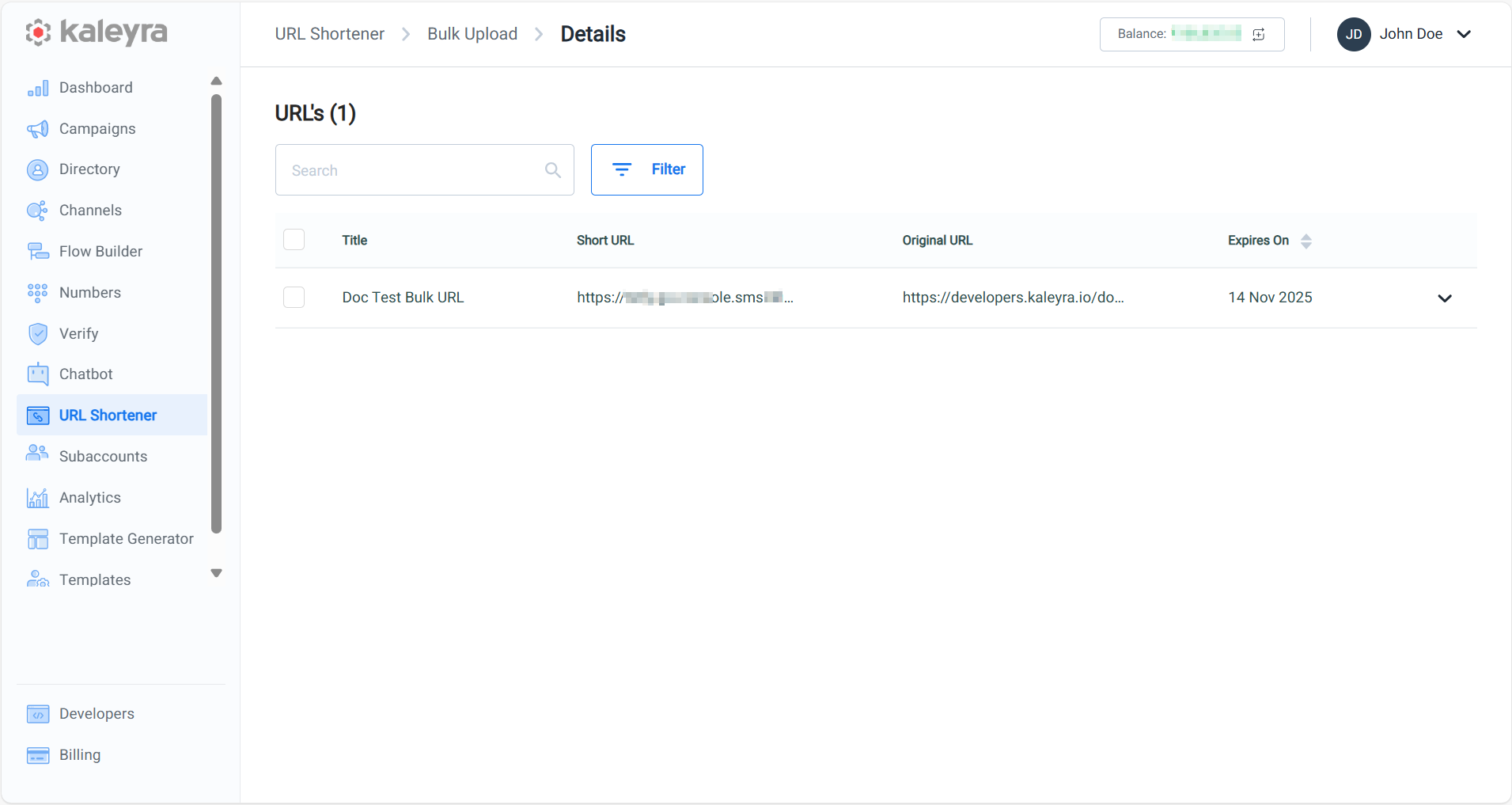
-
- You can perform the following on the Bulk Upload > Details:
- Search - You can search for shortened URLs using the specified name. For more information, see Search Shortened URL.
- Request report - You can request the shortened URL usage report. For more information, see Request Shortened URL Report.
- Download report - You can download the shortened URL report after the request is approved. For more information, see Download Shortened URL Report.
- View Report - You can view the downloaded report. For more information, see View Shortened URL Reports.
- Edit - You can edit the shortened URL except for the label and the slug. For more information, see Edit Shortened URL Details.
- Delete - You can delete the shortened URL. After deletion, it will be removed from the bulk URL file. For more information, see Delete Shortened URL.
- Click the arrow next to Created on column to view the Views, Unique clicks, and Last viewed counts.
Updated 4 months ago
