Email Logs
The email logs page shows the list of all the emails sent in the last three days.
- On the Email channel widget, click Manage.
The email Logs page appears. The list shows the log of all the emails sent in the last 3 days with the relevant details.
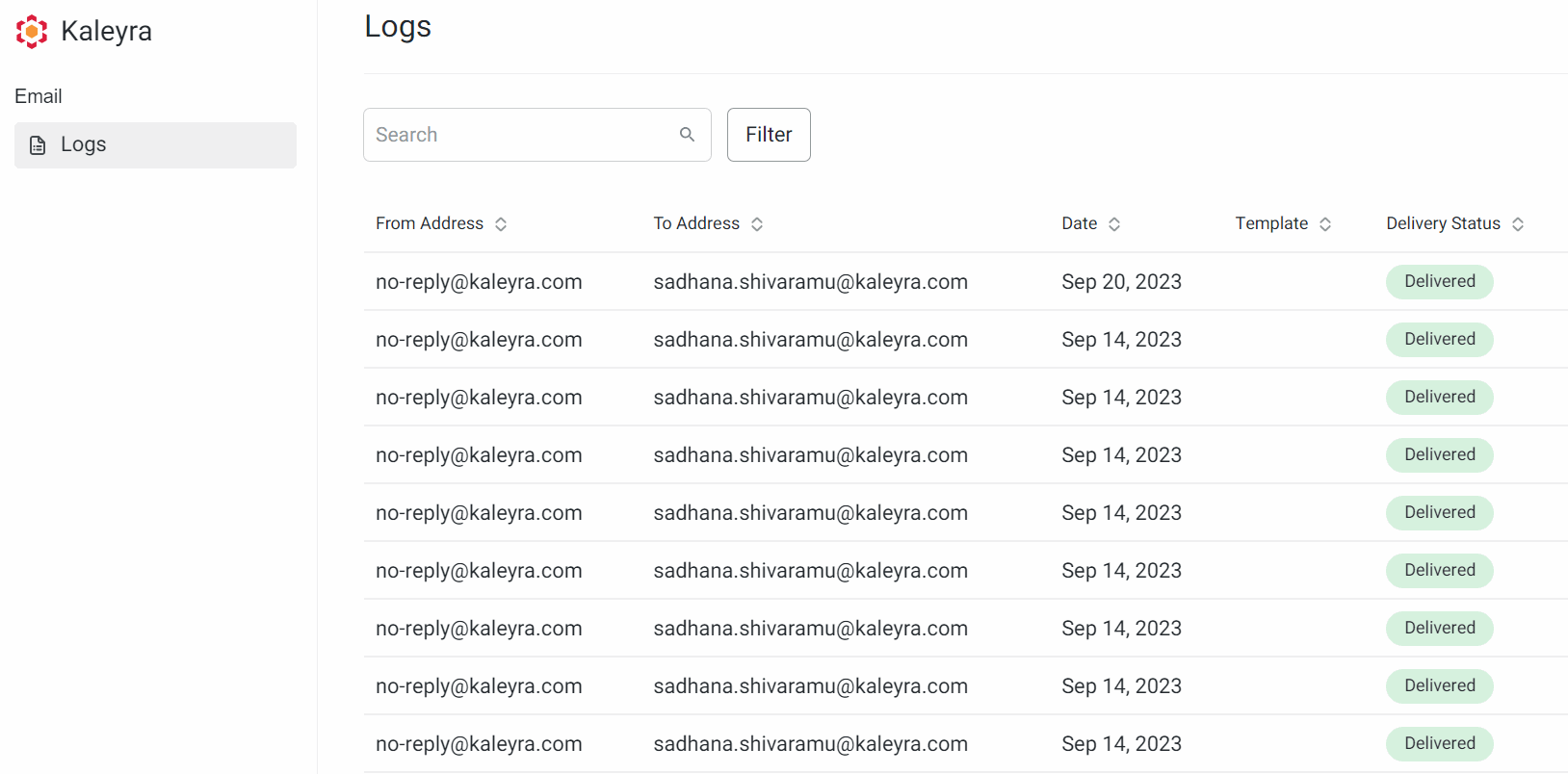
- To filter the emails on the Logs page, click Filter. The filter dialog appears.
You can filter based on all the fields of the email Logs page. - Select the required fields to filter and specify the filter conditions in the additional fields provided. In the additional fields, you can select the value from the drop-down list based on the search field selected.
Note:You can only give a single word in the search field for 'template' filter condition.
For example:
- For the Date search field, you can select the value ‘before’ and specify a date from the calendar icon in the next field as shown.
- To add more than one search condition, click +Add Filter.
A new search row appears.
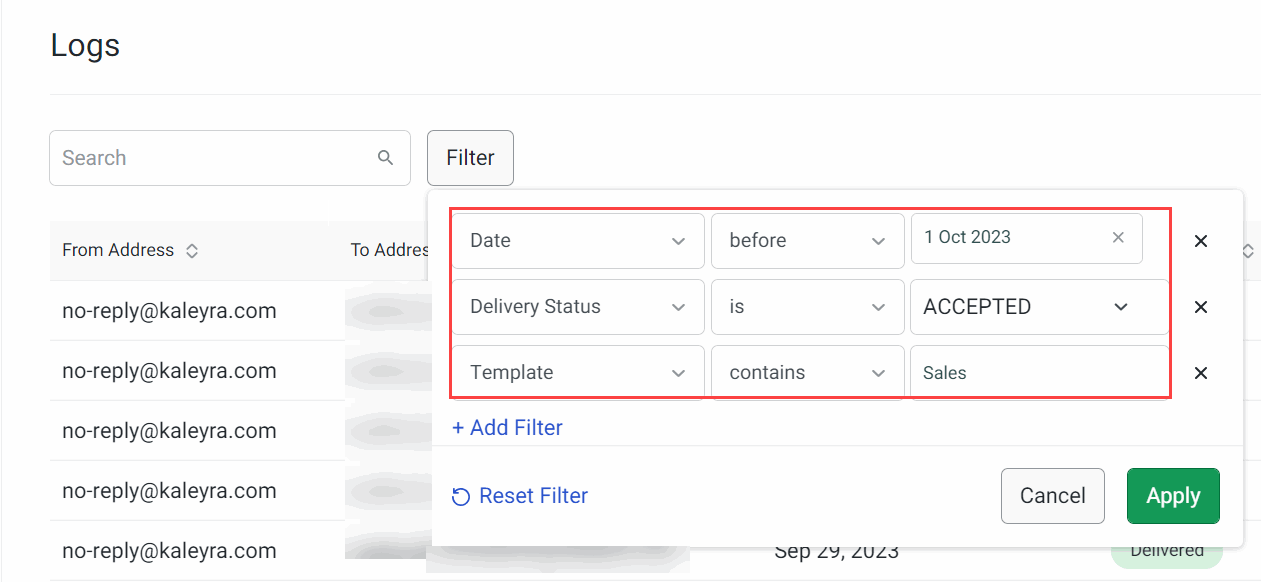
- Click Apply after specifying all the search conditions.
The emails that satisfy all the filter conditions appear on the page.
Updated 7 months ago
