Generate Report with Recording Details
To generate report with recording details, perform the following steps:
- Sign in to your Kaleyra.io account.
- On the Campaigns page, from the left pane click Channels.
The Channels page appears.
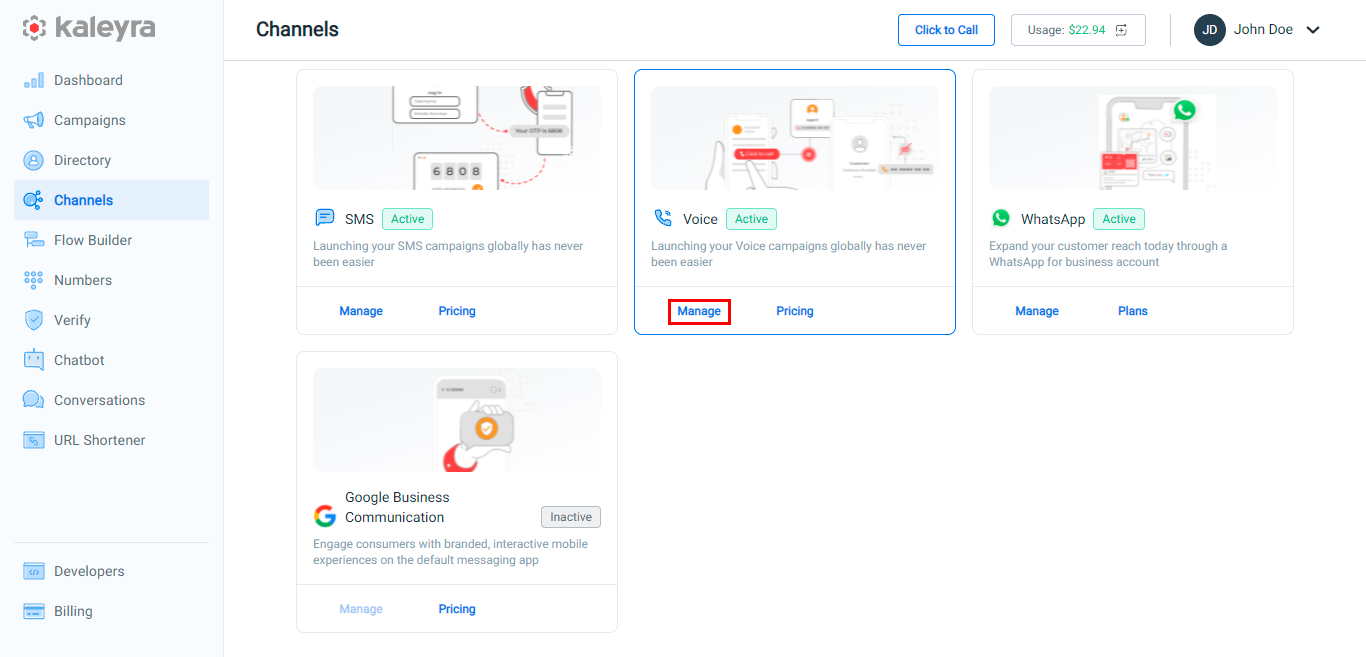
- In the Voice section, click Manage, and then click the Reports tab.
The Reports page appears.
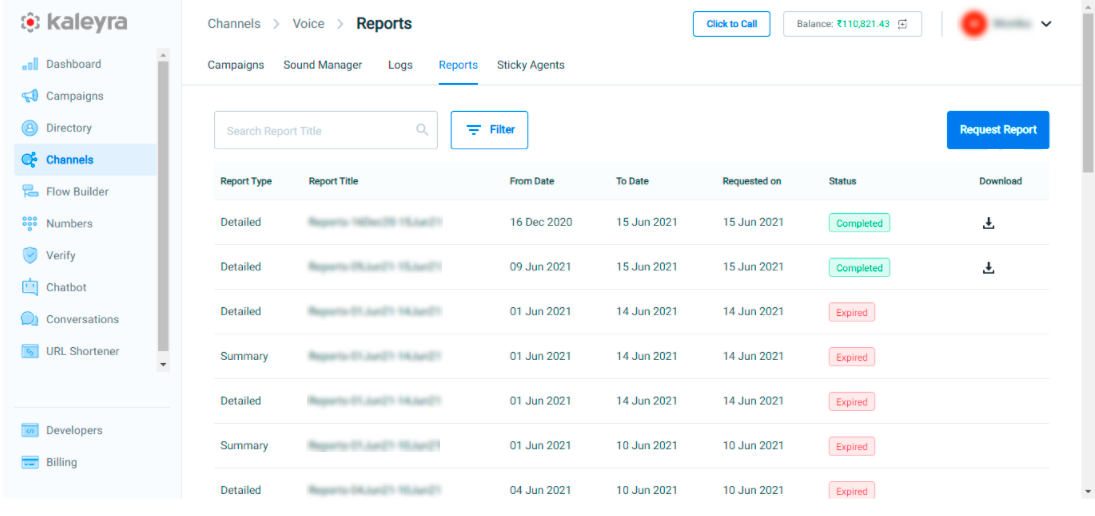
- Click Request Report.
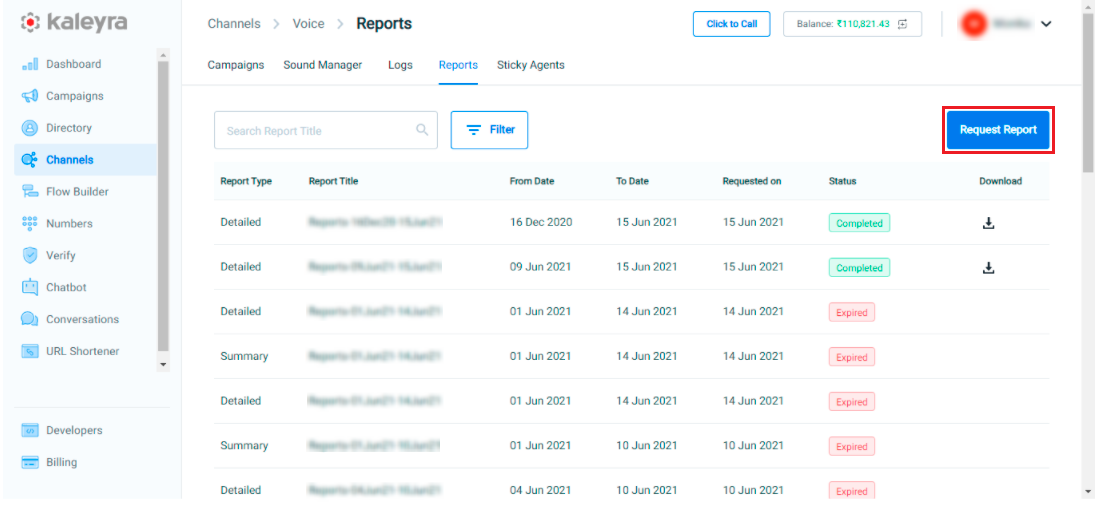
The Add Report Filters pane appears.
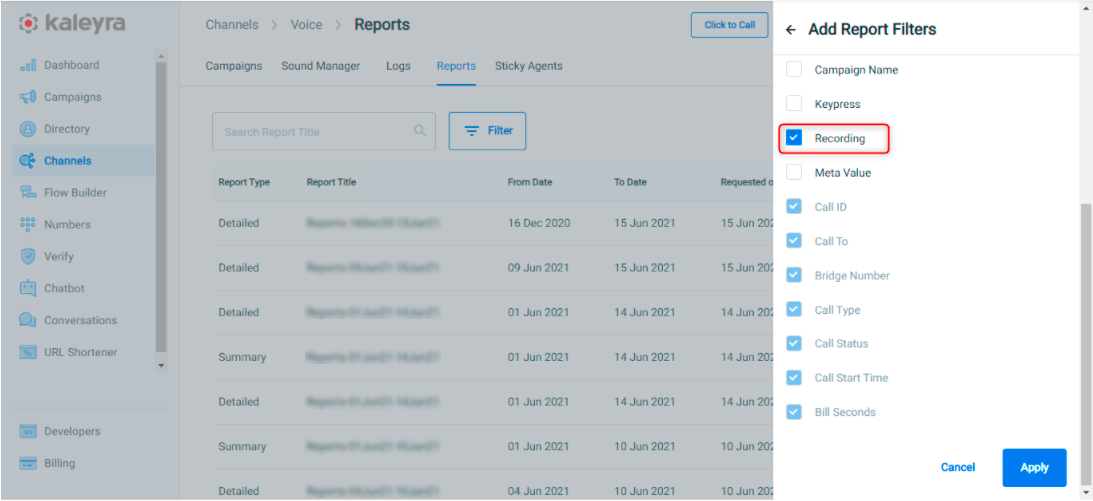
- Select Recordings and click Apply.
- After the Report Status is Completed and the report is available for download, click Download.
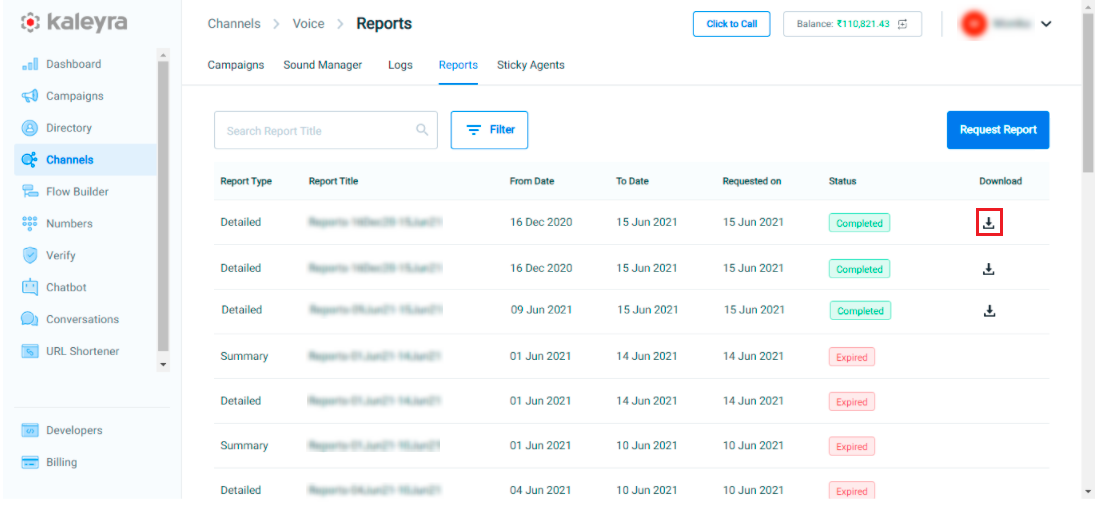
Note:Reports are password protected. Password is separately shared via the registered Email.
- Open the downloaded reports using the password shared to your registered Email.
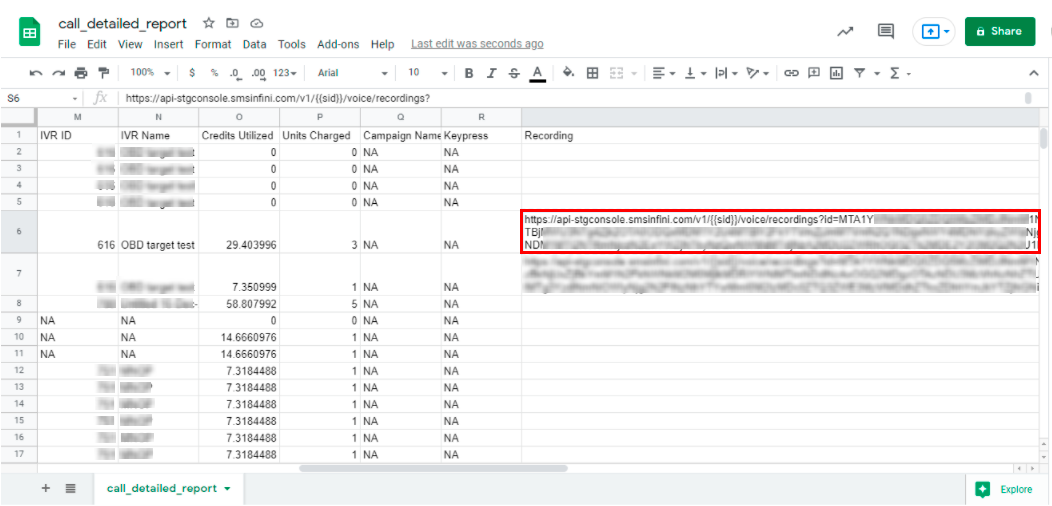
- Copy the call recording storage path.
- Go to the Downloading and Extracting the Recordings page and continue with the next steps.
Updated 7 months ago
