Unpublish a Fallback
You can unpublish Fallback workflows when in the Published state using the “Unpublished” button. If you unpublish a Fallback the workflow will transition to Draft state. Moving a flow to Draft does not impact running executions against that workflow; those existing executions will continue running to completion. Once moved to draft, the same workflow ID will still be associated to the workflow, but you will no longer be able to invoke it.
To unpublish a fallback, perform the following steps:
- Follow step 1 to step 3 of the Navigate Fallback page.
The Overview page appears.
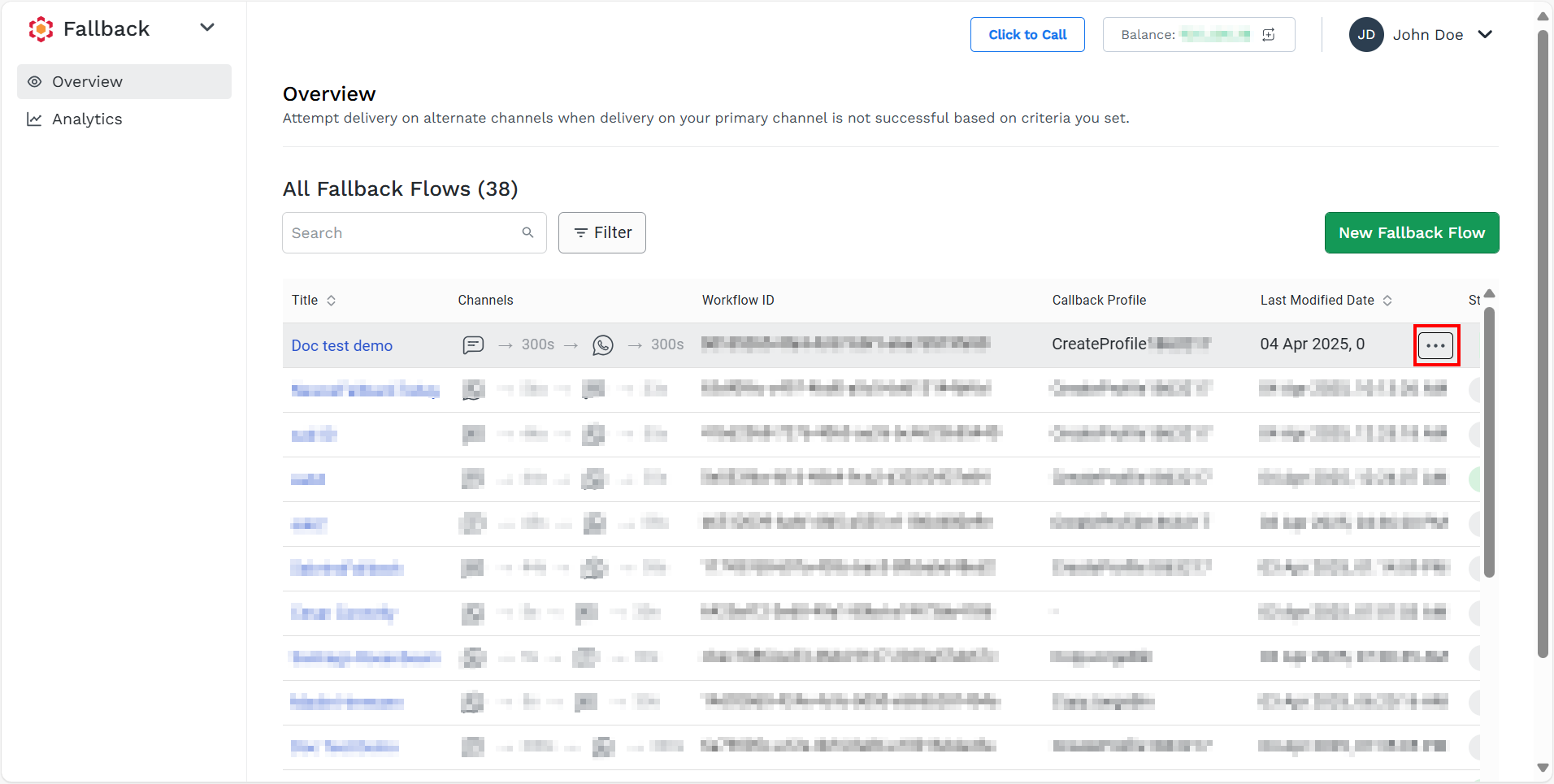
- Hover over the right side of the published fallback and the ellipsis icon will appear.
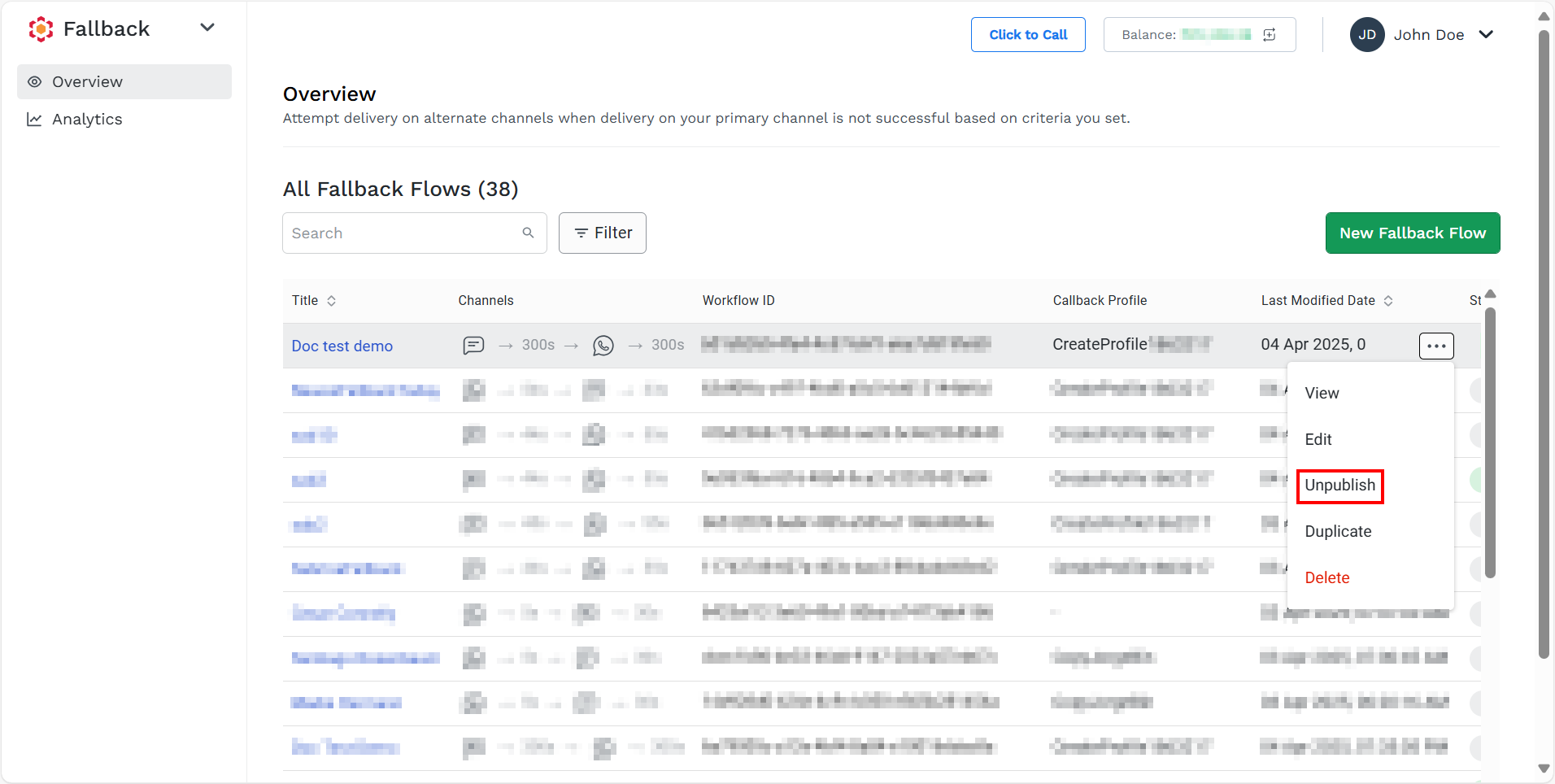
- Select the Unpublish option.
The Unpublish fallback confirmation message appears.
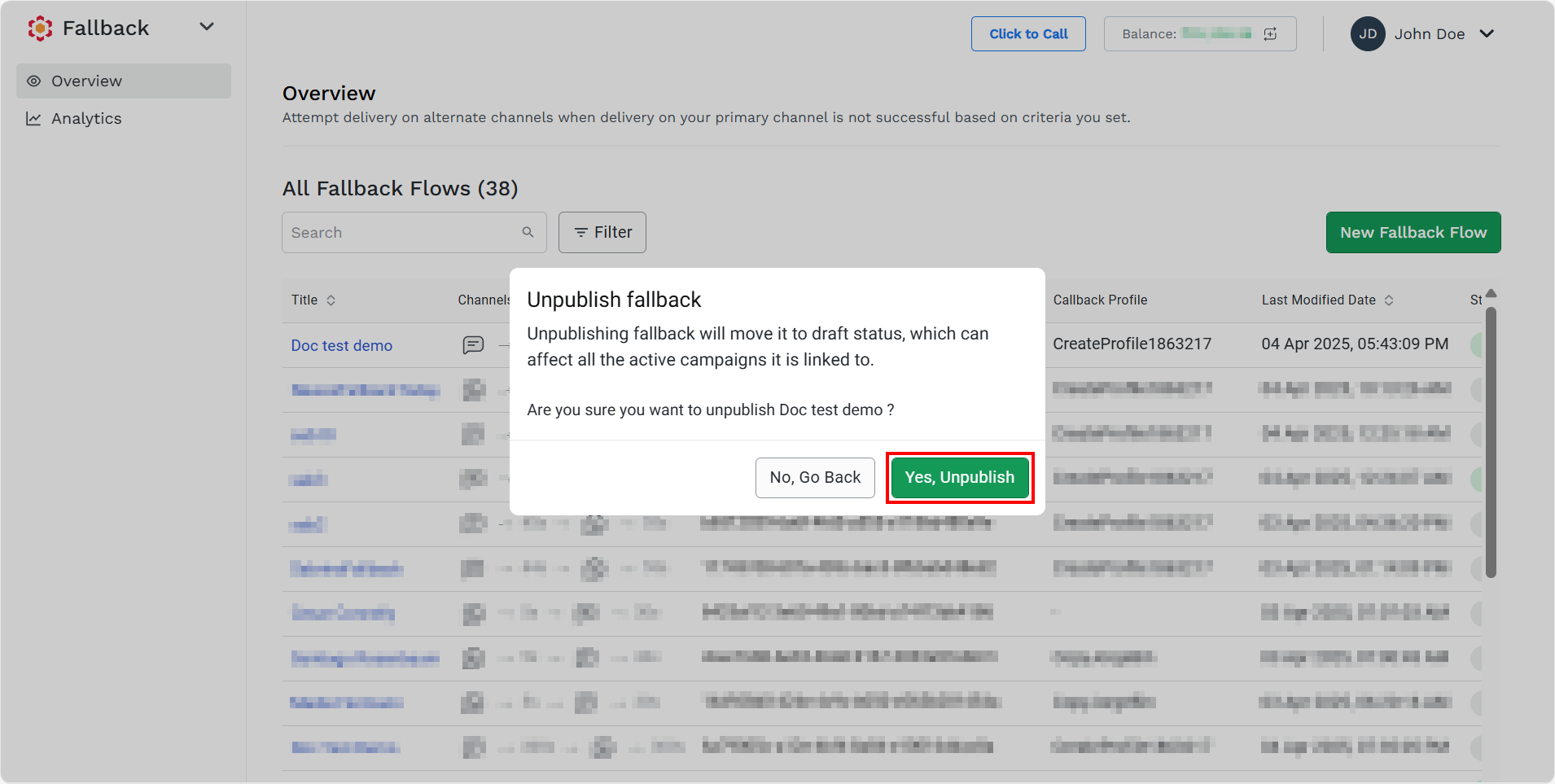
- Click Yes, Unpublish.
The confirmation message Unpublish successful appears.
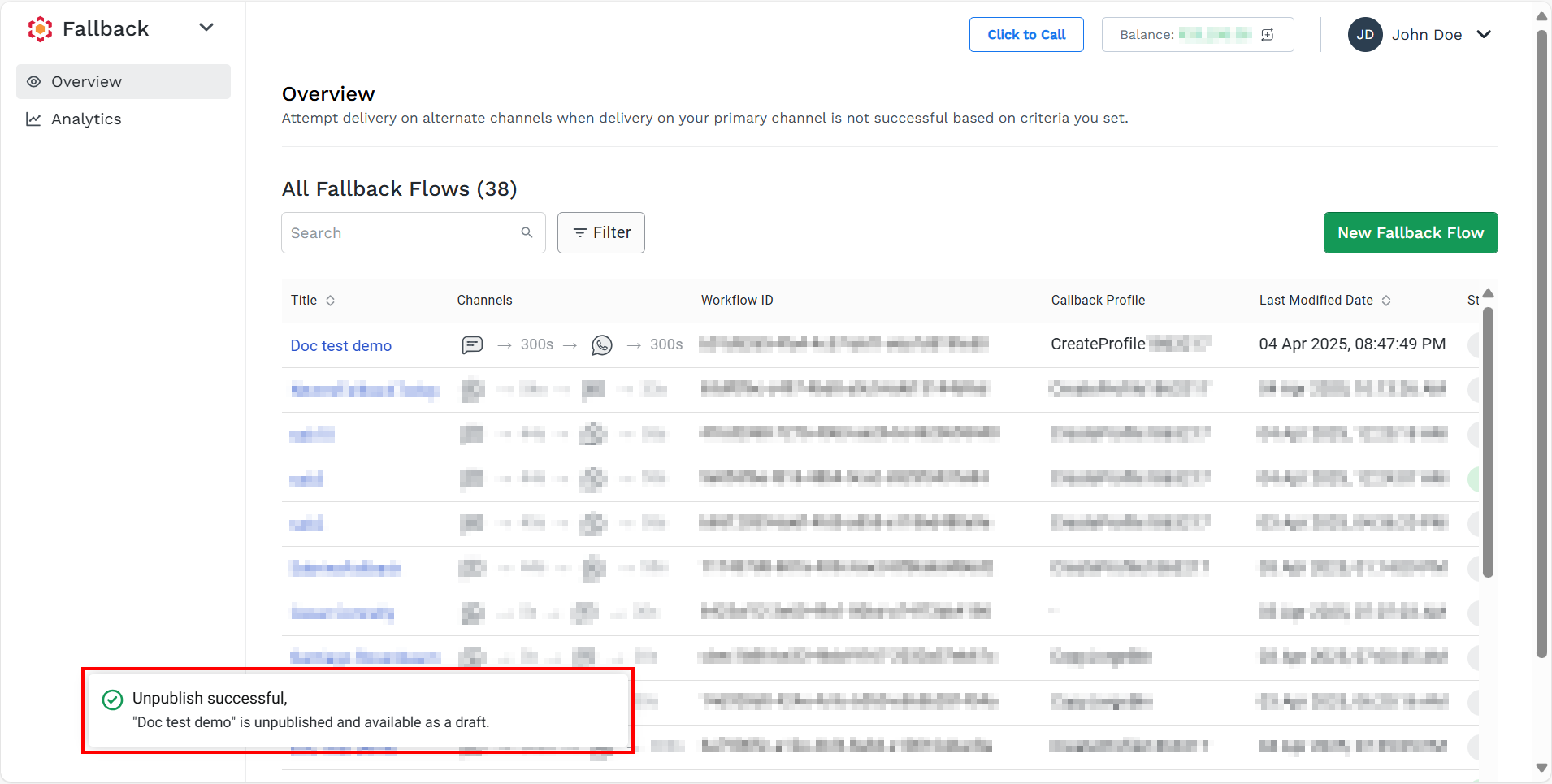
Updated 5 months ago
