View Credits History
The Credit History page allows you to track all credits you have assigned to or withdrawn from your sub-account during the selected time period. You can view and download data from all past date ranges in .csv format.
To view the Credits History page, perform the following steps:
- Sign in to your Kaleyra. io account.
- On the left menu bar, click Subaccounts.
The list of menu options under the Subaccounts page appears.
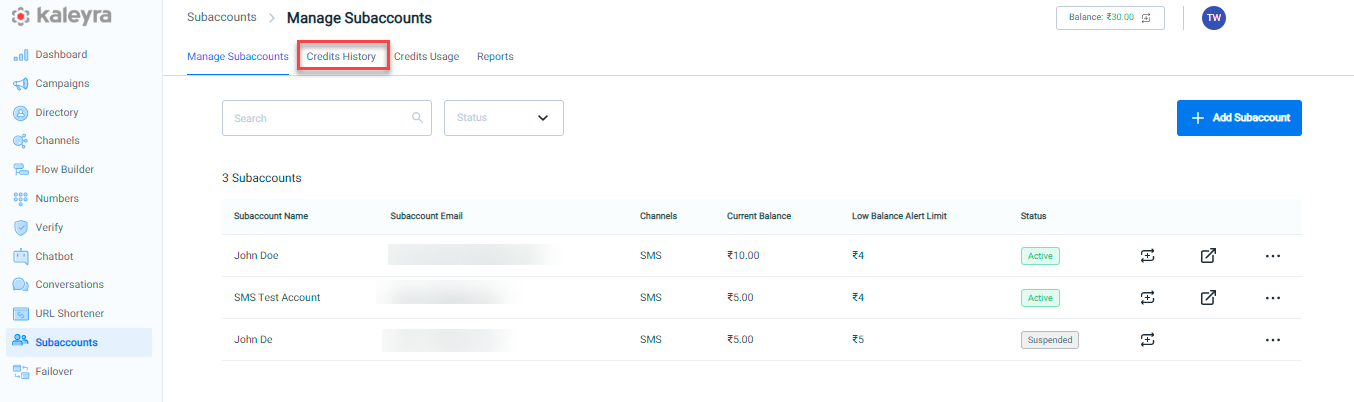
- Click the Credits History tab. The Credits History page appears.
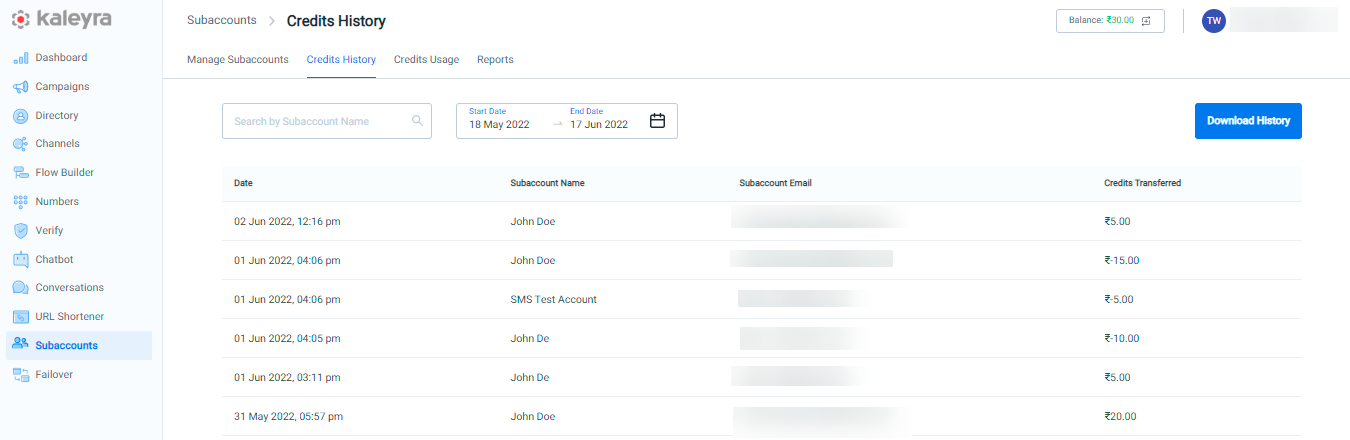
You can search for the Subaccount Name field using the Search option and can filter for a specific time period by selecting the Start Date and the End Date from the calendar icon (results are sorted in descending chronological order).
Every time a budget is allocated (credit is given and taken back by the parent account) to a sub-account, a new entry is added to the Credits History table. You can view the following details for each entry:
a. Date- Specifies the date and time, when the budget was allocated to the sub-account. The data is displayed in the time zone of the parent account.
b. Subaccount Name - Specifies the name of the sub-account user. The maximum limit for a sub-account name is 160 characters.
c. Subaccount Email - Email address used to register the sub-account user.
d. Credits Transferred -Specifies the amount provided to the sub-account within the given transaction.
Note:
- If no sub-account has been created, then the "no credits have been allocated" message appears.
- If there are no credits provided in the selected time period, then the following message "There is no data to display” appears on the credit history table.
- The default filter value is set to last 30 days (including the current day).
Updated 7 months ago
