WhatsApp Pay
Overview
Businesses today are compelled to provide seamless and comprehensive online transactions to customers right from product catalog browsing to product purchase. The 'WhatsApp pay' feature available through the kaleyra.io WhatsApp channel aptly caters to this business requirement and provides an end-to-end shopping experience from within WhatsApp. The feature allows businesses to send an order payment link to the end customers on WhatsApp. The end customers can pay the order amount using any of the UPI apps using the link or pay from WhatsApp natively.
The WhatsApp pay feature is built on the existing messaging solutions such as Single Product Messages, Multi Product Messages, and Product Detail Messages that help in placing orders using the catalogs. Further, the feature is powered with payment solutions by partner payment gateways.
Note:
- The WhatsApp pay feature is enabled by Razorpay and PayU payment gateways and the feature is available only for businesses in India.
- The 'WhatsApp pay' feature does not support payment reconciliations. The businesses should use the payment gateway account to reconcile the payments using the reference_id provided in the order_details messages and the id of the transactions returned as part of the payment lookup query.
Pre-requisites for WhatsApp Pay
Enable WhatsApp Pay with a WhatsApp business phone number.
- Embedded sign-up—If you procure a new account using the embedded sign-up procedure, create a payment configuration for a WhatsApp business account in WhatsApp Business Manager > Direct pay methods for India in the WhatsApp Business Manager portal.
OR
- OBO (On Behalf Of)—If you have an existing WhatsApp account that you have enabled either using the embedded sign-up or using OBO procedures with the help of Kaleyra Operations team, the business service provider (BSP) must enter the payment configuration details and generate a link URL.
This link URL must be shared with the businesses, which will allow them to log into their payment gateway accounts and connect it with WhatsApp to enable the WA Pay feature.
Note:For more information on how to enable WhatsApp Pay for a phone number on the Meta WhatsApp Business Manager, see: Link your payment account page of Meta documentation.
'WhatsApp Pay' transaction in a nutshell
The following steps summarize a 'WhatsApp Pay' transaction.
- Based on the interest shown by a customer for specific products from the catalog, a business sends an order details message to the customer along with payment details.
- The order details message contains four components, header, body, action, and footer.
- The action component includes all the necessary details of the order to facilitate the customer to make payment through the partner payment gateways.
Two important IDs that are used in a payment transaction are:- Reference ID—Each order detail message has a unique reference ID (transaction ID) throughout a transaction for the businesses to track and monitor. This reference ID is shared with the businesses by the payment gateways for each transaction.
- Configuration Name—A business creates a configuration name for a WABA ID associated with a specific payment gateway. A single configuration is used for throughout a transaction.
However, the same configuration name can be used by more than one WABA IDs.
- The customer completes the order payment.
The customer makes the payment either through any of the UPI apps or on WhatsApp natively. - The business is notified about the order payment through a webhook and can fetch the order payment status also through an order payment status GET API.
- The payment status is updated for all the intermediate statuses until the final payment completion or the cancellation status.
An order payment goes through the following status path:- Pending
- Processing or Shipped or Partially shipped
- Completed or Canceled.
- A business also has the option to refund the money to the customer under specific business scenarios.
Payments API Flow Diagram
The payment API flow diagram shows the order payment flow with the steps that are supported with APIs offered by kaleyra.io.
In the payment flow diagram:
- The ‘WhatsApp’ box represents the services provided by Kaleyra WhatsApp application exposing Kaleyra WhatsApp APIs integrated with Meta WhatsApp for Business APIs.
- The flow lines with numbers 3, 6, 7, 9, and 11 are the services supported/generated by kaleyra.io with the Kaleyra WhatsApp APIs and the related callbacks.
- The flow lines with numbers 1, 2, 4, 5, 8, and 10 are the services/messages provided/generated by Meta or the payment gateway (with no intervention by kaleyra).
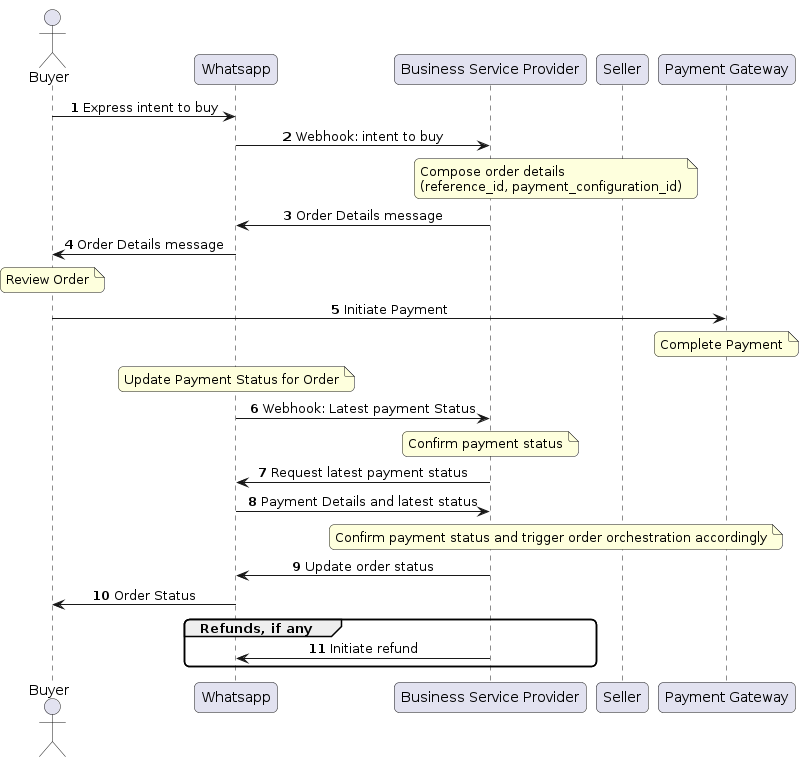
The purchase flow for a customer on WhatsApp
- The customer sends an order with selected products to the business using the text messages, such as single product messages, multi-product message, or product detail messages.
- On receiving an order, the business sends an order details with the bill to the customer.
- The customer receives the order details message and taps the 'Review and Pay' button to view the total amount to be paid.
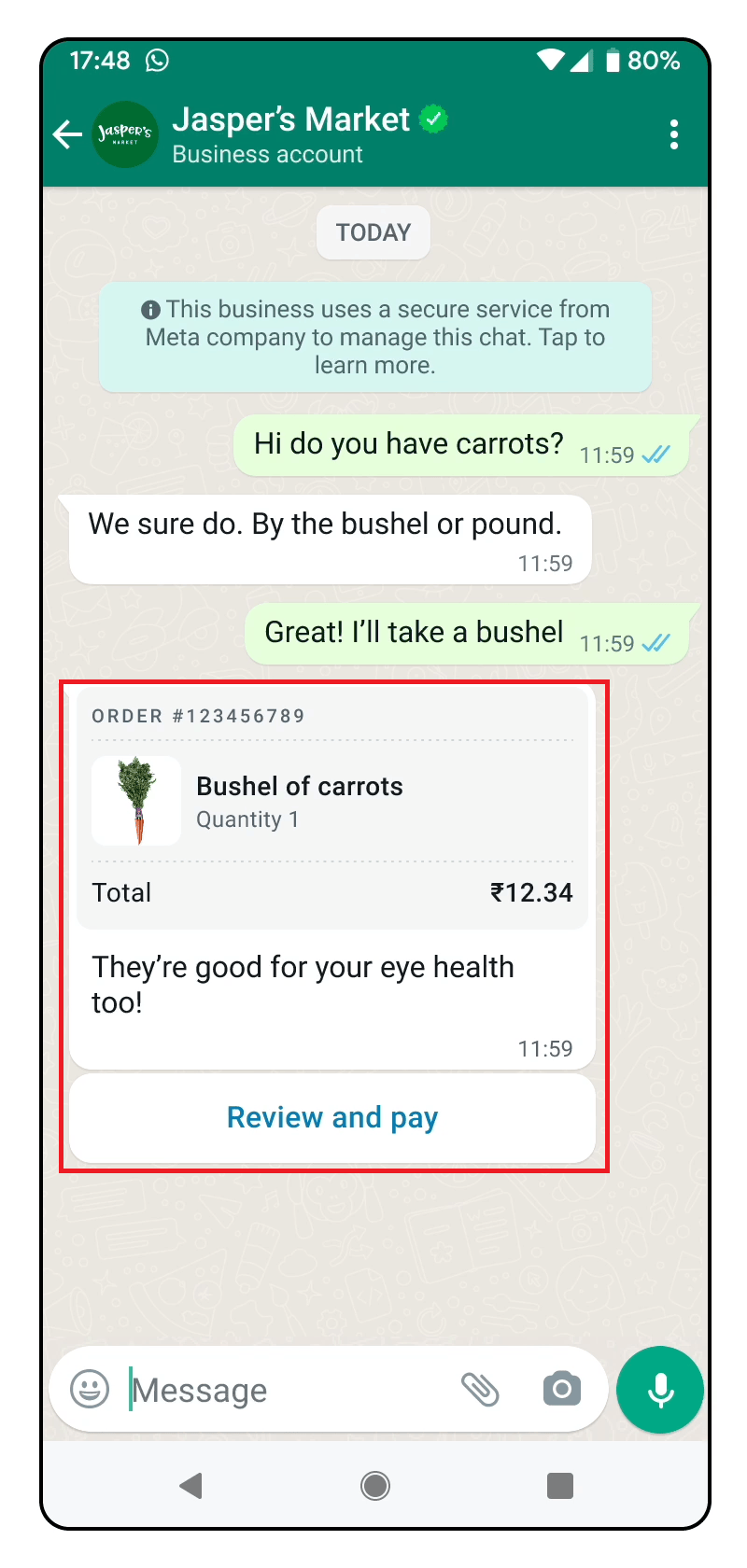
- The customer reviews the order bill and taps the 'Continue' button to make payment on the supported UPI app or natively on WhatsApp.
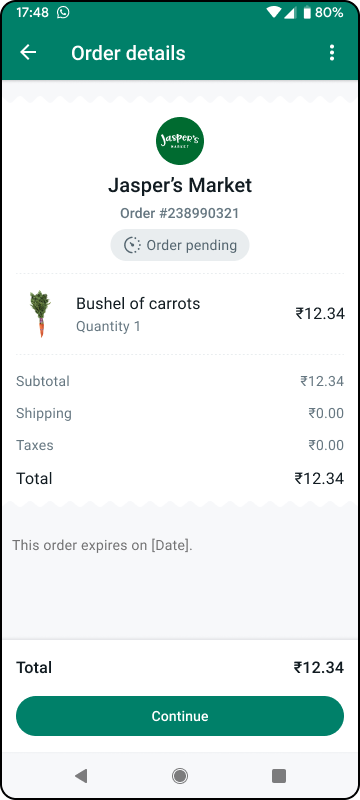
- Customer completes making the payment by going through all the UPI app screens or the WhatsApp payment screens.
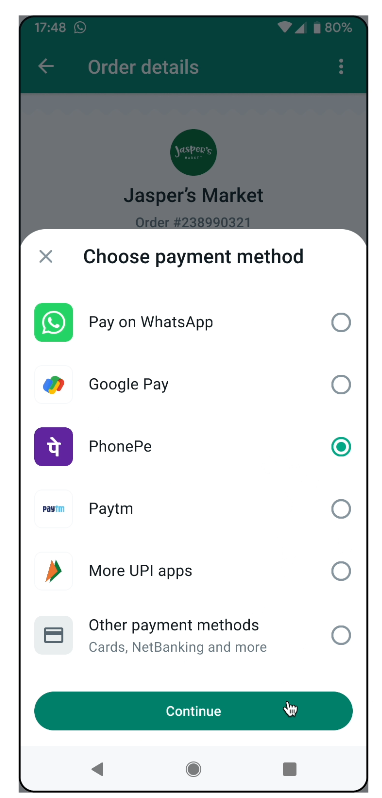
- For every change in the order process status, there is a new message bubble that the customer can see until the transaction is complete.
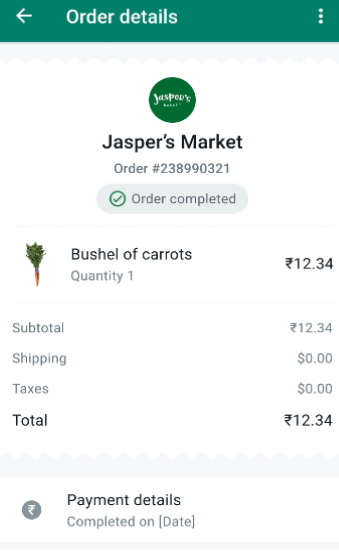
- The final order payment message is shown to the customer on WhatsApp.
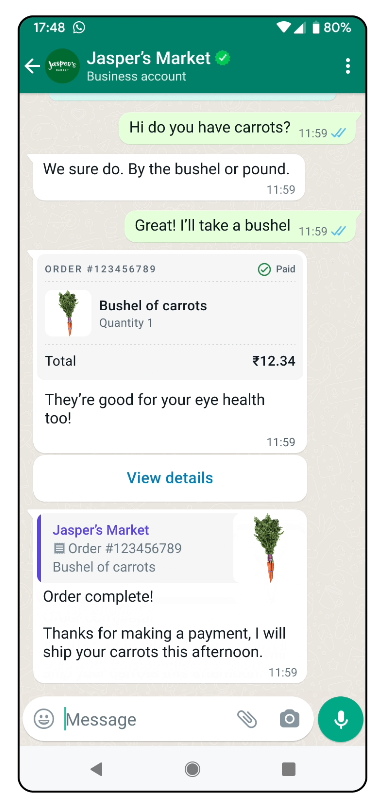
Updated 7 months ago
