View Credits Usage
You can view the credit usage of your sub-accounts to know how much amount is spent for a particular time period by a sub-account.
To view the Credits Usage, perform the following steps:
- Sign in to your Kaleyra. io account.
- On the left menu bar, click Subaccounts.
The list of menu options under the Subaccounts page appears.
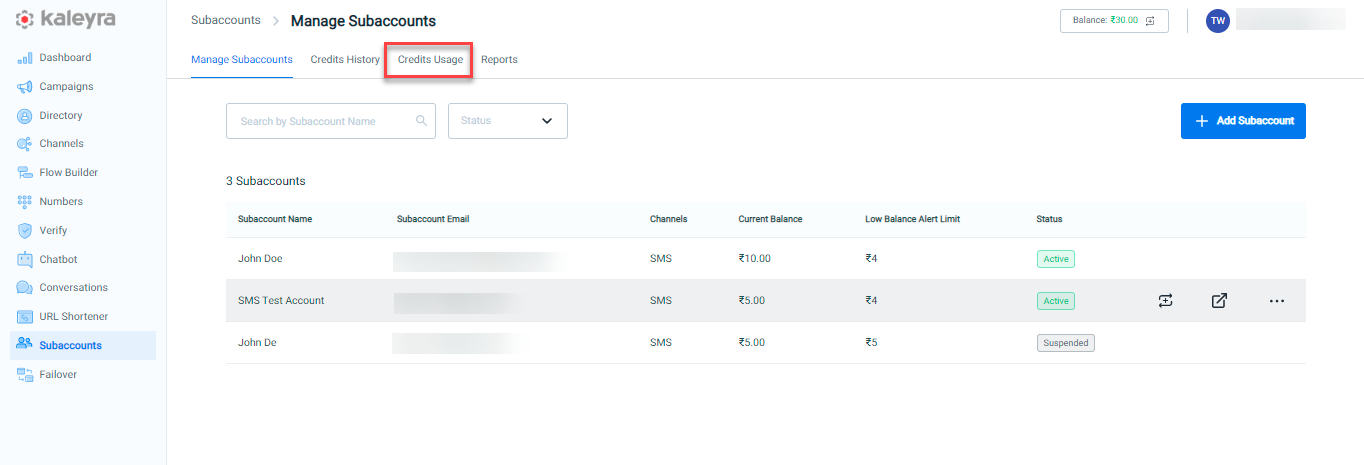
- Click the Credits Usage tab. The Credits Usage page appears.
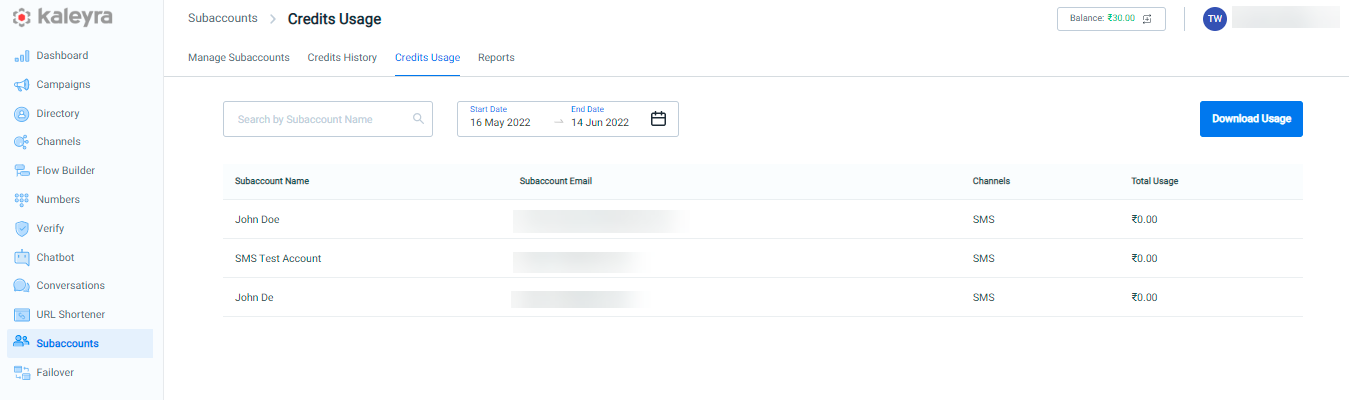
You can search for the Subaccount Name field using the Search option and can filter for a specific time period by selecting the Start Date and the End Date from the calendar icon (results are sorted in descending chronological order).
For each sub-account, you can view the following details:
- Subaccount Name - Specifies the name of the sub-account user.
- Subaccount Email - The Email address used to register the sub-account user.
- Channels - Enabled channel is displayed.
- Total Usage - It is calculated as the sum of all charges for all services minus the sum of all credits for the selected time period. The data is displayed in the time zone of the parent account.
Note:
- If no sub-account is created, then the "No credit usage data available" message is displayed.
- If at least one sub-account is created, you can view the sub-account usage for the selected time period (default is set to 30 days), sorted in descending order of total usage.
- If no usage is found for the selected time period, then the "No data to display" message is displayed on the sub-account usage table.
- The user cannot view the current date data.
Updated 7 months ago
What’s Next
