Download SMS Template
The Download SMS Template feature lets you download single or multiple templates in CSV format.
To download a single template file, perform the following steps from the Template list page:
- Click the three dots next to the Status column of the template column you want to download and then click the Download option.
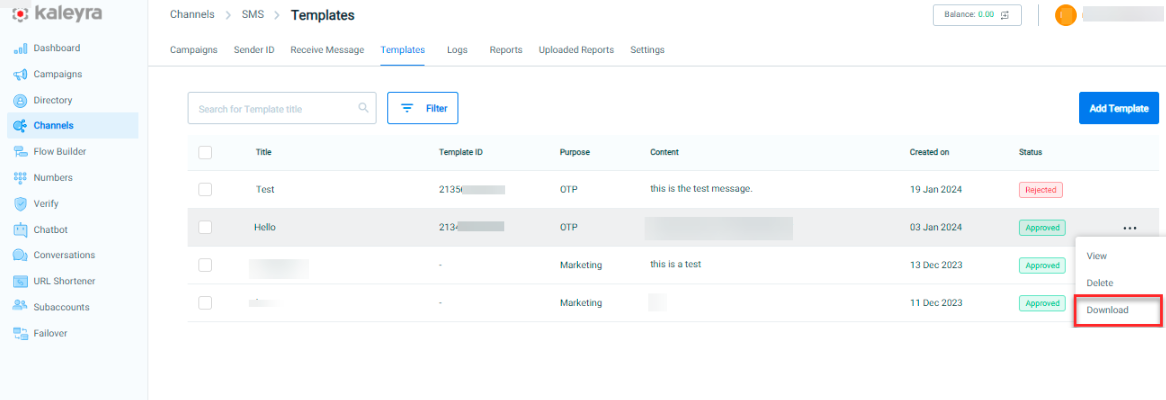
You can view the downloaded SMS template report with Title, Purpose, Content, Sender_ID, and Template_ID information in CSV format.
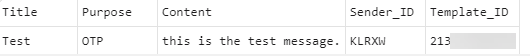
To download multiple template at once in a single file, perform the following steps on the Template list page:
- Select the multiple rows you want to download and click Download at the top of the template listing page.
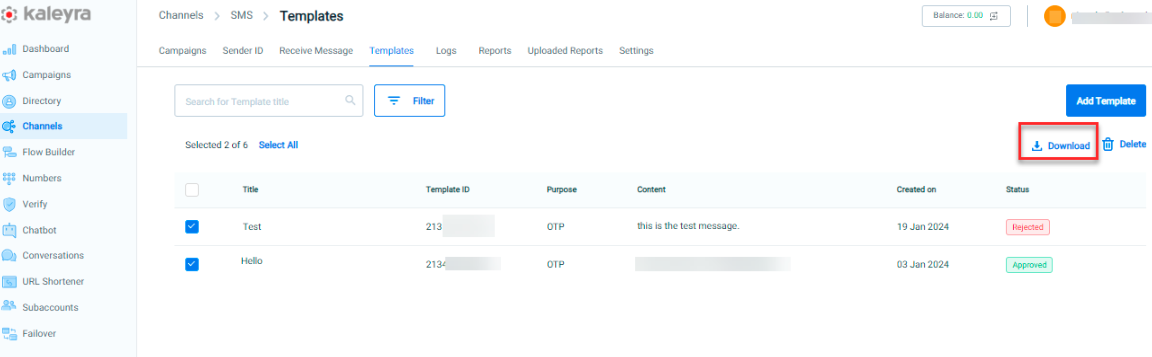
Note:
A warning message will appear when you open a downloaded file if the template contains links to one or more external sources that could be unsafe. You have the following options:
- Update - To update links to get the latest data if you trust the links and continue with your work with the updated data.
- Don't update - Keep the existing data without updating the links and continue with your work with the current data.
You can view the downloaded SMS templates with Title, Purpose, Content, Sender_ID, and Template_ID information in CSV format.
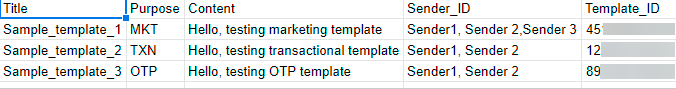
Updated 3 months ago
