Create Callback Profile for WhatsApp Template Status Update
About WhatsApp Template Status Update Callback
Template Status Update Callback provides real-time updates about WhatsApp template status changes from Meta.
This callback is applicable for template status updates for the following statuses:
- Approved
- Rejected
- Disabled
- Paused
You will be notified via Webhook for changes to the template statuses so that you can take any needed action related to the new template status, e.g. to stop messages from being sent with templates that are in Rejected, Pause, Deleted, Disabled, or Pending Deletion status.
To receive the Template Status Update callback, you need to create a Callback Profile using the Kaleyra.io interface and then share the Callback Profile ID with the Kaleyra Operations team.
Creating Callback Profile for WhatsApp Template Status Update
- Follow the instructions given in Callback Profiles.
- Select the required HTTP method:
- GET and enter the following in the Endpoint field:
https://webhook.site/c0593a69-b115-4d53-aa1c-577c33569649?id="<id> "&other_info="<other_info>"&callback_profile_id="<callback_profile_id> "&company_id="<company_id>"&reason="<reason> "&message_template_language="<message_template_language> "&time="<time>"&event="<event>"&"message_template_id"="<message_template_id>"- POSTand enter the following in the Dynamic Variables field:
{ "id":"<id>", "time":"<time>", "event":"<event>", "message_template_id":"<message_template_id>", "message_template_name":"<message_template_name>", "message_template_language":"<message_template_language>", "reason":"<reason>", "callback_profile_id":"<callback_profile_id>", "company_id":"<company_id>" }
Share the Callback Profile ID
The Callback Profiles page displays all the existing callback profiles.
- On the profile settings drop-down list, select the Callback Profiles option.
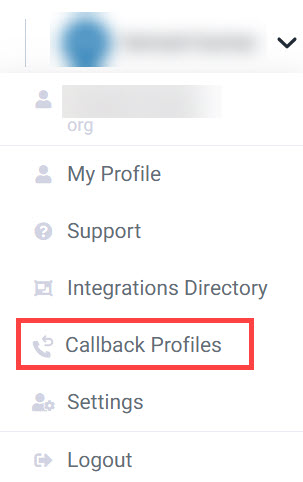
The Callback Profiles page appears.
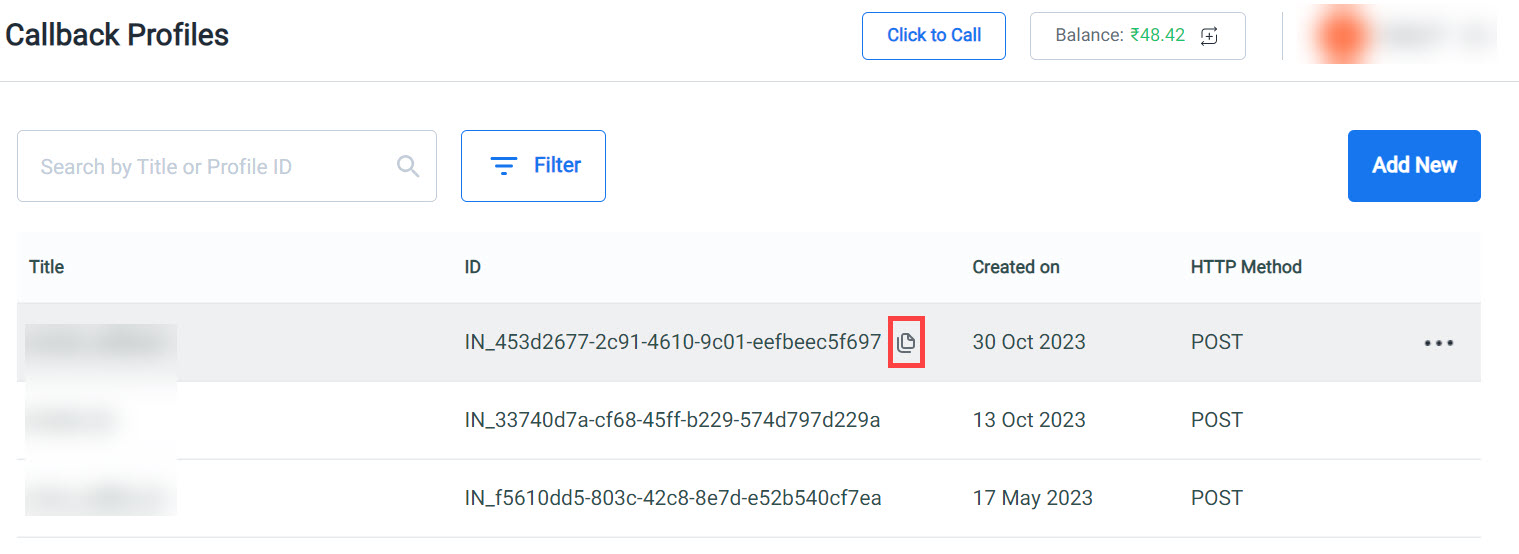
- On the Callback Profiles page, hover over the Callback Profile ID that you want to copy and click
 .
. - Email the Callback Profile ID to the Kaleyra Operations Team.
Sample Response
The response will include the WABA ID, Template Name, Status Change, and Reason whenever available. The following is an example of a text message received by a customer when the template is Paused:
{
"data": [
{
"id": "2090097897874443",
"time": 1675438830,
"event": "PAUSED",
"message_template_id": 671551331431970,
"message_template_name": "newppksj8",
"message_template_language": "en",
"reason": "NONE",
"other_info": "SECOND_PAUSE - Your WhatsApp message template has been paused for 6 hours until Feb 1 at 6:35 PM UTC because it continued to have issues.",
"callback_profile_id": "PP_eddbda76-5f0c-441c-9f2b-c47d88e4b9d
"company_id": "Z0d44ae6in7c"
}
]
}
Note:
- When a template is rejected, you will receive a Reason parameter in the callback.
- When a template is paused or disabled, you will receive additional information in a Other Info parameter.
Updated 7 months ago
