Suspend a Subaccount
You can suspend or reactivate the sub-accounts associated with your Kaleyra.io Parent Account. You have the option to revoke the sub-account access temporarily and grant it back when required.
To suspend a sub-account, perform the following steps:
- Sign in to your Kaleyra.io account.
- On the left menu bar, scroll down and click Subaccounts.
The Manage Subaccounts page appears with the list of all the sub-accounts available in your Parent Account.
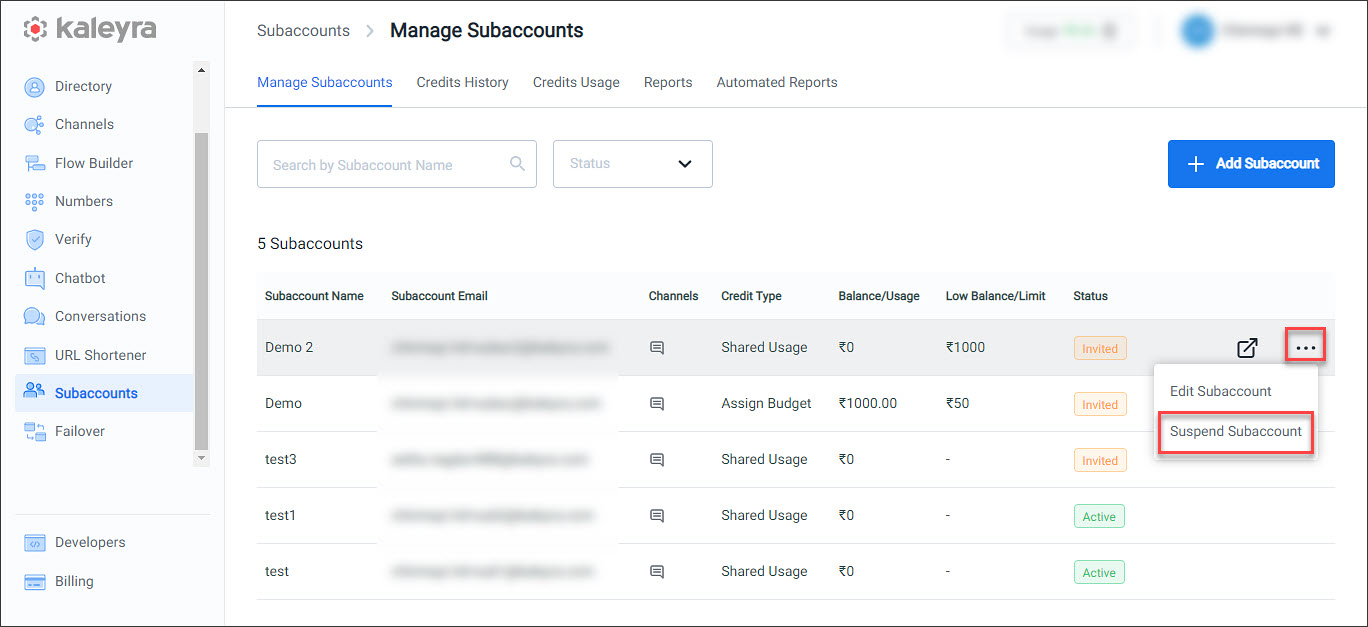
- Click the ellipses (...) at the end of the sub-account and select the Suspend Subaccount option.
The confirmation message for Suspend Subaccount appears.
i. For accounts with credit usage type Assign Budget the following popup appears:
- In the Return Budget section, choose if you want to return this back to your Parent account.
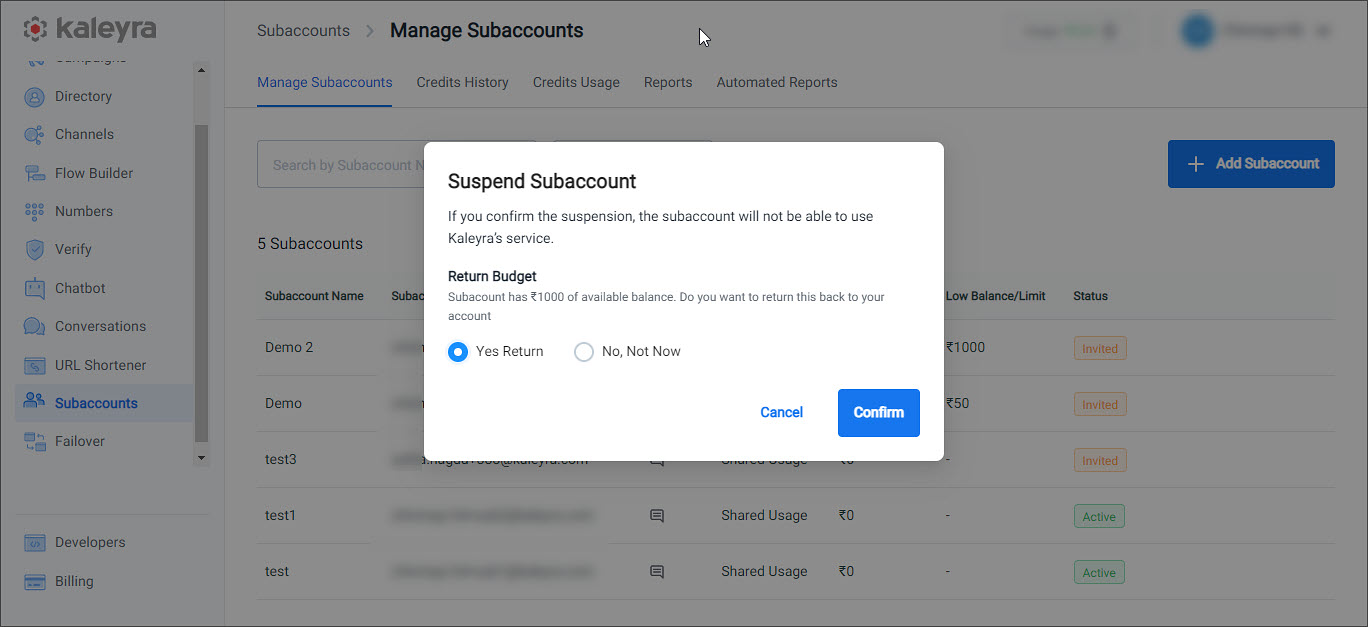
ii. For accounts with credit usage type Shared Usage the following popup appears:
- In the Remove Limit section, choose if you want to remove the monthly limit of the subaccount and return this back to your Parent account.
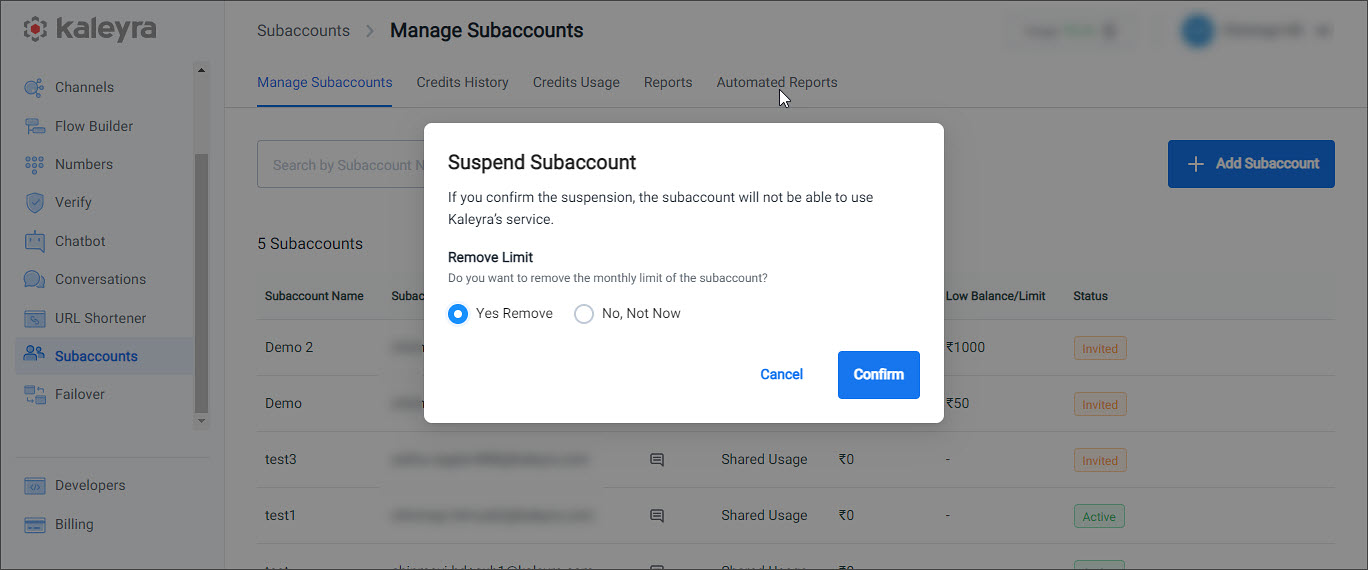
- Click Confirm. The message “Subaccount is successfully suspended” appears and the account Status is changed to Suspended. Budget/Limit can be returned to the Parent account even after suspending the sub-account.
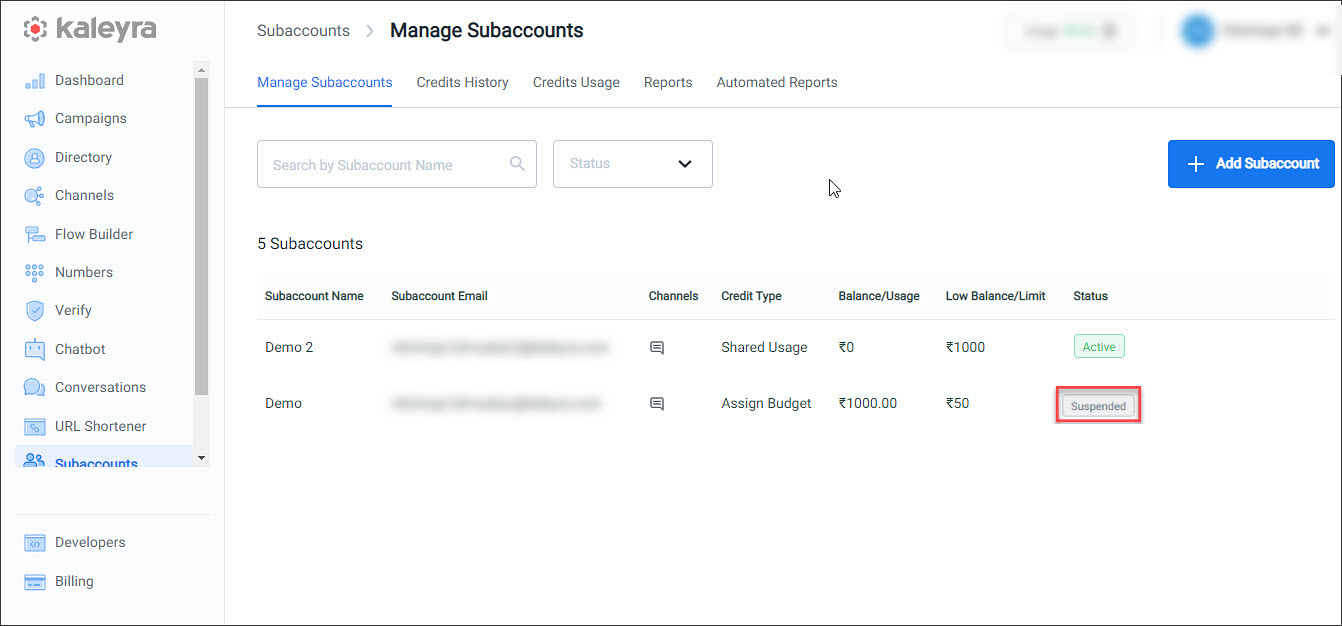
When a sub-account user tries to log in to a suspended sub-account, a message Your account has been suspended! appears.
Note:To reactivate the suspended sub-account, click the ellipses (...) at the end of the suspended sub-account, and select the Reactivate Subaccount option. Click Confirm to reactivate the suspended sub-account.
Updated 7 months ago
