Edit a Subaccount
You can edit the sub-account details (added to your Parent Account) to keep your sub-account details updated. Except for the email address and channel (as of now only SMS is supported), you can edit and update the other sub-account details.
To edit sub-account details, perform the following steps:
- Sign in to your Kaleyra.io account.
- On the left menu bar, scroll down and click Subaccounts.
The Manage Subaccounts page appears with the list of all the sub-accounts available in your Parent Account.
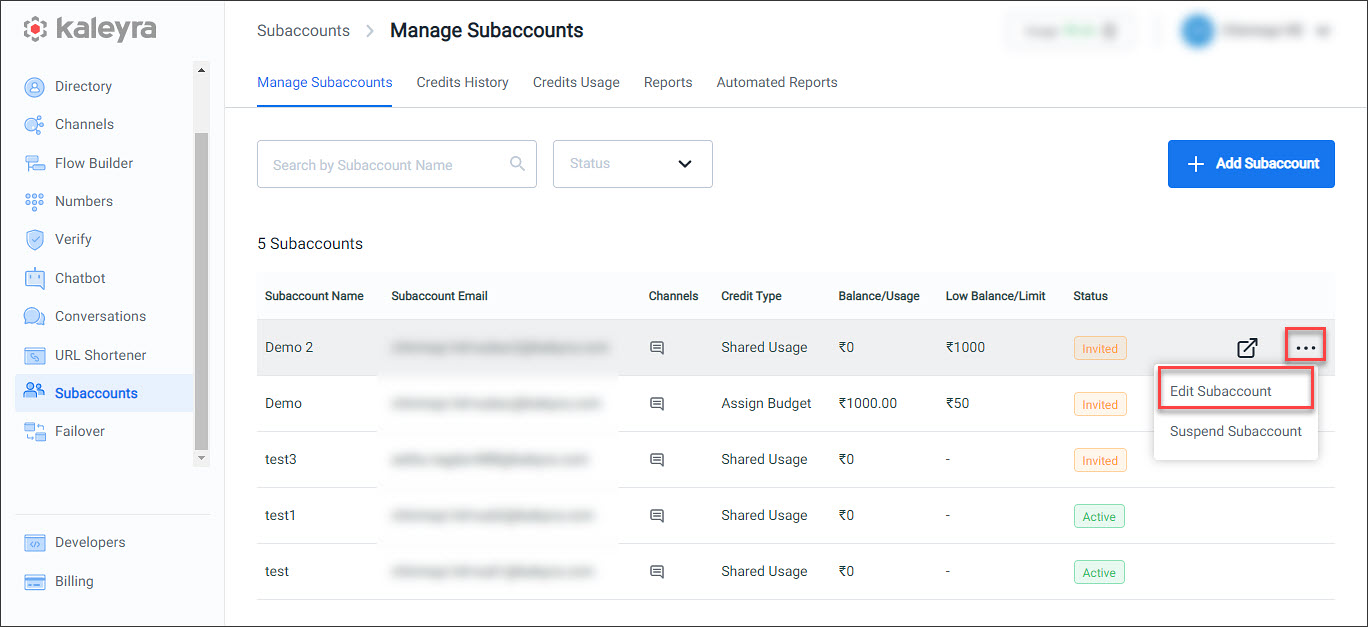
- Click the ellipses (...) at the end of the sub-account and select the Edit Subaccount option.
The Edit Subaccount page appears. - Update the details based on your requirements.
i. For the sub-account that has the Assign Budget credit usage, you can edit the Subaccount Name, Credit Amount, Low Balance Alert Amount, and Send Alert to fields.
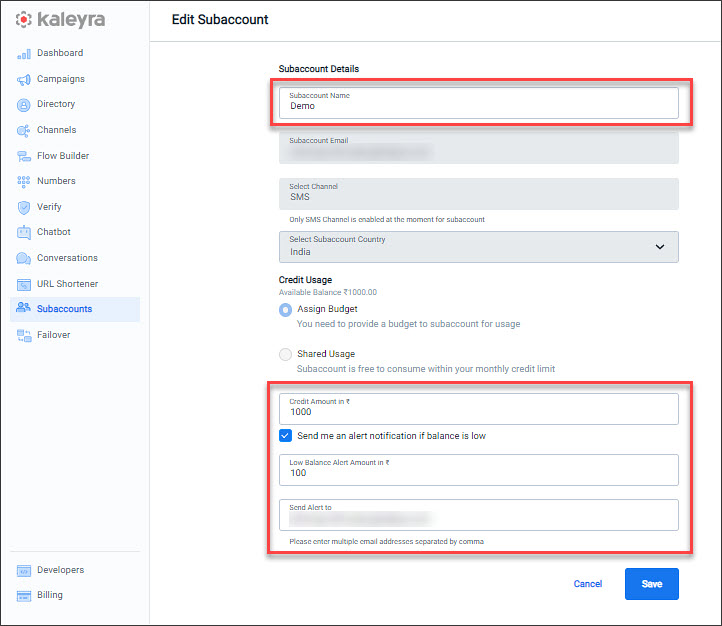
ii. For sub-account that have the Shared Usage credit usage you can edit the Subaccount Name and Monthly Usage Limit fields.
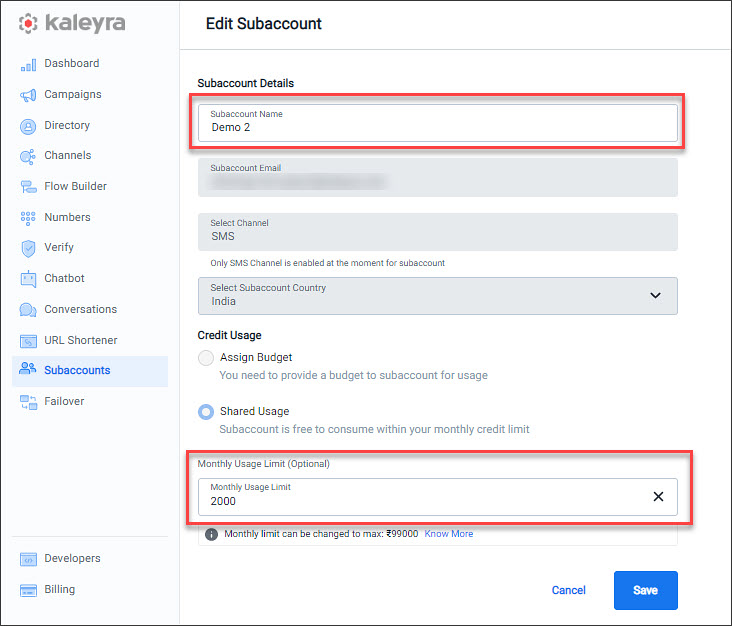
Note:You can not edit the Email Address, Channel, Country, or change the Credit Usage type on the Edit Subaccount page.
- Click Save. The confirmation message Subaccount Edited Successfully appears.
Updated 7 months ago
What’s Next
