Access Communicate Pro
To access Communicate Pro, perform the following steps:
- Log in to the Communicate Pro account using https://communicatepro.mgage.com (for the US instance) or https://communicatepro-uk.mgage.com (for the UK instance).
- Once you log into Communicate Pro using the username and password provided by your Kaleyra Technical Program Manager, the WELCOME screen appears.
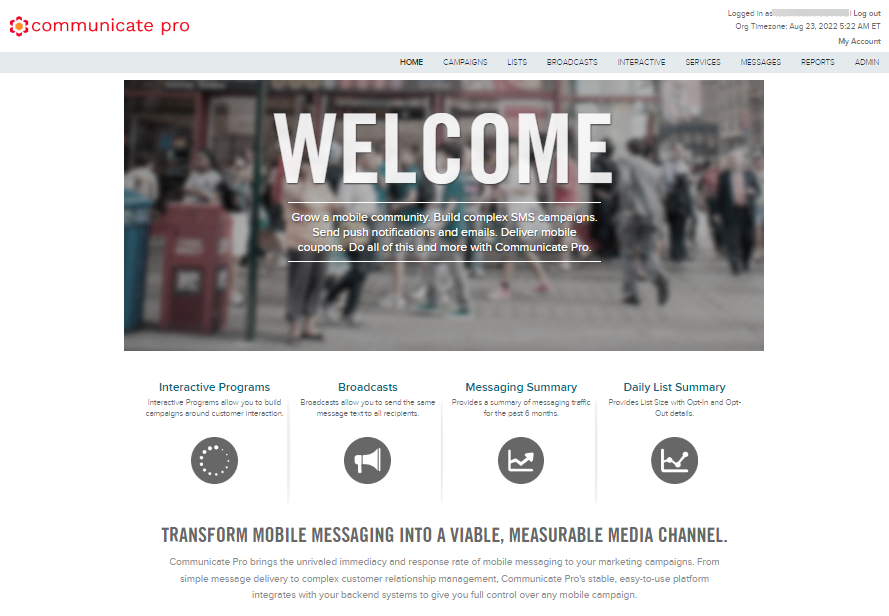
Note:Communicate Pro supports most modern browsers including Chrome, Edge, and Firefox.
You can navigate Communicate Pro using the menu bar at the top of the screen.
- HOME – allows you to return to the main welcome screen from anywhere within Communicate Pro.
- CAMPAIGNS – used to configure and edit campaigns. For more information, see Campaigns page.
- LISTS – used to manage your mobile community (aka your mobile subscriber database). For more information, see Lists page.
- BROADCASTS – used to manage different types of broadcast messages that can be sent to a list of recipients. For more information, see Broadcasts page.
- INTERACTIVE – used to create and manage different types of interactive programs.
- SERVICES – offers additional enhancements and enhanced features to broadcasts and interactive programs such as coupons, external APIs, and web forms.
- MESSAGES – used to view and filter upon inbound and outbound message traffic, as well as respond to mobile subscribers directly through the Chat and Live pages.
- REPORTS – used to generate, view, and download reports about your campaigns, broadcasts, interactive programs, and recipient responses.
- ADMIN – available to administrator users only, and used to setup new users, modify settings on existing users, create URL shorteners, or customize the Communicate Pro user interface.
Updated 7 months ago
