Send SMS through Contact Program Canvas
You can send an SMS through Contact Program Canvas from the ORACL Eloqua application.
To send an SMS through Contact Program Canvas, perform the following steps:
- Login to ORACLE Eloqua account.
- Select Programs from the ORACLE Eloqua menu bar and then click Create a Contact Program. The Template Chooser page appears.
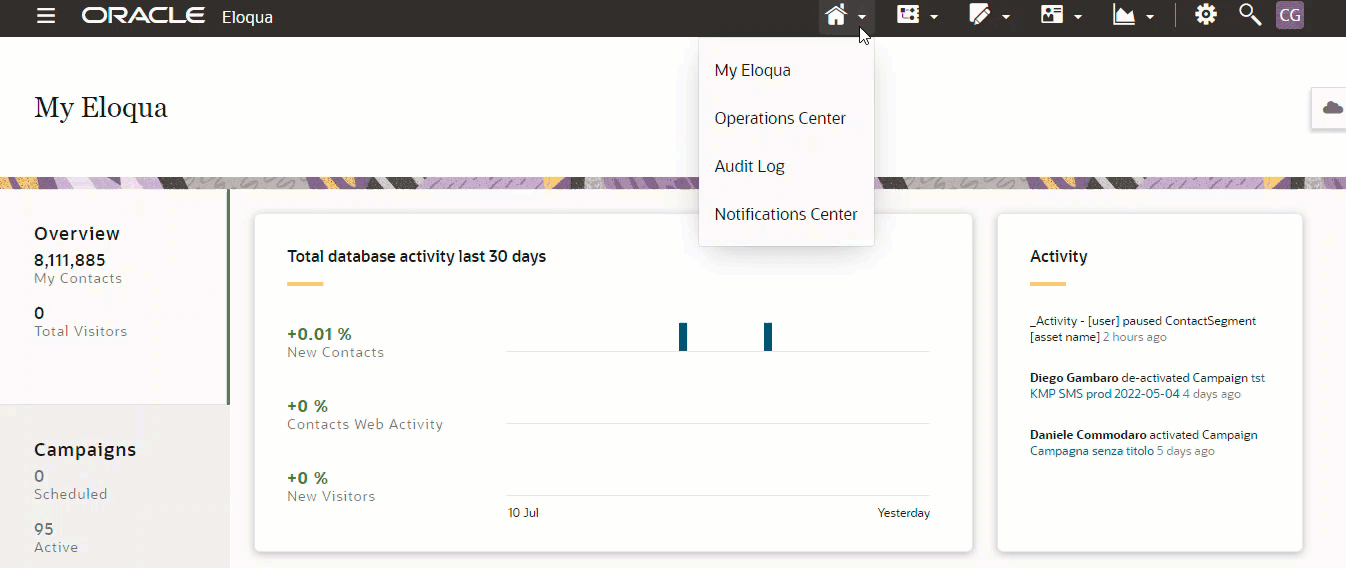
- Select Blank Contact Program and then click Choose button. A blank page appears where you can drag and drop elements to start building your program.
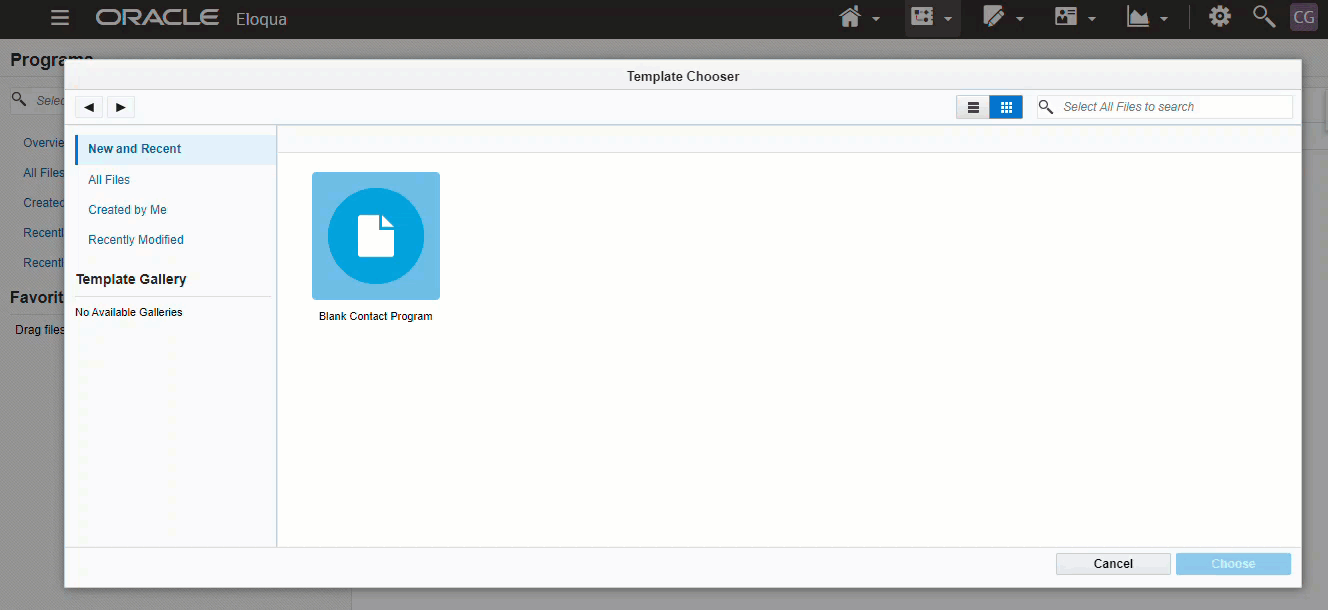
Notes:
- To test a trial account, create a segment with just one number added. This should be the same number that you have registered on Kaleyra.io.
- If you have completed KYC and registered your Sender ID, then you can choose a segment of your choice and build the steps as required.
- Add Kaleyra Send SMS action to the canvas.
- Follow the steps from 5 through 7 of the Send SMS through Campaign Canvas page.
- Verify and activate the program to trigger.
Updated 7 months ago
