Duplicate a Fallback
You can duplicate Fallback workflows either in the Draft state or the Published state using the "Duplicate" button. Clicking this will duplicate whatever is currently saved in the entity being duplicated. Duplicating results in a new Draft workflow being created where the name will be "Copy of <duplicated workflow name>".
To duplicate a fallback, perform the following steps:
- Follow step 1 to step 3 of the Navigate Fallback page.
The Overview page appears.
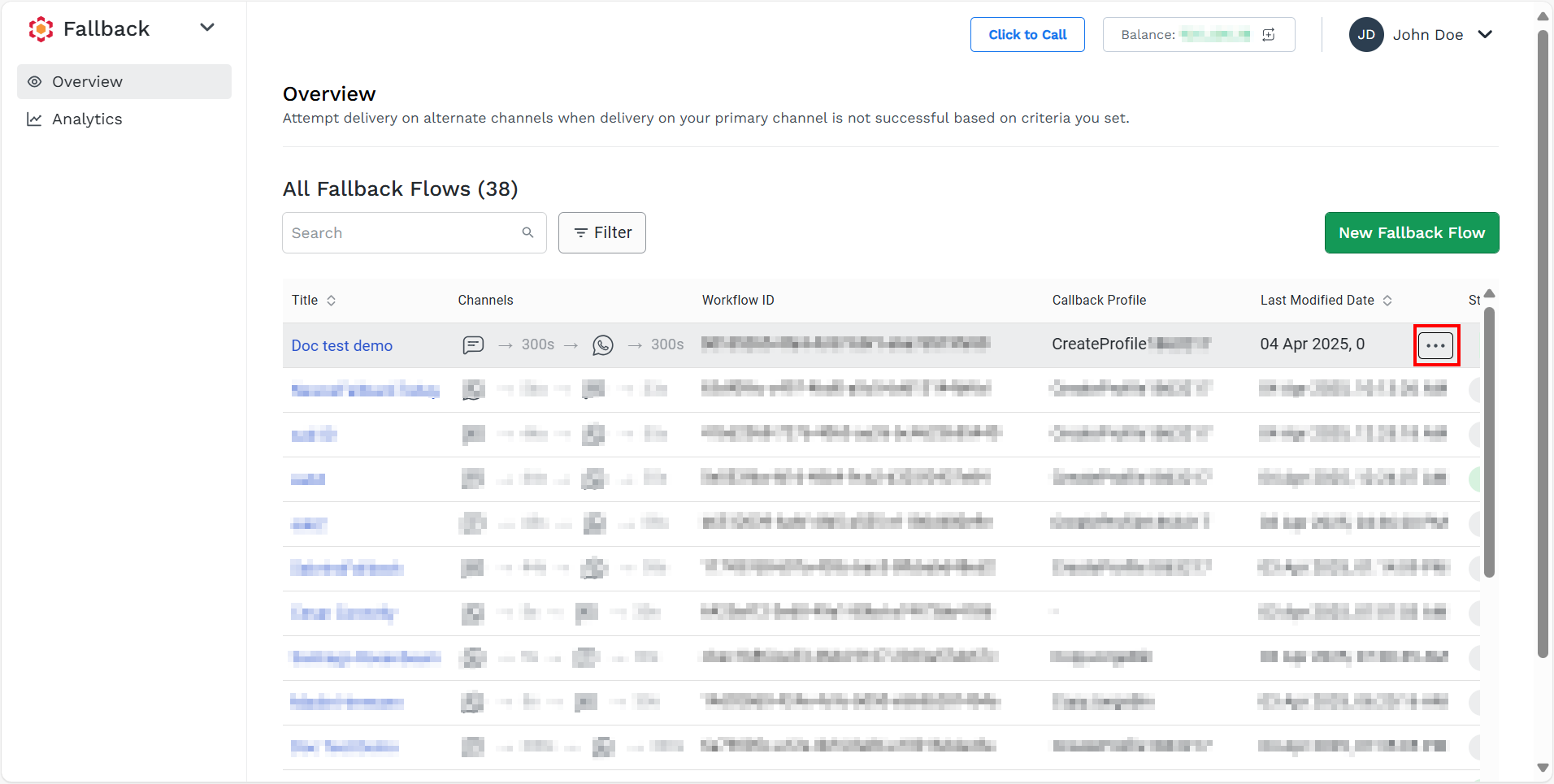
- Hover over the right side of the published fallback and the ellipsis icon will appear.
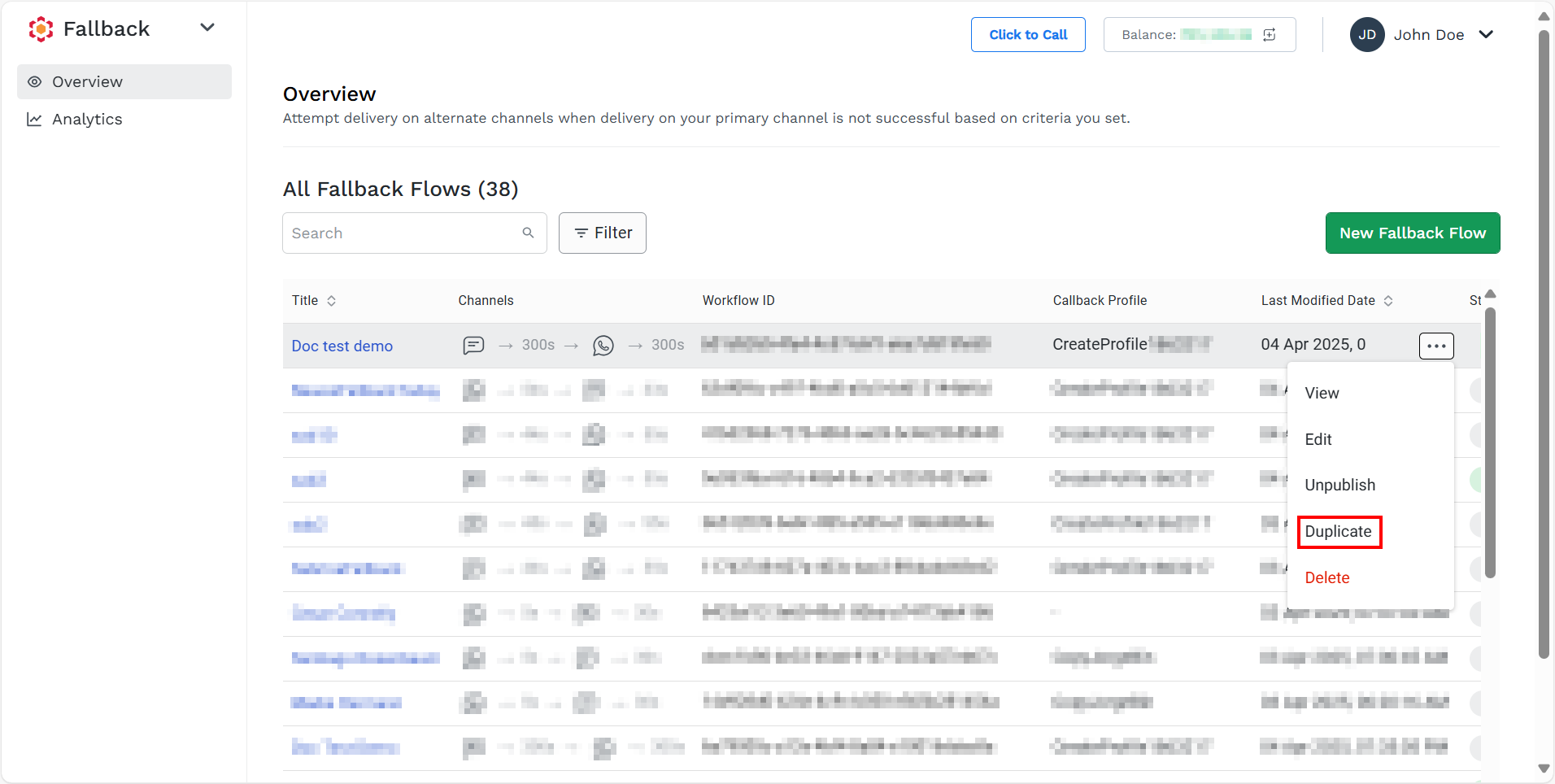
- Select the Duplicate option.
The confirmation message Fallback duplicated appears.
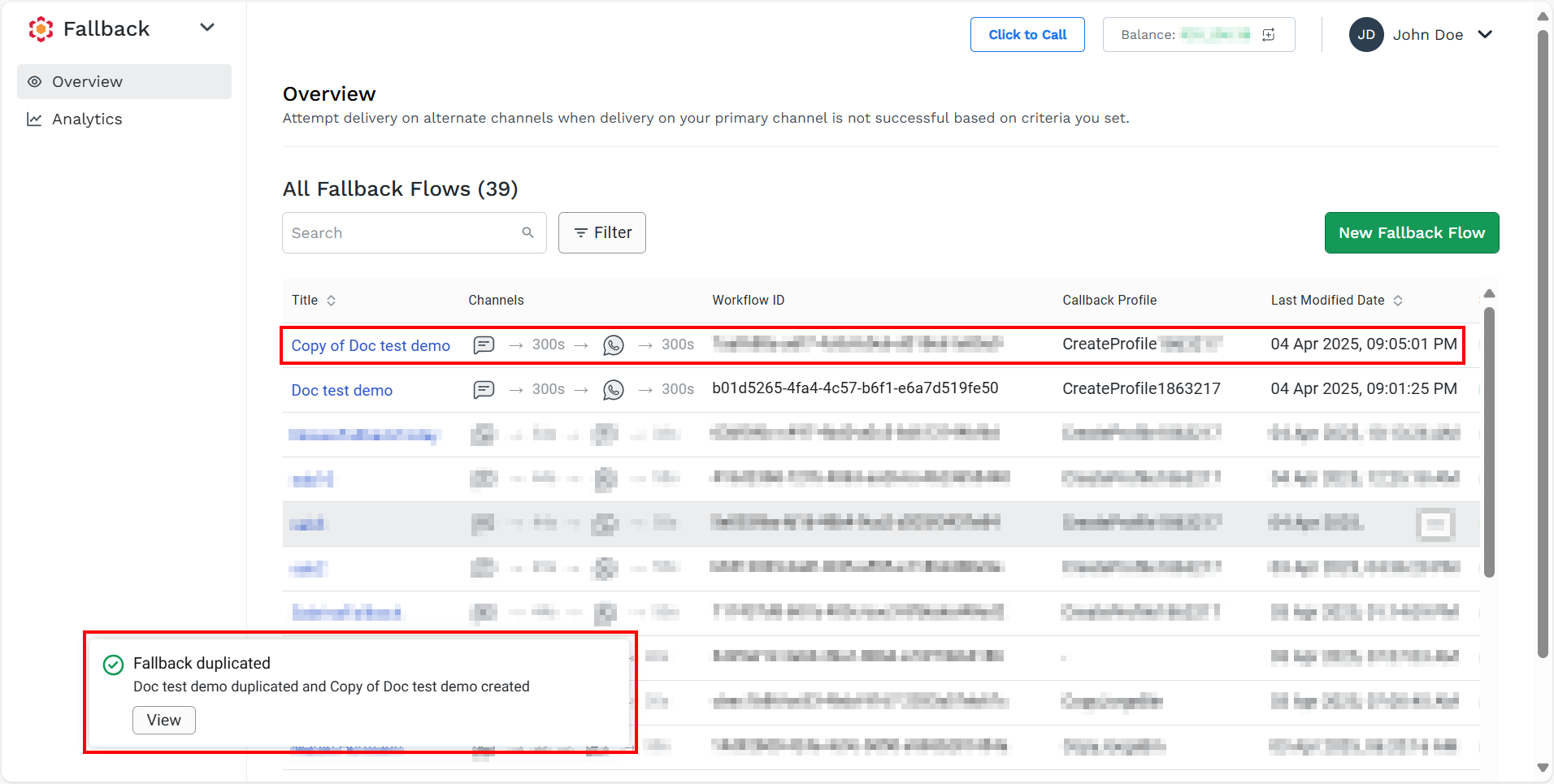
Notes:
- The duplicated Fallback name has a prefix of Copy of followed by the name of the original flow. For example, Copy of Doc test demo.
- You can click the View button in the successful message to Preview the fallback details.
Updated 5 months ago
