Enable Incoming Message URL in Kaleyra
You need to enable the Incoming Message URL in your kaleyra.io account in order to successfully receive messages from your end-users in the CleverTap Conversation page.
To get the Incoming Message URL for CleverTap contact the Kaleyra Support team.
You must configure the incoming message callback URL to the same number you have configured in CleverTap.
To enable incoming messages callback URL in Kaleyra, perform the following steps:
- Sign in to your Kaleyra.io account.
- On the Kaleyra's dashboard page, from the left menu bar, click Channels.
The Channels page appears.
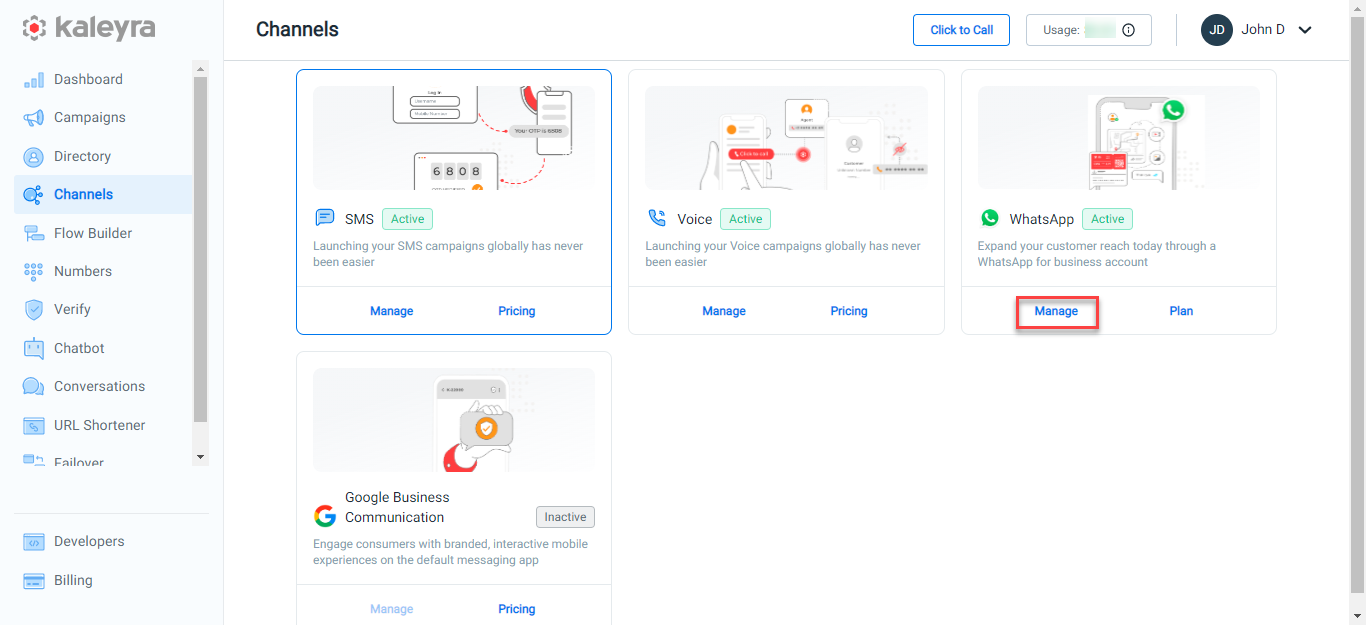
- On the WhatsApp section, click Manage.
The WhatsApp Dashboard page appears.
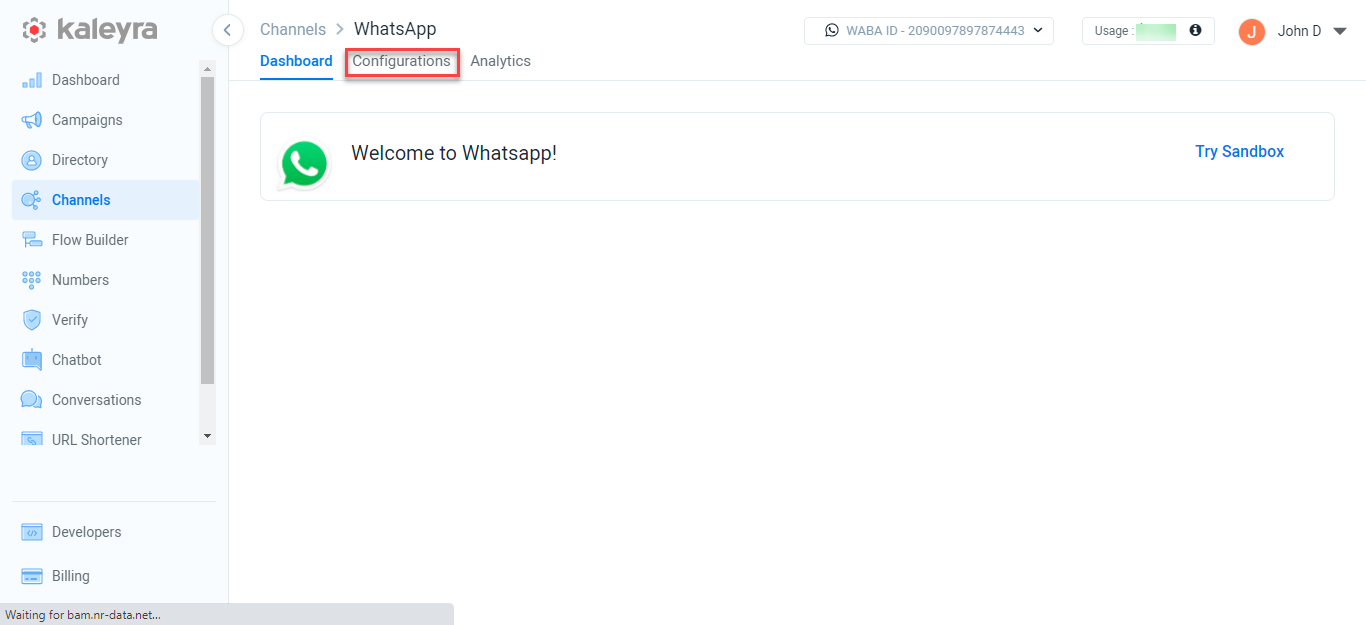
- Click Configurations.
The Configurations page appears.
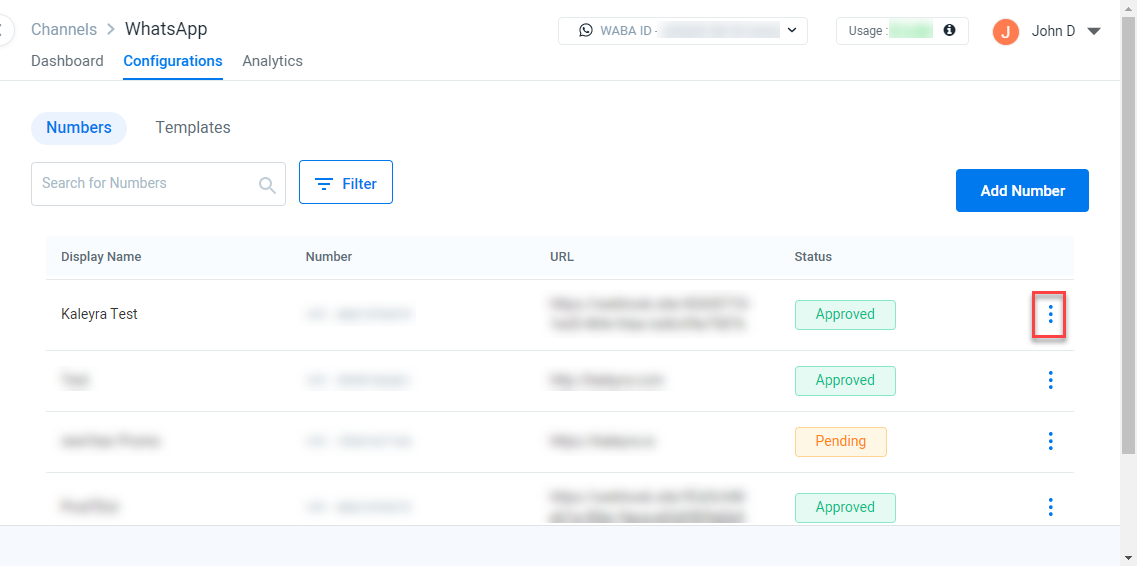
- Locate the number you have configured in CleverTap, then click the ellipsis and then select Edit.
The Edit Number pop-up appears.
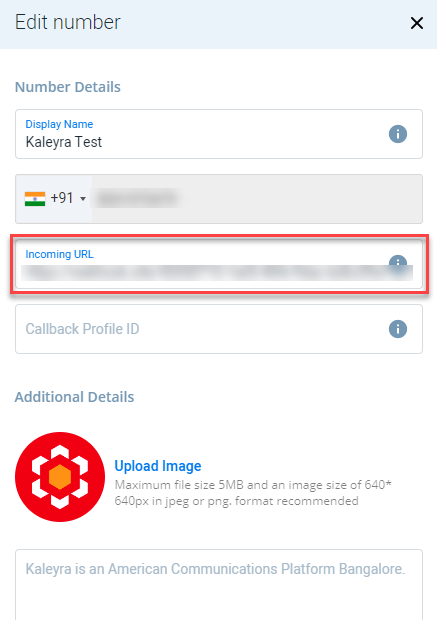
- In the Incoming URL field, enter the incoming message URL provided by the Kaleyra Support team. You need to add the following two query parameters:
?followed byinbound_message_callback_url=and copy and paste the Inbound Message Callback URL from the CleverTap's Provider page.&followed bypayload_version=and then enter the Payload Version in the Body section of the CleverTap's Provider page.
- Click Send. The Incoming Message Callback URL is configured successfully.
Updated 7 months ago
