View Enterprise Demo
You can view the enterprise demo video to understand the enterprise chatbot and its features.
To view the enterprise demo, perform the following steps:
- On the Chatbot page, in the Looking for an Enterprise bot? section, click Demo.
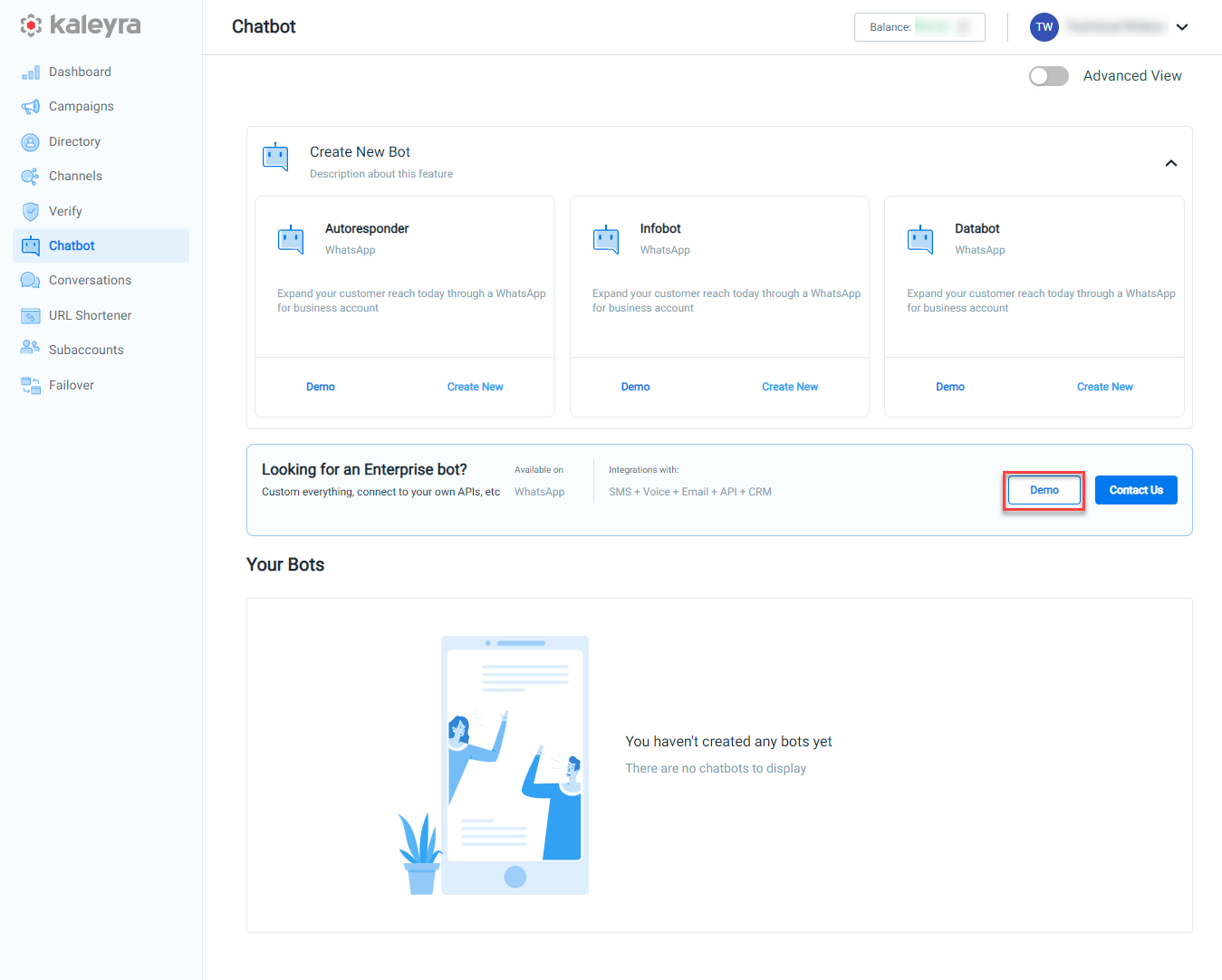
The Enterprise Demo Video pop-up appears.
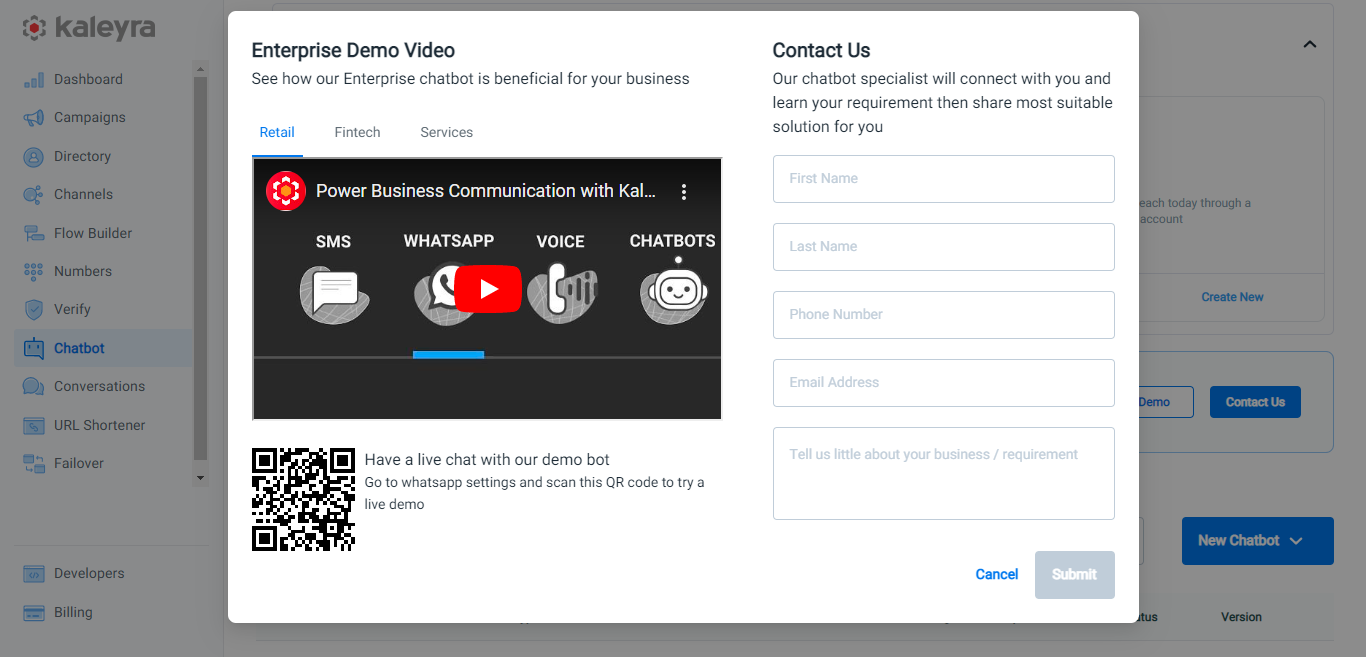
- Click to play the video to see how the Enterprise bot works.
Note:You can scan to QR code and follow the instructions to try out the pre-configured Enterprise bot.
- To contact the Kaleyra Support team with your requirement for the most suitable solution, see step 2 of Contact Us for Enterprise Chatbot OR click Cancel to close the pop-up.
Updated 7 months ago
