View SMS Template
The View SMS Template feature allows you to view the template details information.
To View the SMS template, perform the following steps on the Template list page:
- Click the three dots next to the Status column (for example, Approved status is selected) and then click the View option.
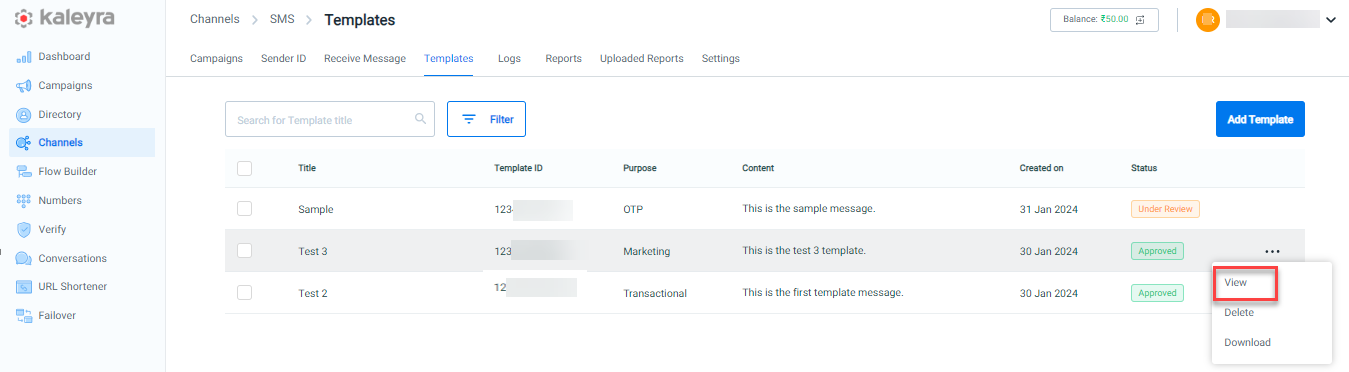
The Template details page appears.
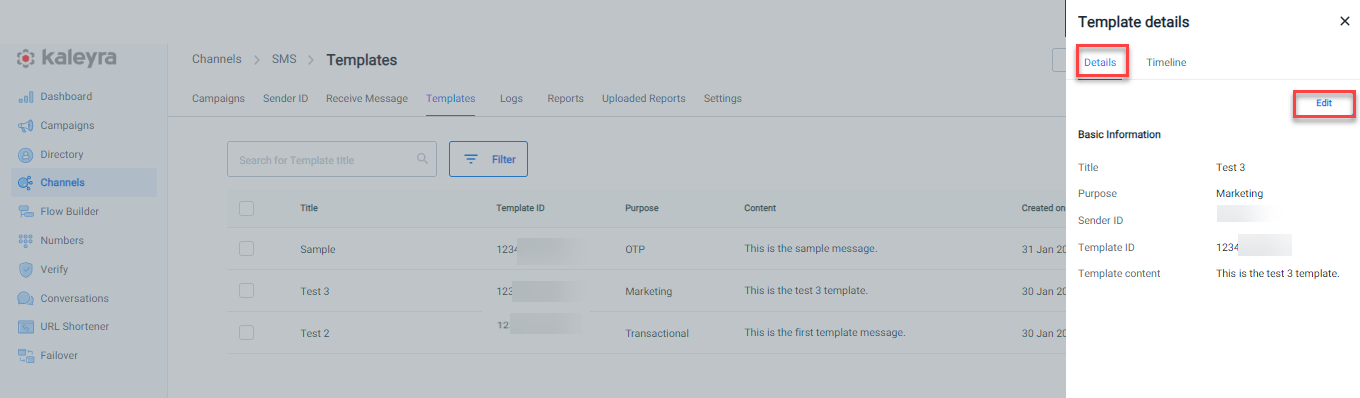
- Click the Details tab to view the template details basic information such as Title, Purpose, Sender ID, Template ID, and Template content .
- Click Edit to edit the content in the Template details page.
- Click the Timeline tab to view the template timeline information such as template status and date of creation.
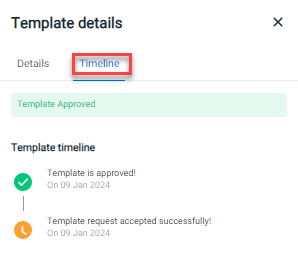
Updated 7 months ago
