Upload Files to Short URL in Bulk
You can shorten the URLs in bulk using the template provided by the Kaleyra platform. You can download the sample attached file from the Kaleyra platform (initially with the sample example), update single or multiple URLs with the details in the template, and upload the updated file to the Kaleyra platform. After you upload the template, it will be in pending status. Once approved, the status will change to Completed. When the file is in pending status, you can only delete it. Once approved and the status is Completed, the file can be downloaded and deleted.
To upload files to shorten the URLs in bulk, perform the following steps:
- Log in to your Kaleyra account.
- On the left menu bar, click URL Shortener.
The Single URL tab detail appears.
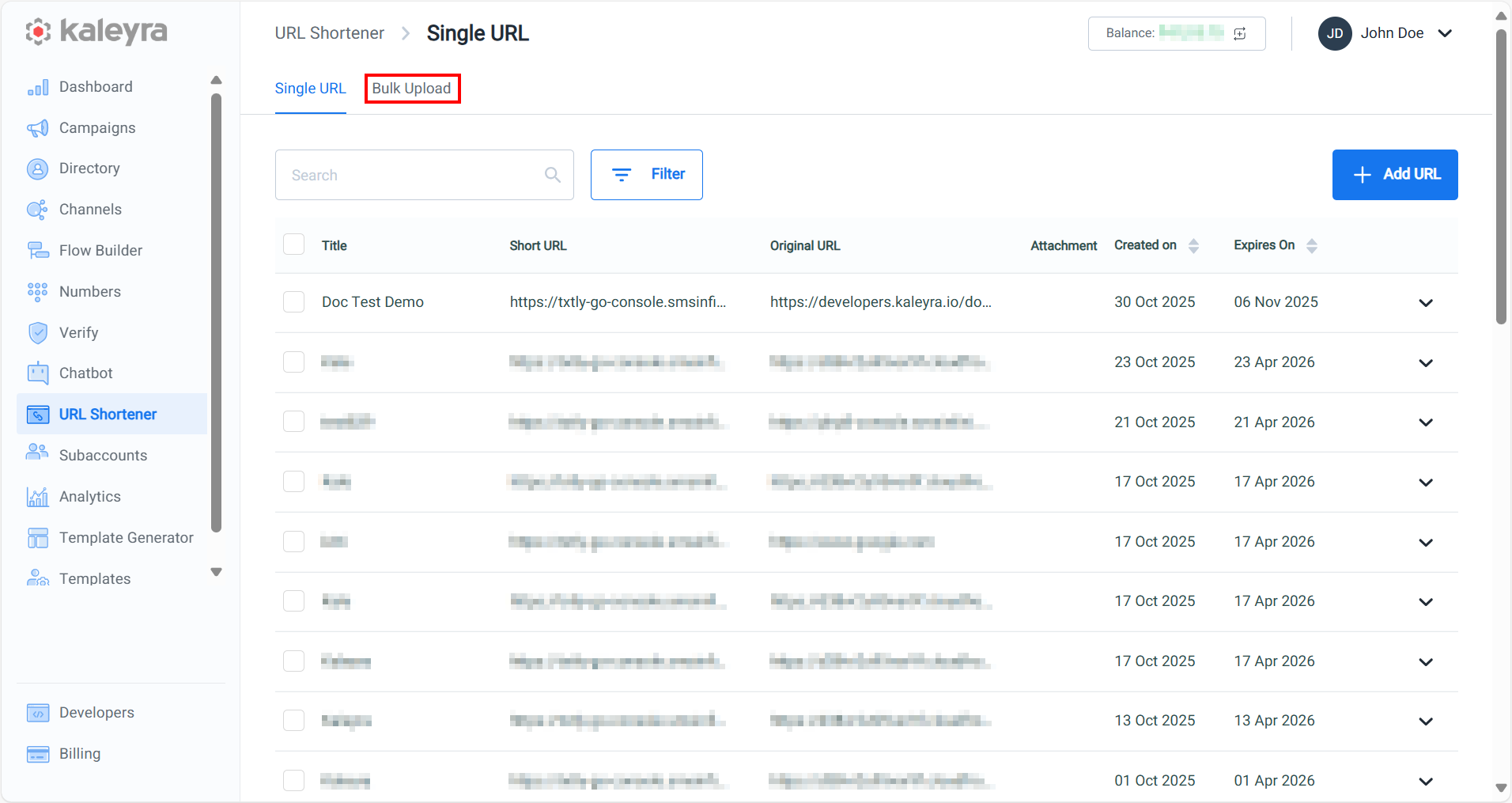
- Click Bulk Upload.
The Bulk Upload tab details appear.
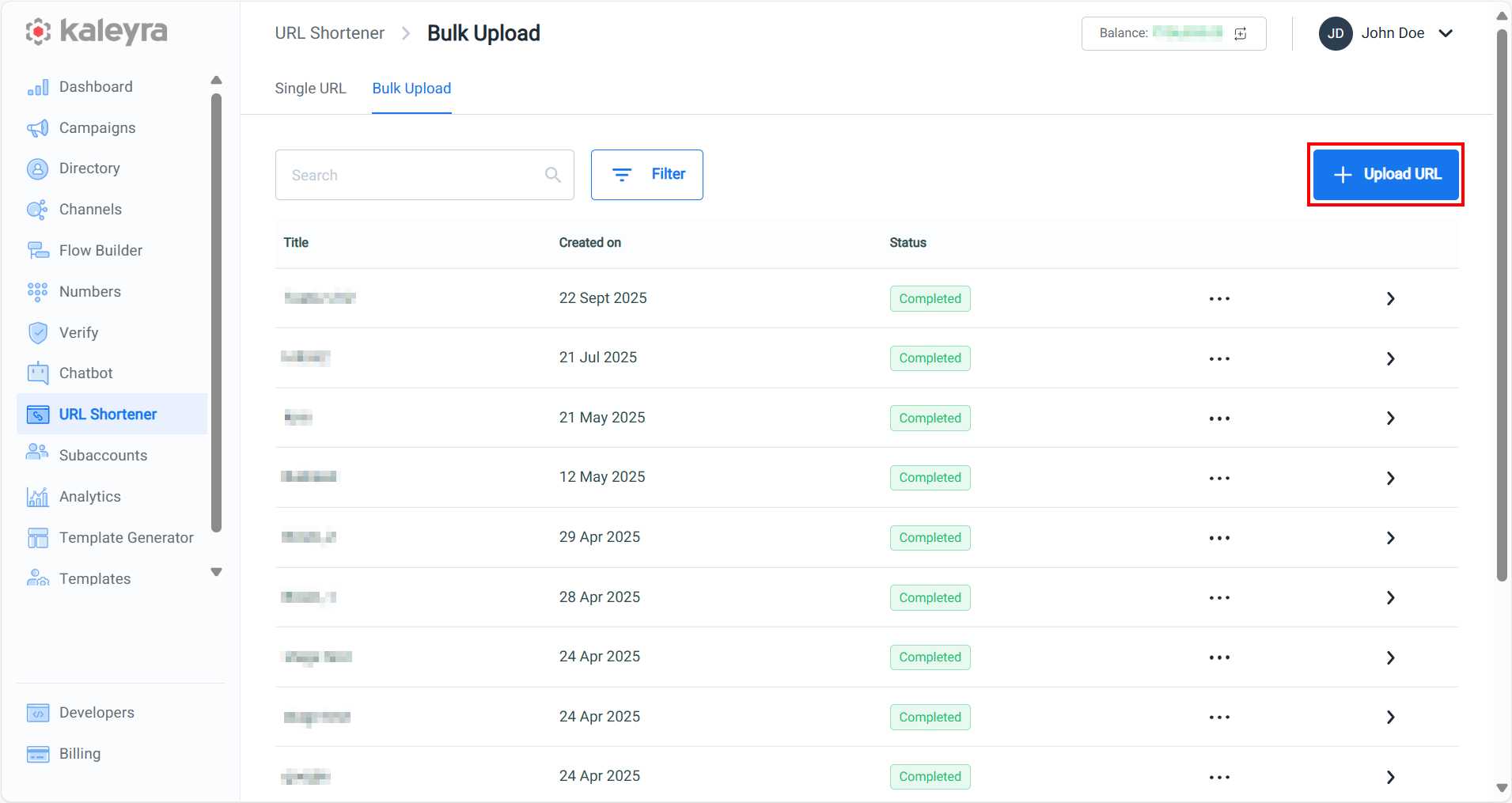
- Click Upload URL.
The Bulk Upload pane appears on the right side of the page.
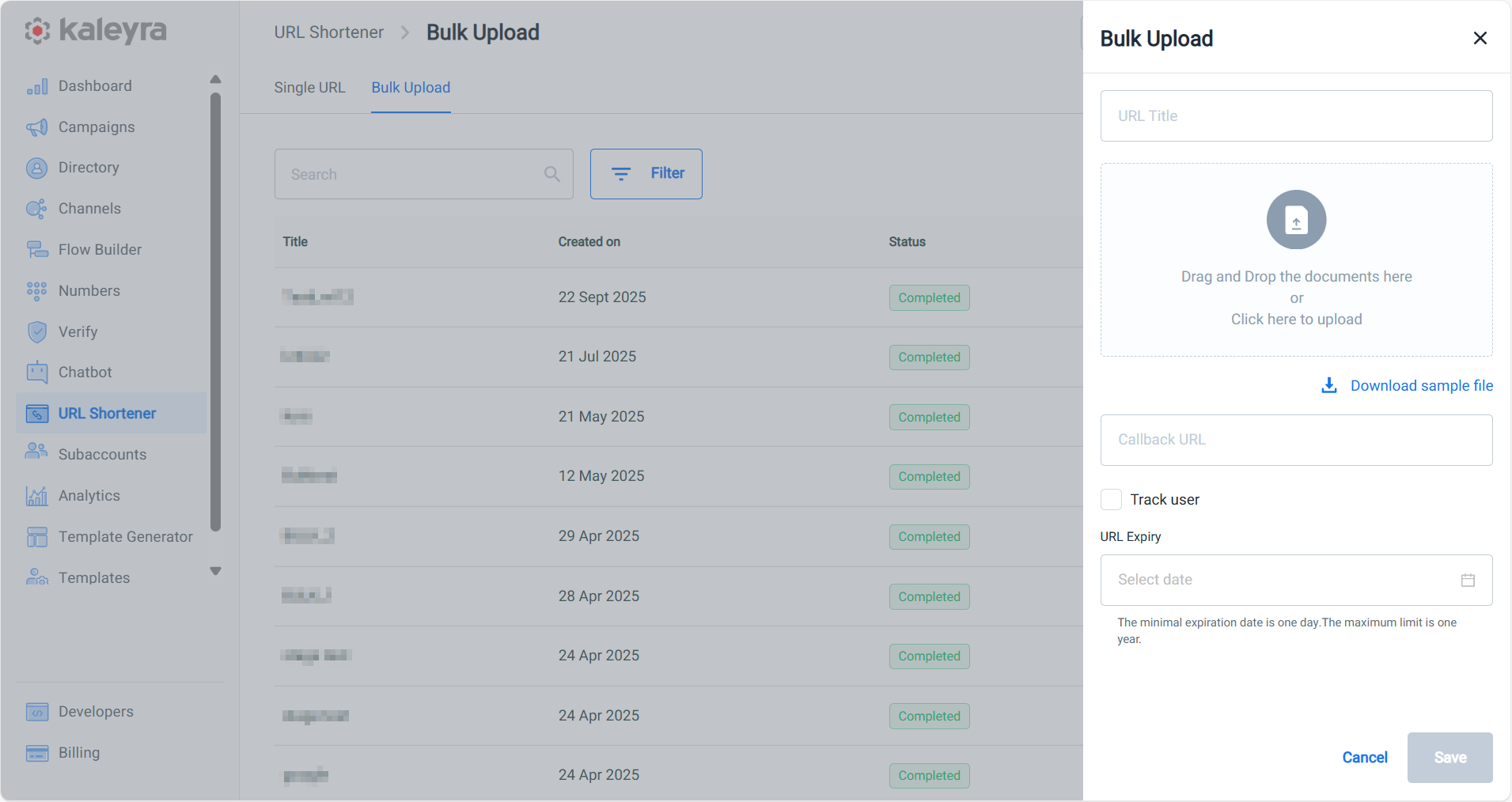
- Perform the following steps:
- In the URL Title field, enter the title for the bulk upload file.
- Click the Download sample file link to download the sample file. Open the downloaded file, enter Sr.No of bulk upload URLs, Name of URL you want to provide for the original URL, Bill Amount, and Long URL. Save the file.
- In the Drag and Drop the documents here or Click here to upload field, you can either drag and drop the update file or click to upload the file from the source folder. After successful upload, the confirmation message Request successfully executed! appears.
- (Optional) In the Callback URL field, enter the callback URL. For more information about callback URLs, see Callback Profiles.
- (Optional) Select the Track user to get the details of the URL shortener users who have clicked the URL shortener link. You can view these details in URL shortener reports.
- (Optional) Click the URL Expiry field, a calendar pop-up appears. Select the expiry date for the shortened URL. The expiration date ranges from a minimum of one day to a maximum of 12 months from the date of creation. By default, shortened URLs are valid for 12 months.
- Click Save. The confirmation message Request successfully executed! appears and you will be redirected to the Bulk Upload tab detail page.
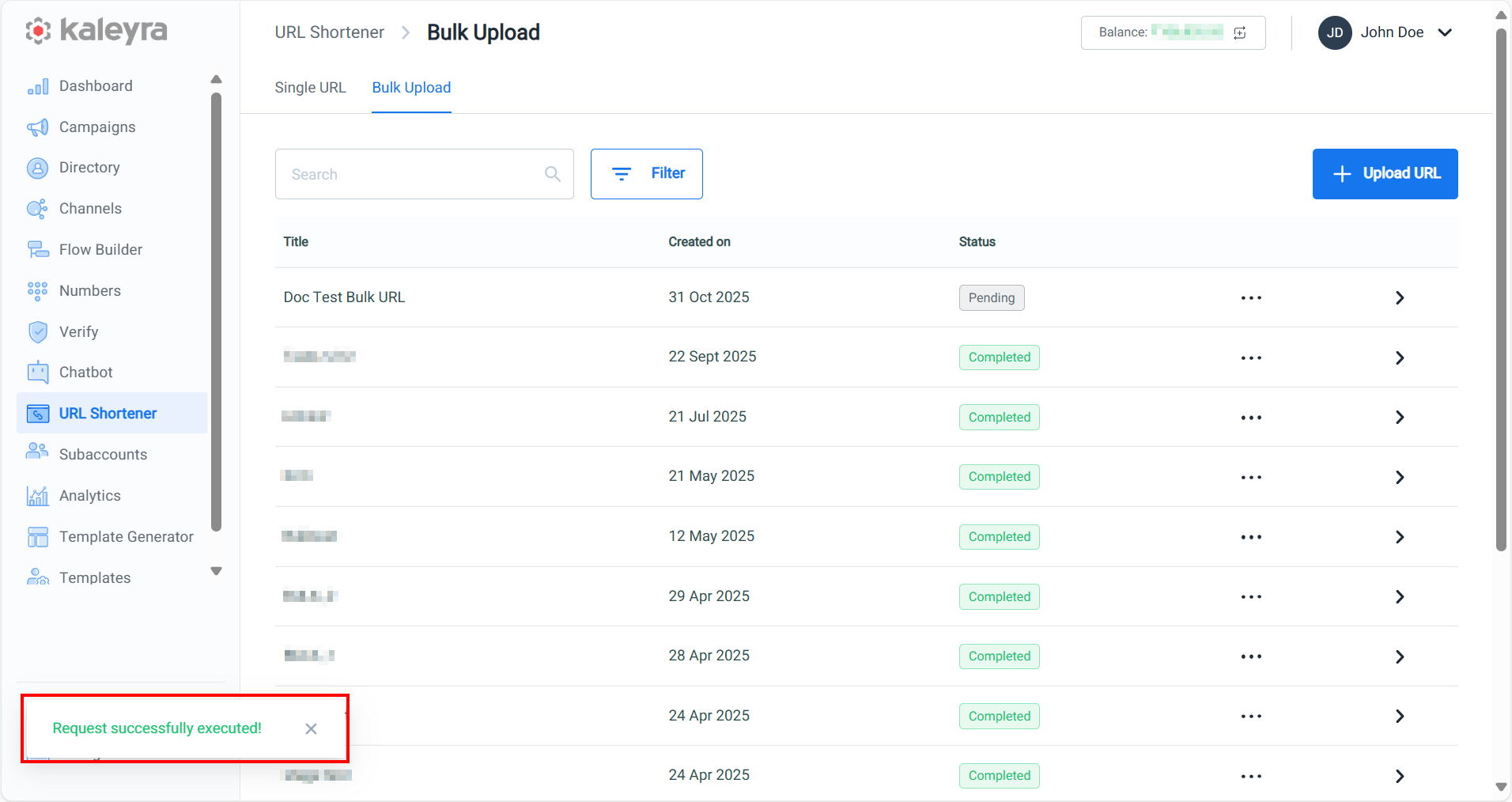
Note:The bulk URLs file will be in pending status. After approval by Kaleyra it will change to completed status, and you will be notified through email registered to your Kaleyra account.
Sample email notification for bulk upload processed successfully:
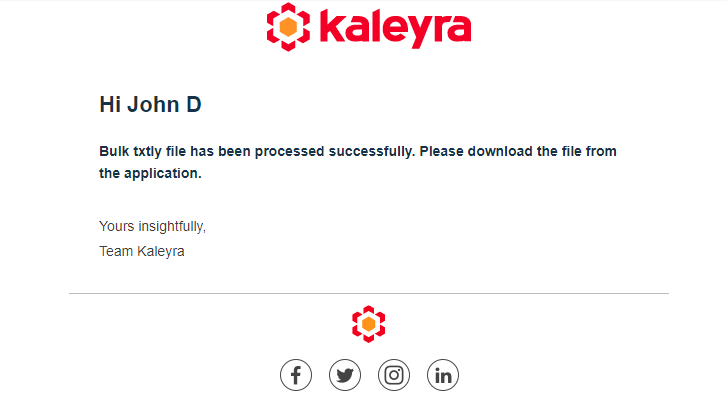
- Refresh the Bulk Upload page to view the current status of the uploaded file.
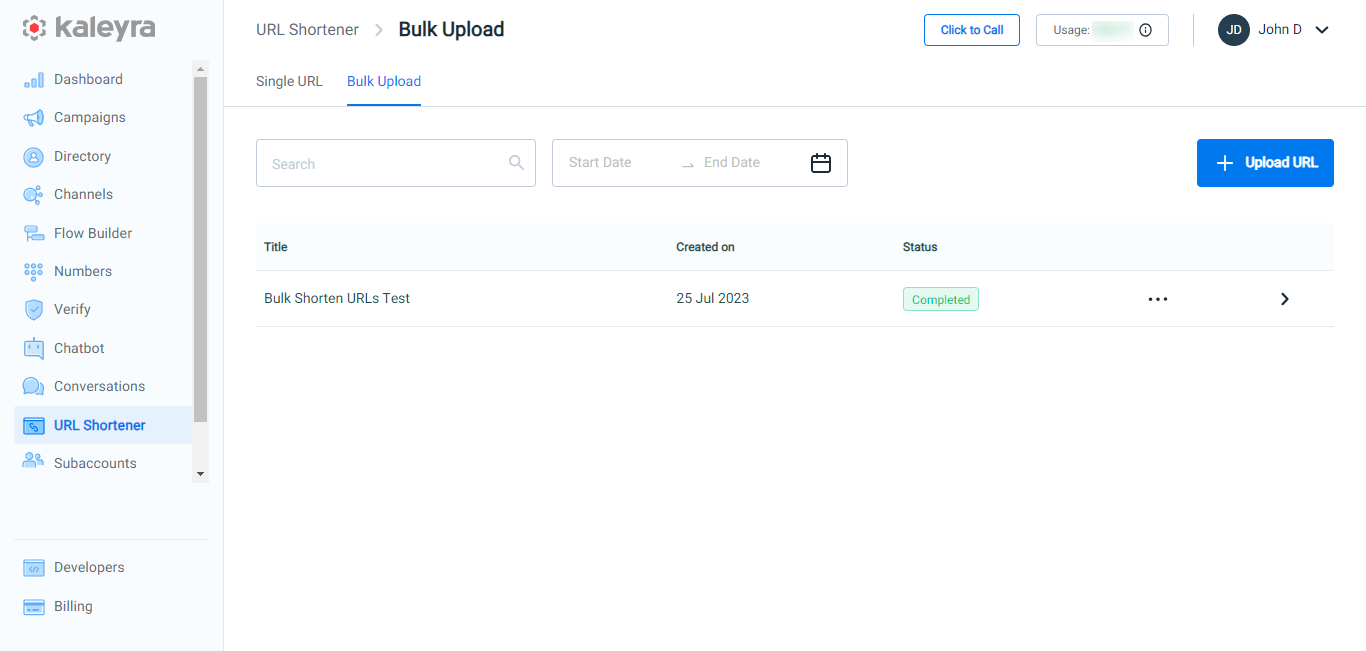
Updated 4 months ago
