Kaleyra Flow Builder
Flow Builder
Once you have successfully activated your Kaleyra account and set up the numbers you want to call customers from, you can start building an automated sequence of voice messages for IVR, or as we call it, a flow.
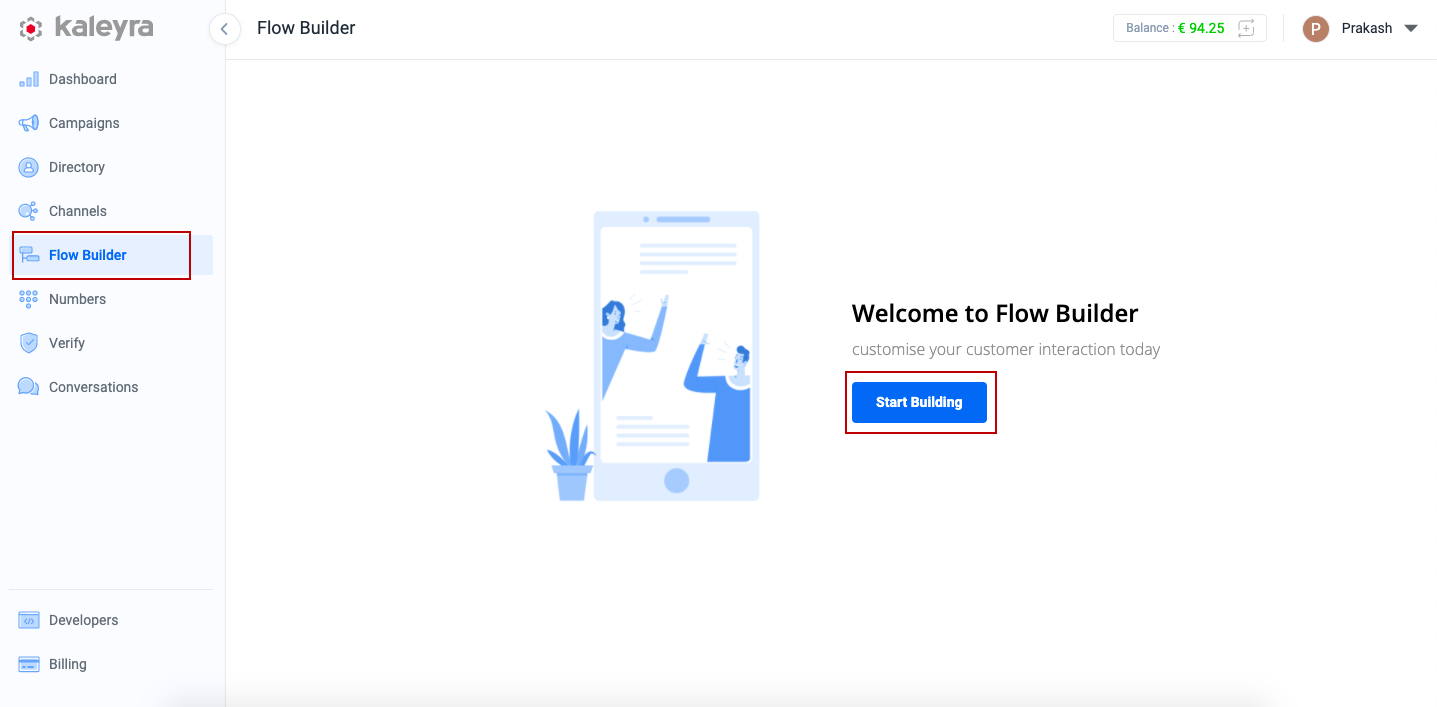
Kaleyra’s Flow Builder module on the left menu allows you to design the flow of an incoming call with easy drag-and-drop widgets.
You can also make your flow dynamic by inserting our variables via the below widgets. For more information, visit: https://developers.kaleyra.io/docs/dynamic-variables-flowbuilder
Call Forward
Forward an incoming call to a number of your choice.
- Call can be forwarded to single as well as multiple numbers based on availability.
- Multiple numbers can be dialed in serial or in round-robin patterns.
3.Call recording can be done for each call forwarded through this widget in either mono or dual channel. - Caller ID can be added to the calls originating from the flow.
- Play a ring to the customer while forwarding the call.
- Select a dial time out if the call doesn’t connect.
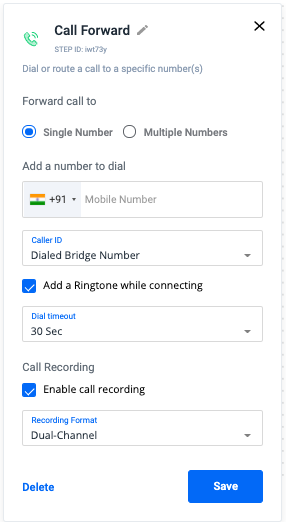
Hangup
Hang up the call when your call is completed.
IVR Menu
Create an interactive input option for your customers.
- Create and play an IVR message to your customer by using text to speech, audio selection, or sound file upload.
- Control the speech rate and language.
- Choose the inputs that can be given by the customer as a keypress during the call.
- Choose the delay or duration between the keypresses.
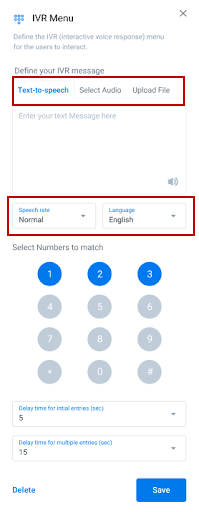
Play
Play an introductory or descriptive message for your customers.
- Configure a welcome message or any other message to add in the flow using this widget.
- Use text-to-speech, audio selection, or sound file upload for configuring the message. The speech rate and language can be chosen.
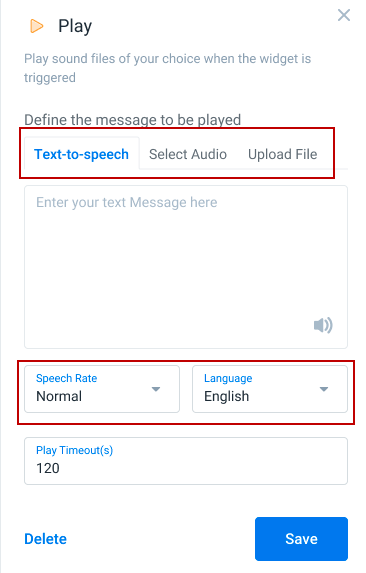
Keypress
Record the user keypress inputs using this widget. The use cases may involve doing surveys, taking inputs like OTP, pins, etc.
- Configure a message to be played to the customer.
- Regulate the delay between the individual keypress.
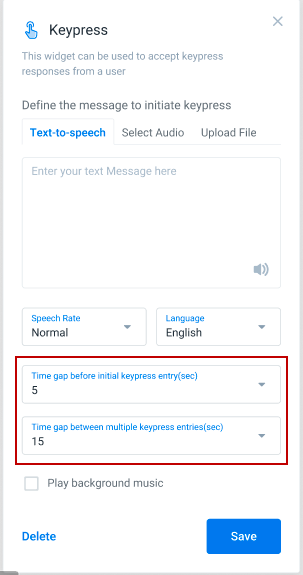
Repeat
Make use of this widget to repeat an action in the flow builder. You can configure the following:
- Number of repetitions.
- An entry message to let the customer know the reason for repeating the option.
- An exit message, if the number of retries expires.
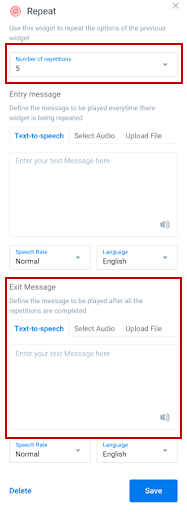
SMS
Users will now be able to send SMS via Flowbuilder to multiple numbers using their Sender ID.
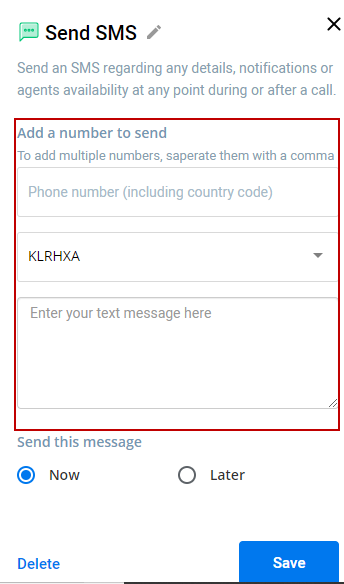
API
Users will now be able to use the API to determine the call flow trajectory. You can configure the different actions based on the API responses.
- Choose the API method type as POST or GET.
- Choose the response type as either an HTTP status or a response variable.
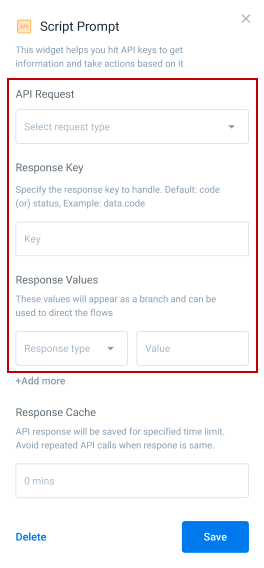
Below is a sample flow where the call made on the subscribed number will land. A message will be played, and then the call will be forwarded to another number.
You can also make your flow dynamic by using our pre-configured set of variables via the widgets.
You can know more on https://developers.kaleyra.io/docs/dynamic-variables-flowbuilder
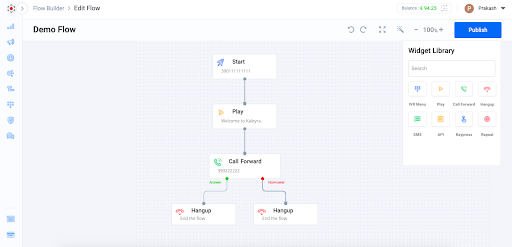
Updated 7 months ago
