Queue Control for Multivariate Test Broadcasts
For Broadcasts that are configured for manual delivery, click send now will start the Broadcast for the Test Groups associated with the parent Broadcast. Initially, the status of the Test Groups will be Scheduled (as shown below). Only once delivery to all Test Groups has been completed, then the parent Broadcast will show as Completed.
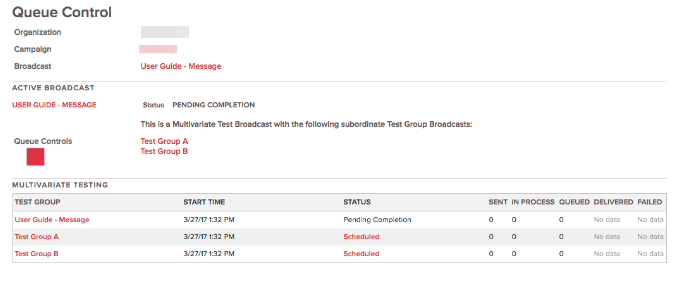
From the Scheduled status, Broadcasts will move to In Process and you will be able to view the queues for each Test Group.
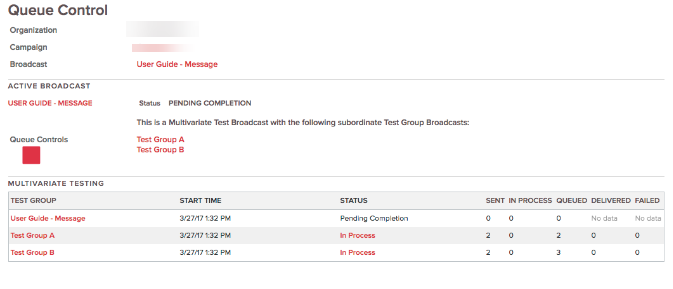
To view details of a specific Test Group, click STATUScolumn.
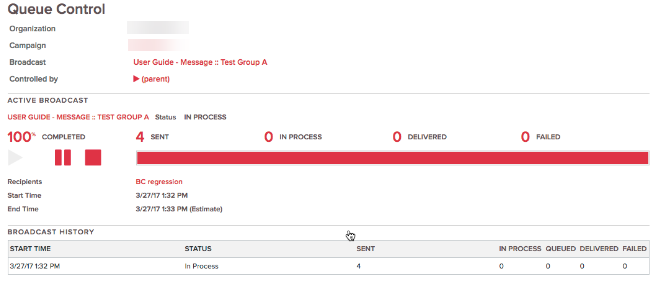
As Broadcasts for each Test Group are completed, the status will reflect Completed. Once all Test Groups are Completed, the status of the parent Broadcast will also reflect Completed. Data will only be available for the Test Groups (not against the parent).
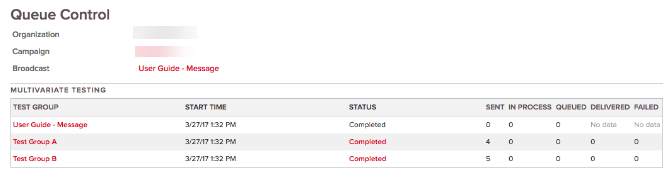
Updated 7 months ago
