Overview
Validate the authenticity of users with one-time passwords whenever they log in, perform transactions, or make changes to their accounts.
Kaleyra’s Verify solution helps protect your customers and your business with 2FA (2-factor Authentication). You have the option to communicate the sequence of OTP generation as per your preferences. You can select the order of channels, the time interval between them, and the duration of expiration.
On our user-friendly dashboard, you can swiftly view the OTPs generated and their usage status. Each OTP expires after its successful single-use.
Log in to your kaleyra.io account and click Verify from the left navigation bar.
Getting familiar with Verify on Kaleyra.io
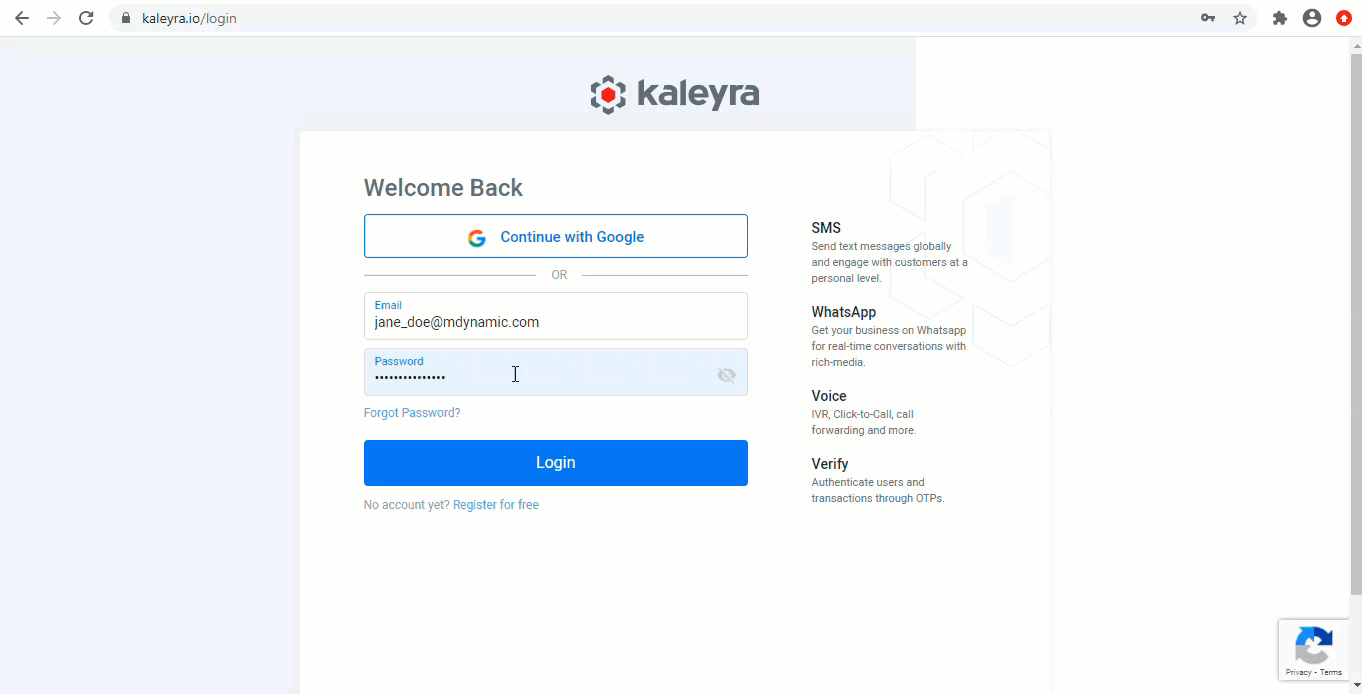
There are four tabs visible and they are described below:
- Dashboard: Get an overview of sent, delivered and verified OTPs over the week, month or year. You can also see the logs for recent OTP messages sent and their status.
- Configuration: Create one or more configurations to trigger the OTP verification flow from your application. All configurations are listed here and can be viewed, edited, paused or deleted.
- Templates: Add new templates or see a list of templates available already. You can also see the approval status of the template - Pending, Approved, or Rejected.
- Logs: See a complete list of logs for OTP transactions from the last 7 days.
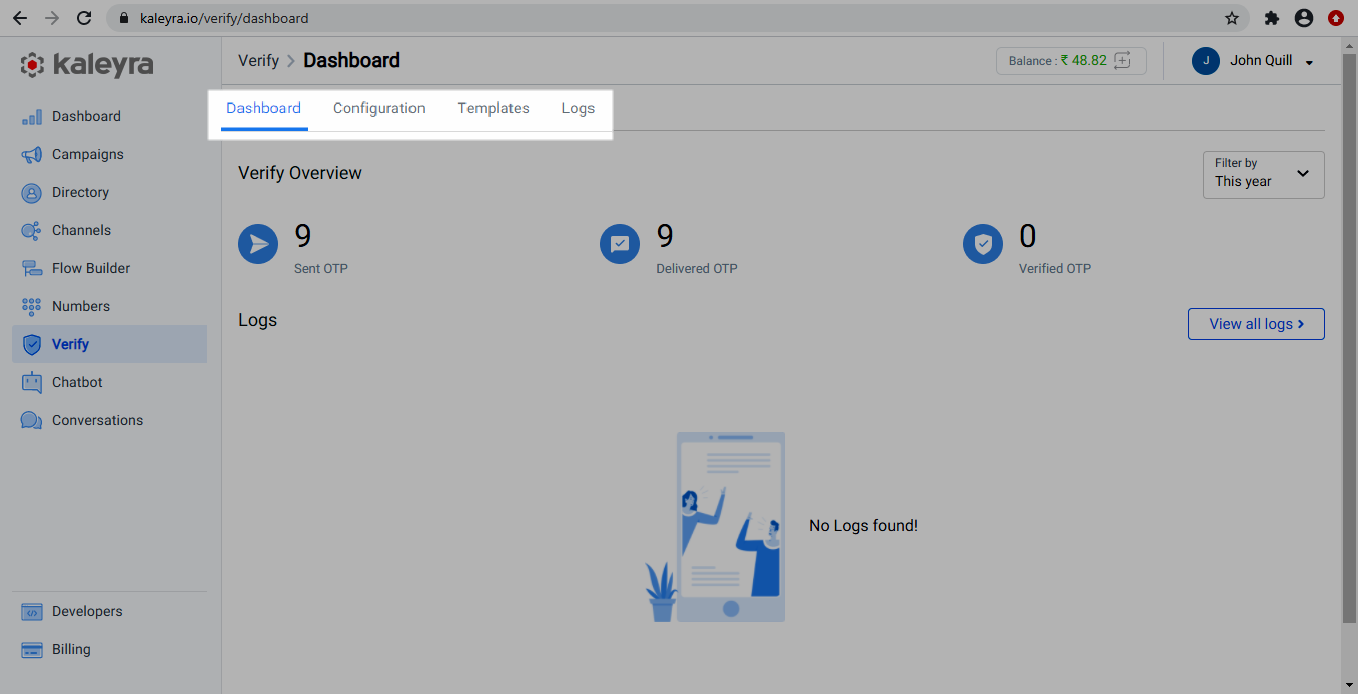
How do I get started?
Before you begin, make sure you've registered on Kaleyra.io and have completed the KYC (Know Your Customer) procedure.
Pre-requisites:
- If you wish to include verification via SMS - Ceate a Sender ID
- If you wish to include verification via Voice calls Purchase a Number
- All OTP templates must go through an approval process. Depending on your country, you may also be required to follow certain regulations in your region. Click here to know more.
Once the above two steps are done, you can now head to the below topics to begin!
Updated 8 months ago
