Upload a List
Upload numbers to Communicate Pro to maintain a list of mobile numbers in an external system (such as a marketing management system).
Note:
- The uploaded file must be in text file format, with one mobile phone number per line.
- The format of the mobile phone numbers must conform to the format specified in the Mobile Phone Number Format section.
To upload a list of mobile numbers:
- On the Menu click, Lists > Lists. The Lists page appears.
- Click the name of an existing List. A page appears with all the details of the list you selected.
- Click Choose File. Select a text file containing the mobile numbers you wish to upload.
- Click Add Mobile Numbers Via Upload . The numbers you are uploading will be merged with the existing numbers in the List.
Important:It is your responsibility to ensure that you have received the necessary consent for the numbers you are uploading.
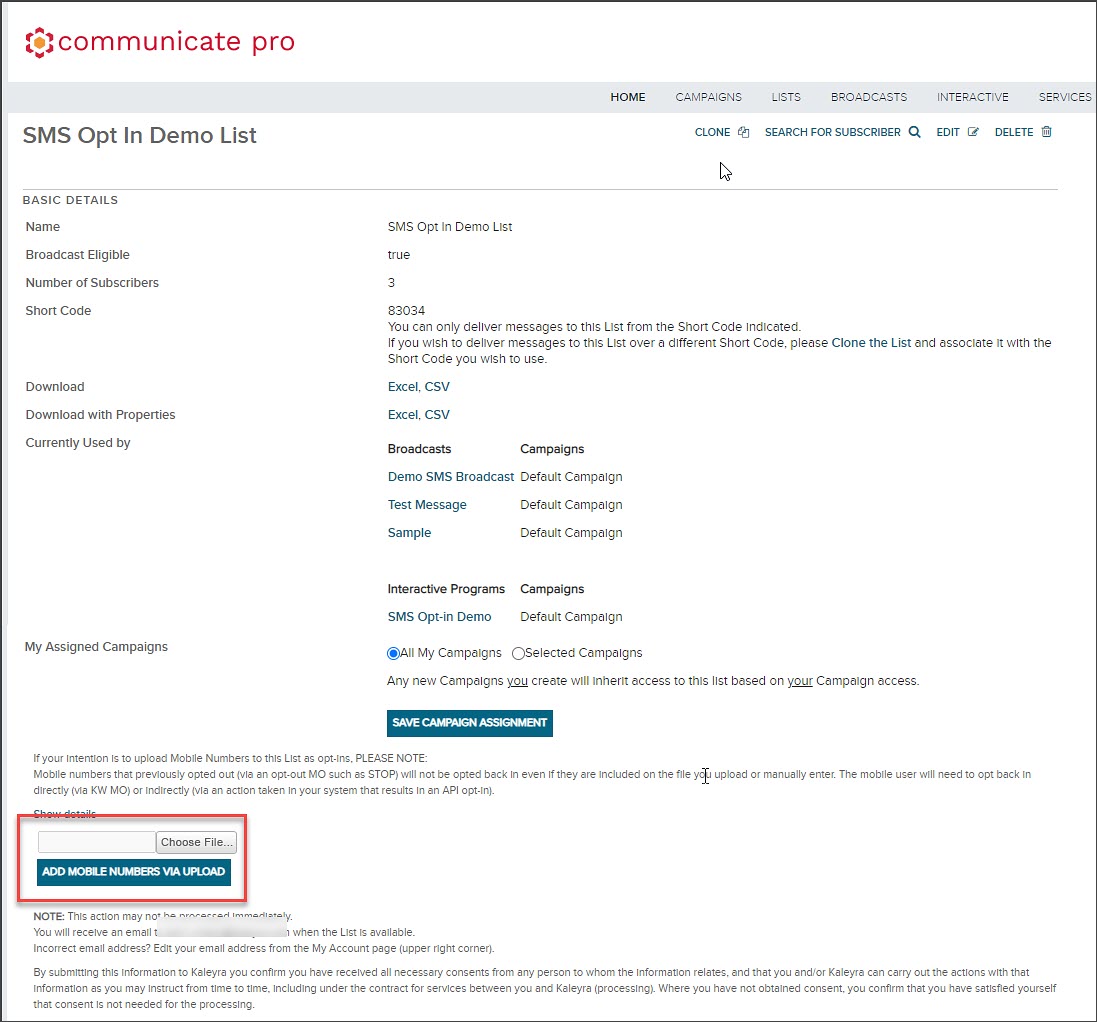
Updated 8 months ago
