Delete SMS Template
The Delete SMS Template feature allows you to delete the selected template and also in bulk from the list.
To delete a single SMS template, perform the following steps on the Template list page:
- Click the three dots next to the Status column of the template you want to delete and then click the Delete option.
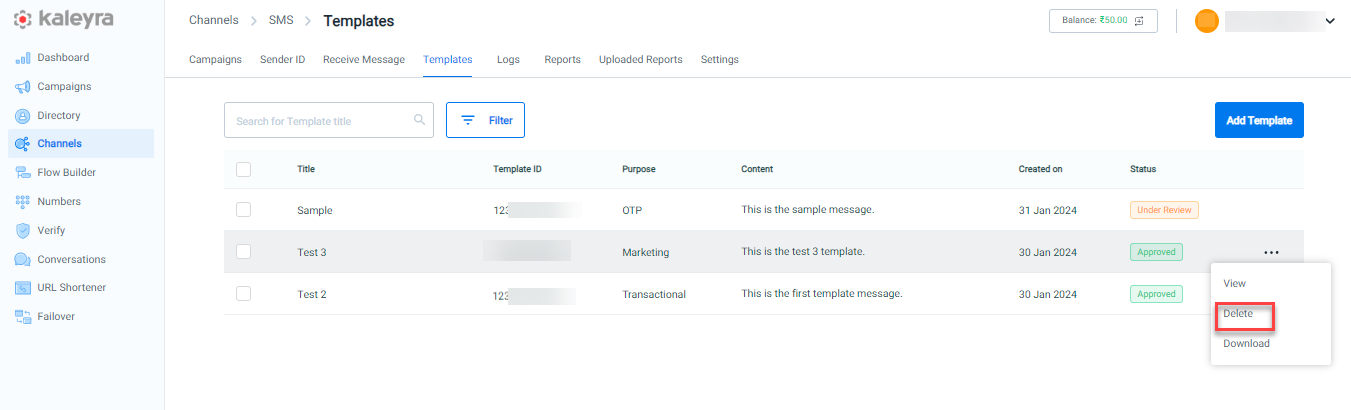
A confirmation pop-up appears.
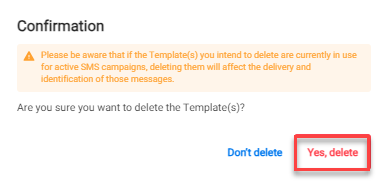
- Click Yes, delete. The selected batch will be deleted.
Note:You cannot delete templates when they are Under Review.
To delete the SMS template in bulk, perform the following steps on the Template list page:
- Select the multiple rows you want to delete and click Delete at the top of the template listing page.
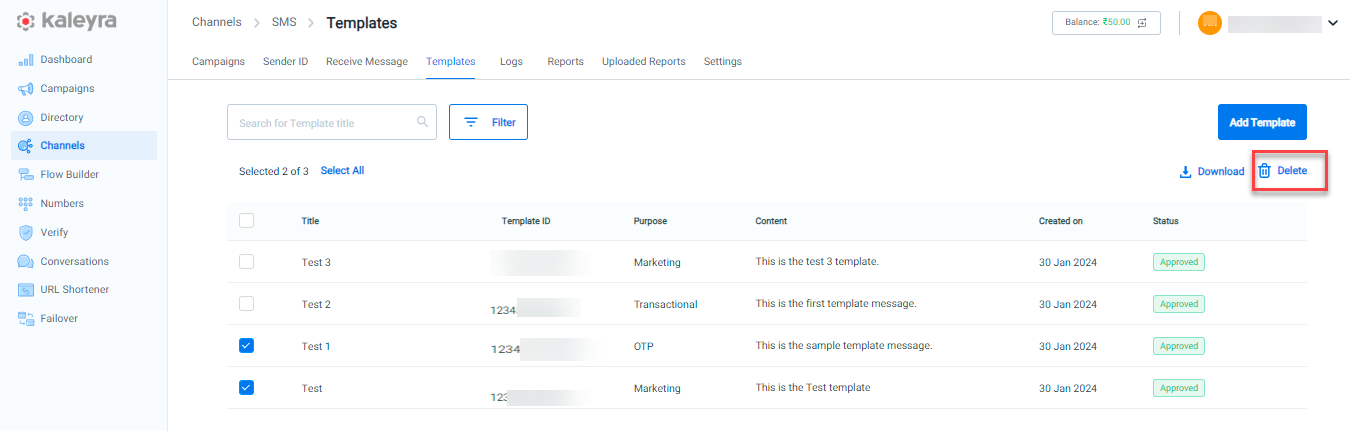
A confirmation pop-up appears.
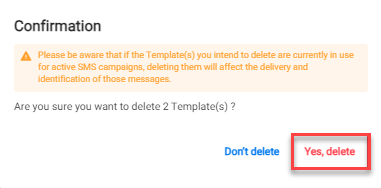
- Click Yes, delete. The selected batch in bulk will be deleted.
Updated 7 months ago
