Documents
On the Documents page, you can maintain your account related documents. Such documents are useful for the KYC or for the 'SenderId' requests (if needed).
The Documents list is shown. The document details such as document size, uploaded date, and status are shown on this page.
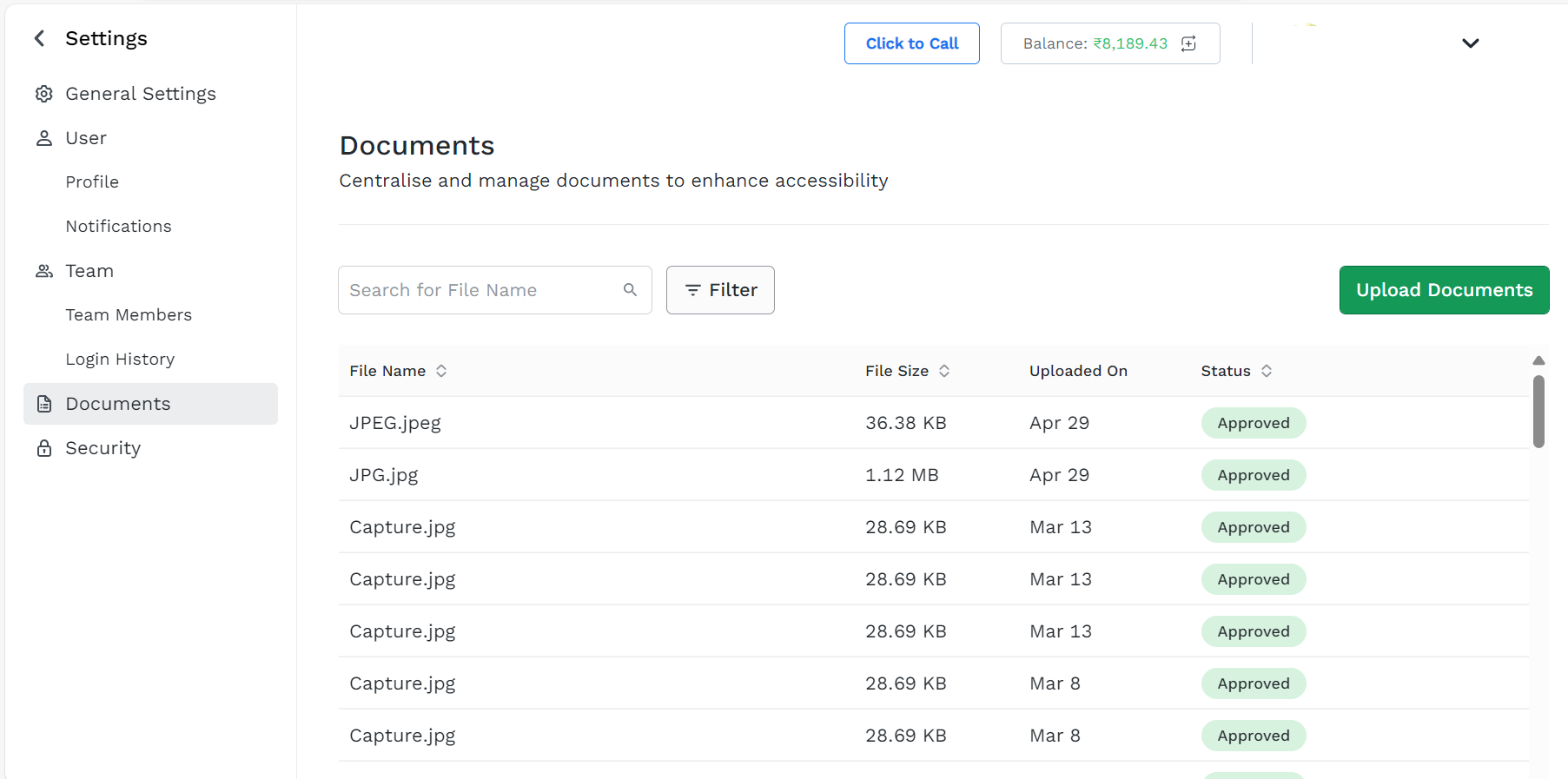
To upload a new document:
- Click Upload Document.
The File Open dialog window appears.
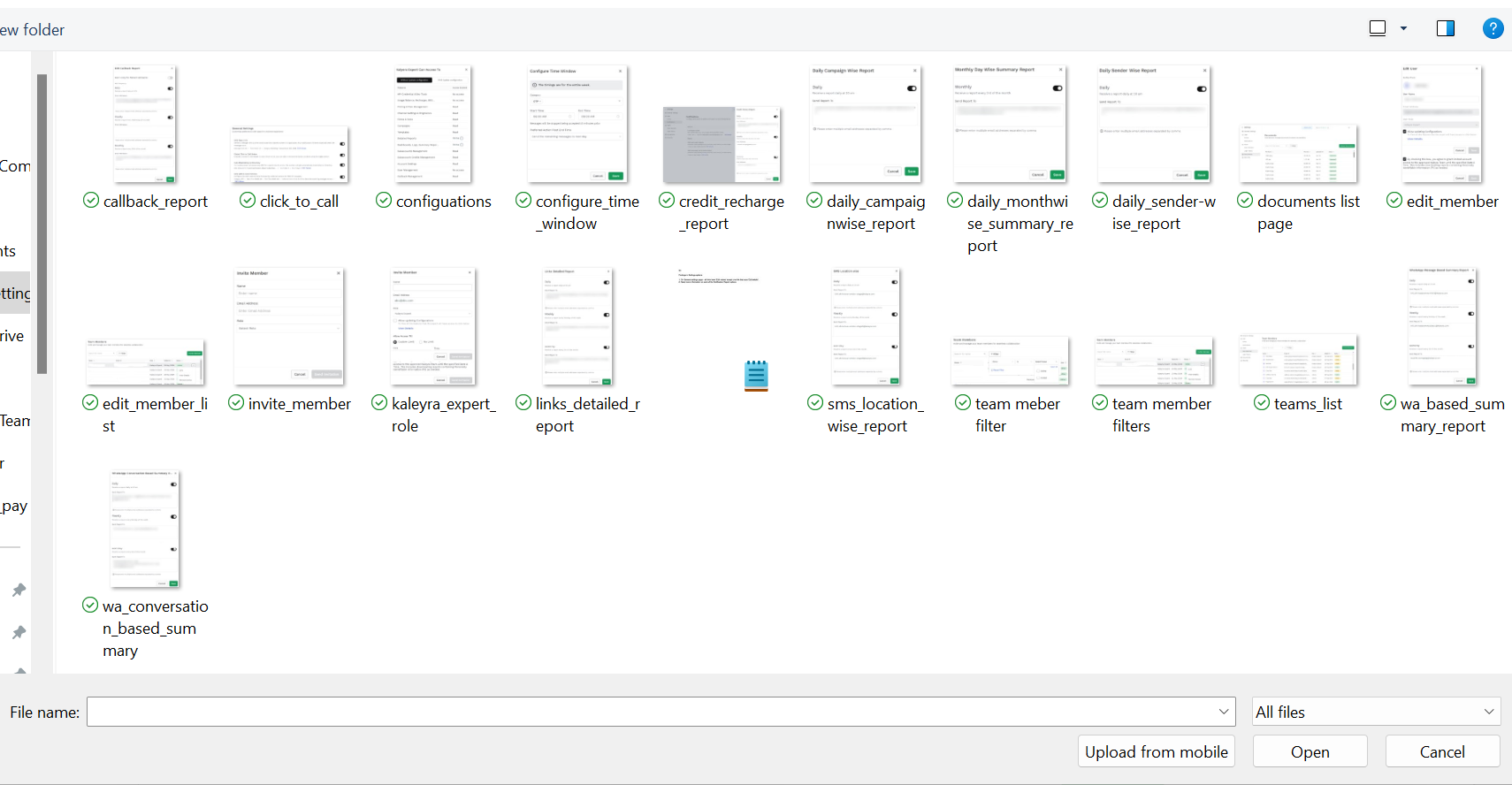
- Select the file from the folder and click Open.
The selected file is added to the Documents list.
Updated 7 months ago
What’s Next
