Advanced Variable Features - Saved States
Saved States allows you to set additional variables within a follow-up question. Saved States variables are typically used to store additional data/information returned by an API call so that they can be used elsewhere or recalled later. In the following example, let’s say you want to make an API call to an external endpoint passing the ZIP code provided by the user and you want to save the returned location data for later use. As shown below, you can save the returned city in a City variable (as defined in Key Name) by adding <data.city> in the Response Callback Message field. If you want to store the returned country as well, you can create an additional variable in the Saved States called Country by setting it equal to <data.country>. As usual, any data received in the API response can be accessed using angle brackets notation <>. For example ❴saved state❵.
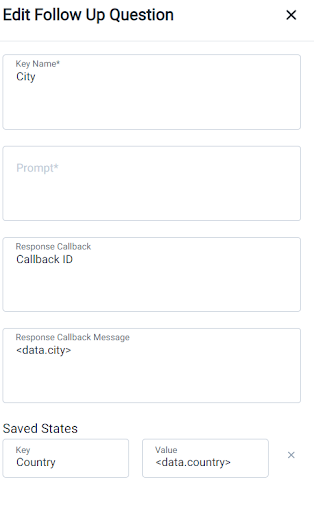
Note:The screenshot displays the Callback ID as a static text. In a real situation, you'll need to supply the actual Callback ID, which can be obtained from the Callback Profile page.
Updated 8 months ago
