Download or Delete Files with Bulk Shortened URLs
You can download or delete files with bulk shortened URLs from Kaleyra.io.
The topic contains the following sections:
Download File with Bulk Shortened URLs
After the file with multiple shortened URLs is approved, you can download the file from Kaleyra.io. The file contains the following details:
- Sr.No
- Name
- Bill Amount
- Long URL
- Short Link
To download a file with bulk shortened URLs, perform the following steps:
- Log in to your Kaleyra.io account.
- On the left menu bar, click URL Shortener.
The Single URL tab detail appears.
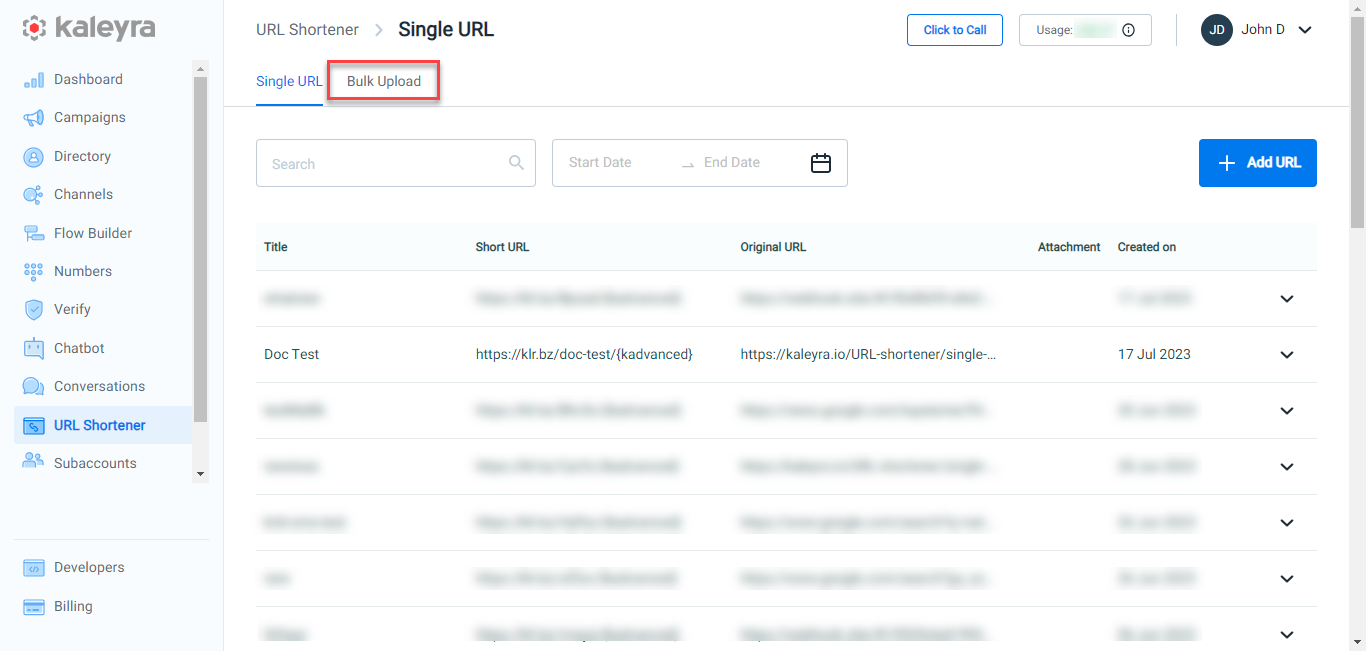
- Click Bulk Upload.
The Bulk Upload tab details appear.
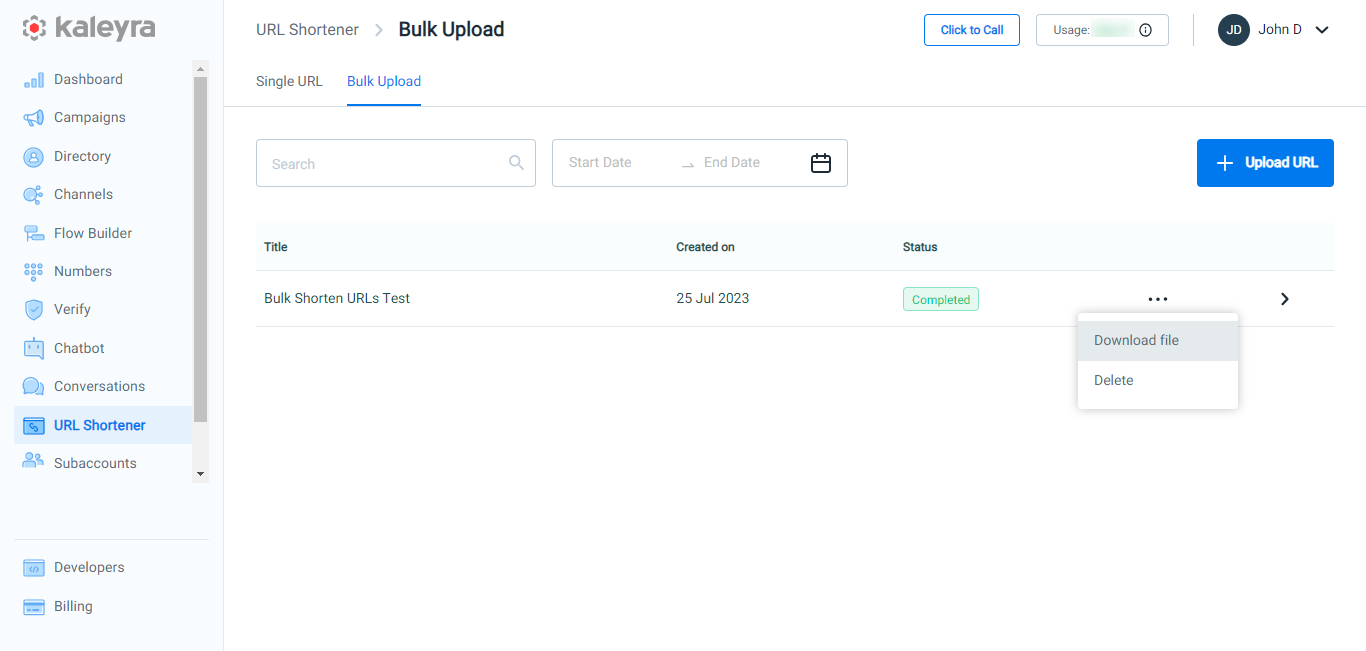
- Hover over the bulk upload file you want to download. Click the ellipsis (three dots), and a list of options appears, and click Download file.
The file gets downloaded in the mapped folder and the confirmation message Request successfully executed appears.
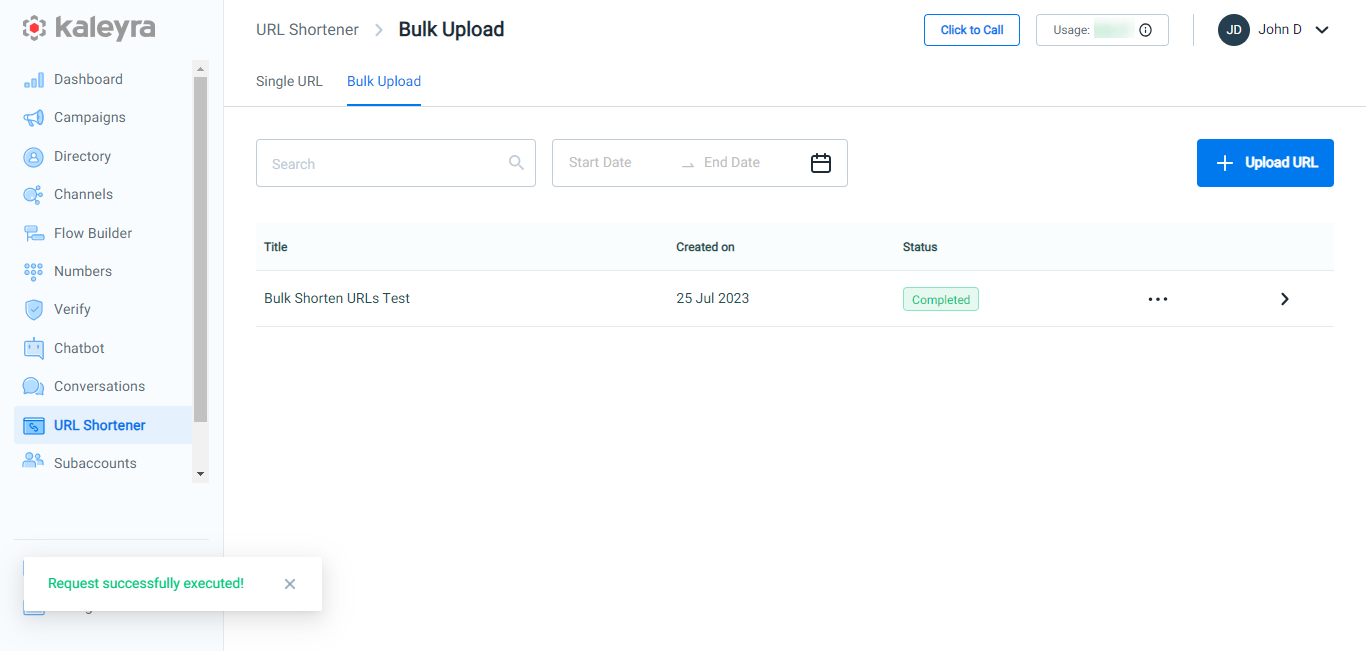
- Browse the mapped folder and open the downloaded file to view the details. Sample downloaded file.
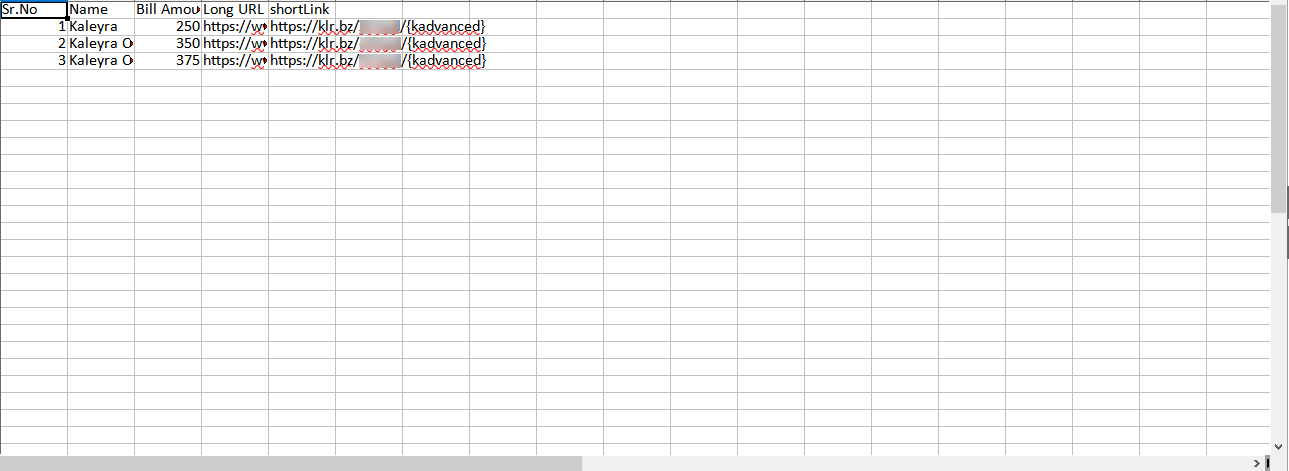
Delete File with Bulk Shortened URLs
You can delete the file with multiple shortened URLs either it is pending or approved by Kaleyra.io. If you delete the file, then shortened URLs associated with the file get deleted (in case it is approved). If you are using the shortened URL in a campaign or anywhere else, then the shortened URLs will not work.
To delete a file with bulk shortened URLs, perform the following steps:
- Follow step 1 to step 3 of Download File with Bulk Shortened URLs.
The Bulk Upload tab details appear.
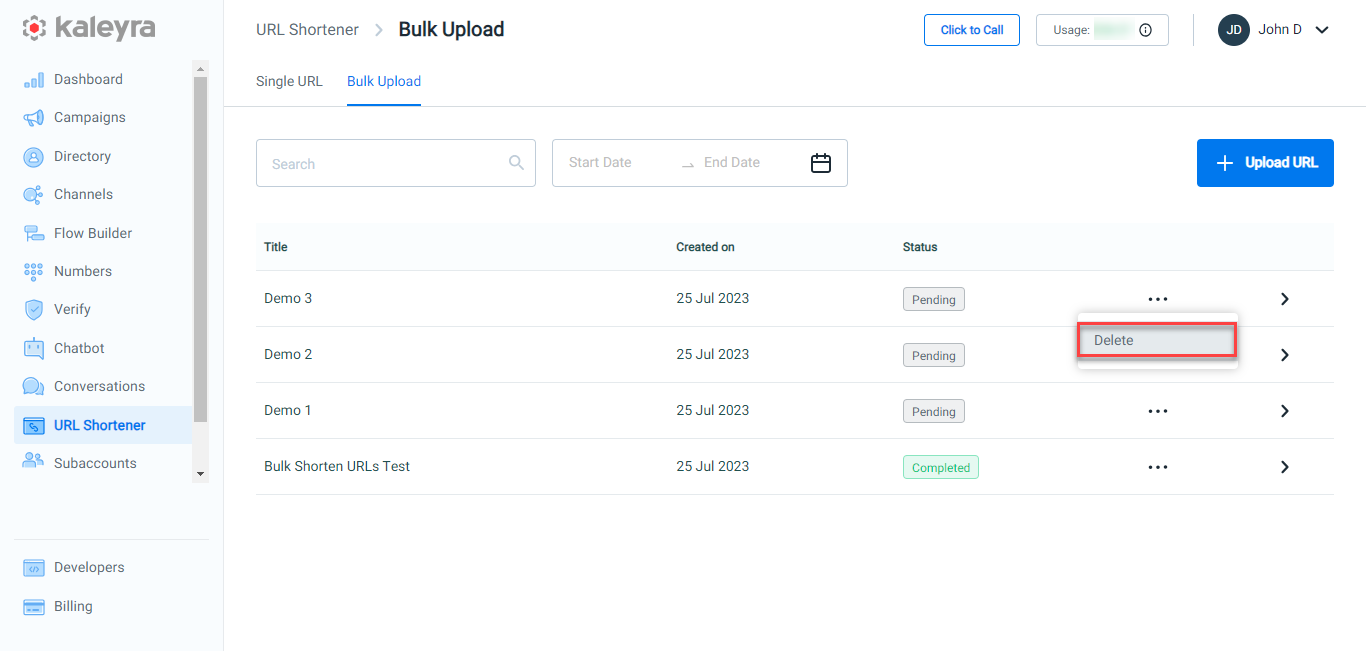
- Hover over the bulk upload file you want to delete. Click the ellipsis (three dots), and a list of options appears, and click Delete.
The confirmation message Are you sure you want to delete this file? appears.
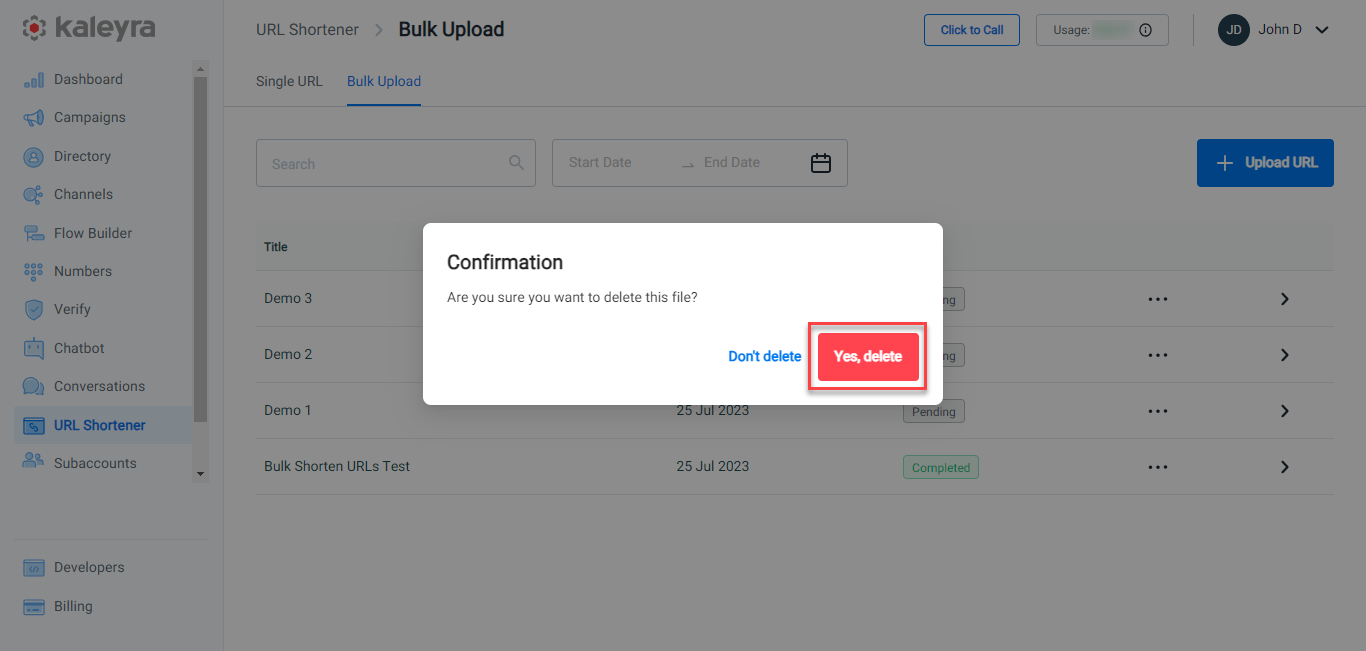
- Click Yes, delete.
The file gets deleted and the confirmation message Deleted Successfully appears.
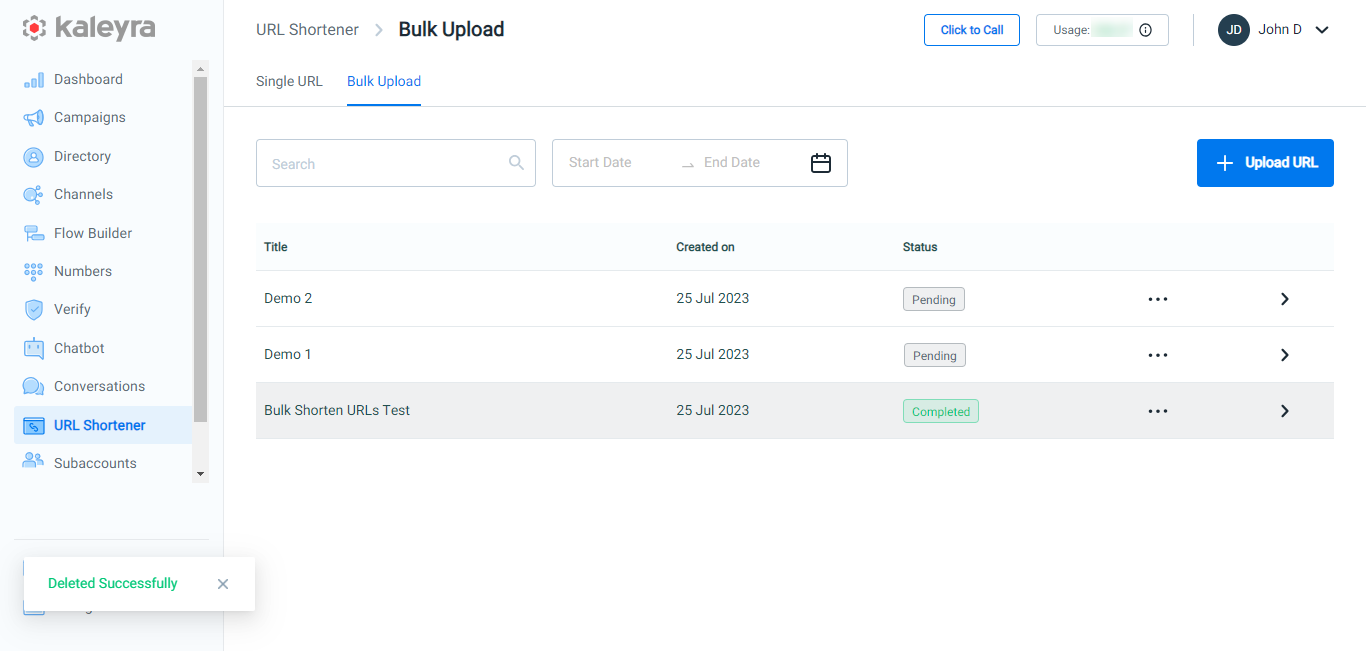
Updated 4 months ago
